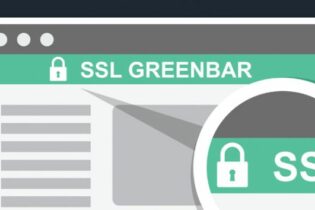Digital apps and software have revolutionized the way people solve problems and interact with each other, breaking barriers of time, distance, and communication. But as with any digital asset, it may become a threat to users if publishers neglect the proper security practices and protocols.
One of the main elements at the core of software protection is code signing via digital certificates. But what is a code signing certificate, and how it works? This article provides the answers and additional information on the code signing certificate types, their benefits, and vulnerabilities.
Table of Contents
- What is Code Signing?
- What is a Code Signing Certificate?
- What Types of Code Signing Certificates Are There?
- How Does a Code Signing Certificate Work?
- What Are the Benefits of Code Signing Certificates?
- What are the Potential Vulnerabilities of Code Signing Certificates?
- How to Get a Code Signing Certificate?
- Best Code Signing Practices.
What Is Code Signing?
Code signing is the practice of digitally signing software code to verify its authenticity and integrity. It adds a digital signature to the code, which serves as a tamper-proof seal. This signature assures users that the code has not been altered or corrupted since it was signed and that it originates from a trusted source.
What Is a Code Signing Certificate?
A code signing certificate is a digital certificate issued by a trusted Certificate Authority that binds the identity of a software publisher or developer to the code they sign. It contains the certificate holder’s public key and is used to sign software code and distribute it securely to end-users.
What Types of Code Signing Certificates Are There?
Two types of code signing certificates exist:
- Organization Validation (also applies to individuals).
- Extended Validation.
Let’s walk through each one of them:
Organization Validation (OV) Code Signing Certificates
OV code signing certificates validate the identity of the organization or an independent developer. The CA verifies the organization’s or individual’s legal credentials and performs checks to ensure its legitimacy.
OV certificates are ideal for most software publishers and universally compatible with popular operating systems and platforms.
Extended Validation (EV) Code Signing Certificates
EV code signing certificates offer the highest level of identity verification and assurance. They undergo a rigorous validation process where the CA conducts extensive checks to ensure the legal and physical existence of the organization.
EV code signing certs display the organization’s name, address, and company type with the digital signature. An optional timestamp is also available. The Extended Validation option is only available to officially registered companies.
OV vs EV Code Signing Certificates – What to Choose?
When choosing between OV and EV code signing certificates, consider your requirements and the level of trust you want to establish with your software users.
OV certificates are suitable for most developers as they offer affordability and recognition by popular platforms, confirming that the software comes from a verified source. On the other hand, EV certificates are ideal for organizations that require the highest level of trust and full-scale compatibility with any platform. EV certificates display the organization’s name prominently, increasing user confidence and reducing potential security concerns.
By opting for an EV code signing cert, you also gain the advantage of instantly establishing a positive reputation with the Microsoft SmartScreen filter. As a result, your users won’t need to click through any SmartScreen warning prompts while using Windows. On the contrary, when using an OV code signing certificate, the reputation with SmartScreen is built gradually and organically over time as users download and install your files.
How Does a Code Signing Certificate Work?
A code signing cert acts like a digital “seal of approval” for your software. Here’s how a code signing certificate works:
First, you, as the software developer, generate pair of keys: a private key and a public key. The private key is kept securely on a USB token or your system, while the public key is embedded in the code signing certificate.
Using a specific tool, you take your software code and apply your private key to it. This process creates a unique digital signature that is specific to your software. Once your software is signed, you can distribute it to users. When users try to install or run your software on their computers, their operating system checks the digital signature.
The operating system then uses the public key from the code signing certificate (remember, it’s embedded in the certificate) to verify the digital signature applied to the software. It checks whether the signature matches the software code and ensures that it hasn’t been altered or tampered with. If the signature matches and the certificate is from a trusted CA, the OS considers the software authentic and safe to use.
What Are the Benefits of Code Signing Certificates?
A Code Signing Certificate offers several benefits. Here’s why you should sign code, scripts, and executables:
- Trust and Confidence. Code signing certs build trust by assuring users that the software they download and install comes from a legitimate source. It’s like having a seal of approval that the software is genuine and hasn’t been modified by anyone with malicious intent.
- Protection Against Tampering. Digitally signed code protects software from unauthorized modifications. When a developer signs their code, it creates a unique digital signature. If anyone tries to alter the code after it’s been signed, the signature will break, alerting users to potential tampering.
- Virus and Malware Protection. A certificate for code signing can protect users from downloading or installing malicious software. When users see signed software, they can be confident that it has been checked for viruses and malware by the developer, reducing the risk of inadvertently harming their devices.
- Enhanced User Experience. Code signing certs minimize security warnings during software installation or execution. Signed software is more likely to be recognized as trusted by operating systems, reducing the likelihood of annoying security alerts that could confuse or worry users.
- Reputation and Credibility. An SSL code signing certificate contributes to the reputation and credibility of software developers. By signing their code, developers demonstrate their commitment to security and professionalism. Users are more likely to trust software that bears the signature of a known and reputable developer, enhancing the developer’s standing in the industry.
What are the Potential Vulnerabilities of Code Signing Certificates?
Any digital element is vulnerable to cyber threats, and code-signed software isn’t an exception. Here’s how code signing certs can be potentially exposed:
- Private Key Compromise. The private key associated with a code signing certificate is crucial for signing software. If an attacker gains access to this private key, they can sign malicious software with the legitimate developer’s identity, making it appear trustworthy. This compromise allows attackers to distribute malware or tampered software, putting users at risk.
- Certificate Misuse. Code signing certificates can be misused if they fall into the wrong hands. For example, if a developer accidentally shares their certificate, attackers can use it to sign malicious software. This misuse undermines the trust users have in signed software and can lead to the unintentional installation of harmful applications.
- Certificate Expiration. Code signing certificates are valid for 1 to 3 years. If developers fail to renew their certificates before expiration, the operating system will perceive the previously signed software as outdated or untrustworthy. As a result, users will encounter security warnings, or worse, won’t be able to run the software. Sign the code in advance to avoid potential disruptions.
How to Get a Code Signing Certificate?
You can buy a code signing certificate directly from the Certificate Authority or through an SSL vendor like SSL Dragon. The second option is far better because the prices are much lower at such code signing certificate providers.
Here’s how to get your code signing cert quickly and easily:
- Decide what type of code signing cert you need. After you select the appropriate certificate for your software, you need to order it from your vendor’s page.
- Select your code signing delivery method. Since June 1, 2023, all code signing certificates issued by public CAs are shipped on physical devices.
- Complete the code signing order at the checkout and wait for payment confirmation.
- Next, you have to configure your code signing certificate. This involves generating the Certificate Signing Request (CSR) and completing the validation process.
- After the CA verifies your information, it will ship the code signing key on a Hardware Security Module (HSM) or alternatively provide a secure download link.
- Finally, you will have to apply the digital signature to your software. The process varies from system to system.
Note: Starting from June 1st, 2023, a new security measure is in place for code signing certificates. All code signing certificates must now be stored on hardware meeting specific security standards such as FIPS 140 Level 2, Common Criteria EAL 4+, or their equivalents.
As a result, the process of obtaining and installing certificates has changed. Certificate Authorities no longer support browser-based key generation, creating CSRs, and installing certificates on laptops or servers. Instead, if you opt for token+ shipment as your code signing delivery method, the CA will handle CSR generation. Alternatively, if you prefer to use your Hardware Security Module (HSM), follow your HSM provider’s instructions for CSR generation.
Best Code Signing Practices
Code Signing certificates are not a magical tool that will solve all your security and trust issues. However, without them, you won’t even have the chance to sell your digital products. Users are well aware of the dangers that come with unverified software. That’s why it’s imperative to follow the latest code signing practices if you want your software to look professional and reliable.
Below we’ve listed a few tips on what to avoid and how to enhance your Code Singing certificate.
- Buy only from trusted Certificate Authorities. Any software publisher can issue a self-signed certificate, but no one will trust it. Unless you need it for testing purposes, you should always get a code signing cert from a trusted third-party entity authorized to issue them to the public. Among the leading Certificate Authorities that offer a wide range of code signing products for every need are DigiCert and Sectigo. If you pick one of them, consider half the job done.
- Time-stamp the code. It’s always a good practice to time-stamp your code and not rely only on the certificate’s date of issuance. When the certificate expires or is revoked, a time-stamped code is still considered authentic. The timestamp is part of the code signing process and can be fully trusted as it follows the Universal Time Coordinated sources.
- Validate and scan your code. A code signing certificate verifies and confirms the publisher’s identity but doesn’t validate the code itself. Before launching your software, check your code for potential errors and vulnerabilities. A rigorous validation plan will ensure that the commercial version is bug-free and secure. The code signing certificate is the final layer of security that ties everything together and allows customers to use the products with peace of mind.
- Don’t delay revocation when certs are compromised. Certificate revocation is a standard practice that keeps the code safe. CAs revoke certificates every time there’s a breach. When a certificate is revoked it becomes invalid before its expiration date. If your code signing certificate is compromised, you should contact the CA and ask it to be revoked. To make this process smooth and efficient, ensure your organization has certificate revocation guidelines and a designated individual authorized to initiate the revocation process.
Final Thoughts
In an online world where anyone can upload altered scripts or codes, Code Signing Certificates prevent the fraudulent use of the software. They ensure that all content is safe and belongs to a legally registered company.
After putting so much hard work into software development, the last thing you want to do is to see some random hacker messing with your code. We’ve answered what is a code signing certificate questions, now it’s up to you to use them to your advantage.
Frequently Asked Questions
SSL certificates secure communications between a client (browser) and a server (website) by encrypting the data transmitted, while Code signing certificates digitally sign software and scripts to verify their authenticity and integrity.
Copy Link
The signed code remains valid, but users may see warnings or prompts indicating that the certificate has expired. You must obtain a new code signing certificate and re-sign your code to ensure continued trust and avoid warning messages.
Copy Link
The cost of a code signing certificate varies depending on the certificate authority (CA) and the type of certificate (Organization Validation or Extended Validation).
Copy Link
The latest Ca/Browser Forum guidelines require Code Signing certificates to be delivered on physical USB tokens or installed on an existing Hardware Security Module (HSM). Check the complete guide to code signing delivery methods for more details.
Copy Link
You can create a code signing certificate, but it will be self-signed and not trusted by default on other systems. You should get a code signing certificate from a public CA for widespread trust and recognition.
Copy Link
If you distribute software or scripts to users, you should get a code signing certificate. It will authenticate your code and protect against tampering, allowing users to access and use your digital products.
Copy Link
Code signing certificates have a validity period of 1 to 3 years. With SSL Dragon, you can save a considerable amount of money on each Code Signing Certificate when you buy a multi-year subscription. The longer the validity period, the lower the price, and less certificate maintenance is required. Don’t miss out on our discounts, offers, and promotions!
Copy Link
Save 10% on SSL Certificates when ordering today!
Fast issuance, strong encryption, 99.99% browser trust, dedicated support, and 25-day money-back guarantee. Coupon code: SAVE10