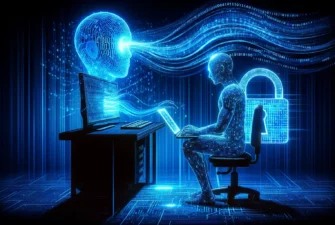Hackers can destroy your website in just a few minutes. By losing your data, you will lose both customer confidence and a good reputation. Luckily, for every hacker, there’s an efficient countermeasure.
You can significantly reduce the risk of unauthorized access and ensure data integrity if your security practices are robust enough. This article shows how to protect your website from hackers and avoid sleepless nights worrying about the ramifications of getting hacked.
Table of Contents
- 12 Tips to Secure Your Website From Hackers
- Why Is It Important to Prevent Website Hacking?
- Why Do Hackers Attack Websites?
- What Methods Do Hackers Use to Hack Websites?
12 Tips to Secure Your Website From Hackers
Keeping your site safe is not rocket science. However, many owners take the Internet for granted and neglect basic safety measures. The practices below are common sense and dependable, yet powerful. Here’s how to improve your website security in no time:
1. Always Update Your Software
Out-of-date software acts as an open back door for cybercriminals: it gives them the opportunity to exploit existing well-known vulnerabilities. Update your operating system and other software to remove these potential threats.
For example, popular CMS (Content Management System) platforms like WordPress, Joomla, or Drupal frequently release updates to address security vulnerabilities. Failing to install these updates promptly exposes your website to attacks that specifically target outdated versions. According to a report by Sucuri, outdated CMS software was one of the leading causes of website compromises, accounting for nearly 39% of hacked websites in a particular study.
2. Back-up Regularly
Just in case of the worst scenario, that an eventual hack may really happen, keep a backup copy of your website’s data by performing automatic or manual backups. This way, even if your website gets hacked, you will be able to restore most or all of it.
Backups can be performed manually or automatically, depending on your preference and the capabilities of your hosting provider or backup solution. Manual backups involve downloading copies of your website’s files and databases to a separate location, such as your computer or cloud storage. Automatic backups, on the other hand, are typically scheduled and performed by security plugins or hosting services.
Ensure you have copies of your website’s files and its associated databases. It’s advisable to store backups in multiple locations, such as local storage and secure cloud platforms. By establishing a robust backup strategy, you can safeguard your website’s data and minimize potential disruptions caused by hacking attempts or accidental data loss.
3. Get Rid of Your “Admin” Username
Once you’ve registered your website, change your “admin” username and the usual site access link by using character combinations that will be familiar to you only. In this case, hackers won’t be able to access your website using the regular “admin” parameters. You can also limit login attempts to further discourage attackers.
Replacing the default “admin” username with a unique and hard-to-guess alternative will significantly reduce the risk of brute-force attacks and unauthorized access attempts. Additionally, it is advisable to modify the usual access link to your website’s administration area, making it less predictable for potential attackers.
For instance, instead of “admin,” opt for a combination of letters, numbers, and symbols not associated with your personal information or publicly available details. This makes it much more challenging for hackers to guess the correct username and gain access to your website.
4. Monitor SQL Injections and Cross-Site Scripting (XSS)
SQL(Structured Querry Language) injections and Cross-Site Scripting (XSS) are common techniques to exploit vulnerabilities in web applications. SQL injections involve injecting malicious SQL queries into user input fields, potentially allowing attackers to access or manipulate your website’s database. The XSS attacks, on the other hand, exploit vulnerabilities to inject malicious scripts into web pages, compromising the trust and security of your website.
To protect against these attacks, implement measures such as parameterized queries and input validation. Parameterized queries ensure that user-supplied data is treated as data rather than executable code, preventing SQL injections. Input validation involves checking user input for malicious or unexpected content, reducing the risk of XSS attacks.
5. Take Care of How Much Information You Show Through Your Error Messages
Error messages can inadvertently provide valuable information to hackers, aiding them in their attempts to exploit vulnerabilities. Detailed error messages that disclose system information, file paths, or database errors can provide attackers with insights into your website’s structure and potential weak points.
To mitigate this security risk, be cautious about the information revealed in error messages. Instead of specific error messages, provide generic and ambiguous error notifications that do not showcase sensitive information. This approach ensures that hackers have fewer clues to exploit and makes it more challenging to identify potential vulnerabilities.
6. Use Strong Passwords and Double Authentication
Hackers use automatic tools to crack weak passwords. That’s why it’s essential to encourage strong passwords that are long, complex, and unique, combining uppercase and lowercase letters, numbers, and special characters. Educate users about the importance of password hygiene and the risks associated with using common or easily guessable combinations.
In addition to strong passwords, implementing two-factor authentication (2FA) adds an extra layer of security. 2FA requires users to provide a second form of verification, such as a unique code sent to their mobile device.
You can use several 2FA methods, including SMS-based codes, authenticator apps (like Google Authenticator), or hardware tokens. Implementing strong passwords and 2FA reduces the likelihood of successful brute-force attacks or password-guessing attempts.
7. Always Treat Uploaded Files With Suspicion
Allowing users to upload files to your website is risky. Malicious files can contain viruses, malware, or backdoor scripts. It’s crucial to be extra cautious and employ strict measures when handling uploaded files.
Ideally, limit file upload capabilities to trusted users only, such as administrators or authorized personnel. If file uploads from general users are necessary, implement rigid controls and validation mechanisms.
Restrict the file types and sizes that users can upload; scan uploaded files for malicious software and sanitize user input to prevent potentially malicious code injection vulnerabilities. Implementing an approval process, where uploaded files are manually reviewed and verified before becoming publicly accessible, adds an extra layer of security.
8. Install SSL and Secure Your Connection
Enable HTTPS and encrypt your connection by buying an SSL certificate. This extra layer of protection will surely keep hackers at bay. Securing the connection between your website and its visitors is essential to protect sensitive data from interception. SSL certificates provide encryption and establish a secure connection using the HTTPS protocol.
HTTPS encrypts the data transmitted between the user’s browser and your website, preventing unauthorized access and tampering. SSL certificates ensure that the communication between your website and visitors remains confidential, particularly for sensitive information like login credentials, personal details, or payment information.
9. Use a Web Application Firewall
A web application firewall (WAF) is a security solution that filters and blocks malicious traffic targeting your website. It acts as a protective barrier, shielding your website from common threats such as DDoS attacks.
A WAF analyzes incoming traffic, examining request patterns and characteristics to identify potential threats. It filters out suspicious requests and only allows legitimate traffic to reach your website.
It can also provide additional functionalities like bot detection and prevention, IP blocking, and reputation-based filtering. Many hosting providers and security companies offer WAF services that you can easily integrate with your website.
10. Remove the Auto-Fill Option for Forms
When users have their browser’s auto-fill feature enabled, their personal information, such as usernames, passwords, addresses, or credit card details, may be stored and automatically filled in on web forms.
If a hacker gains unauthorized access to a user’s device or browser, they can exploit the auto-fill feature to retrieve sensitive data without the user’s knowledge. This can lead to identity theft, unauthorized account access, or financial fraud.
To prevent such risks, it’s advisable to remove the auto-fill option for forms on your website. Doing so ensures that user data remains more secure, as it won’t be readily available to potential attackers.
11. Implement a Honeypot
A honeypot is a deceptive technique that involves creating a trap or decoy for hackers. It works by setting up a seemingly vulnerable area of your website that appears enticing to hackers, diverting their attention away from critical parts and sensitive user data.
By implementing a honeypot, you can gather valuable information about the tactics, techniques, and tools hackers use risk-free. You can then use the findings to enhance your website’s security measures and counteract potential attacks.
For example, you can create a hidden form or directory on your website that is not linked or accessible to legitimate users. Any activity detected within this honeypot indicates an intrusion attempt. While a honeypot doesn’t guarantee complete protection, it can be an effective early warning system and provide valuable intelligence to bolster your overall security posture.
12. Use Content Security Policy
Content Security Policy (CSP) helps protect websites from various attacks. CSP allows you to define and enforce rules that specify the sources from which content on your website can be loaded. With CSP, you can whitelist trusted sources, such as your domain and trusted third-party services, and block unknown or potentially malicious content.
Implementing a strong CSP involves carefully defining and testing the policy to ensure that it doesn’t interfere with the functionality of your website. While not a solution for every site, CSP is a welcome security addition to more complex and data-heavy websites.
Why Is It Important to Prevent Website Hacking?
Website hacking could lead to all kinds of troubles, from data breaches and loss of confidential information to financial issues, reputational damages, and legal consequences. Websites often contain valuable data, such as customer information, financial records, trade secrets, or intellectual property. Data breaches can result in identity theft, fraud, and legal liabilities, eroding customer trust and damaging brand reputation.
Businesses can face significant financial burdens to recover compromised systems, investigate the breach, and rectify any damages caused. Moreover, if a website becomes inaccessible or compromised, it can result in downtime, leading to lost revenue, missed opportunities, and dissatisfied customers.
A hacked website can tarnish a brand’s reputation and erode customer trust. News of a successful cyber attack spreads quickly. Rebuilding trust takes time and effort, and some customers may choose to take their business elsewhere, impacting long-term profitability.
Many industries have strict regulations regarding data protection, such as the General Data Protection Regulation (GDPR) in Europe or the Health Insurance Portability and Accountability Act (HIPAA) in the healthcare sector. Failure to protect a website from hackers and secure sensitive data can result in significant legal repercussions, including hefty fines, legal actions, and regulatory sanctions.
Why Do Hackers Attack Websites?
Hackers have diverse motivations for attacking websites, but financial incentives are always the driving force. They may attempt to steal sensitive financial information, such as credit card details, bank account credentials, or personal identification, and then sell it all on the dark web or use it for identity theft and fraudulent activities.
They may target websites to steal valuable data, including intellectual property, trade secrets, proprietary algorithms, or confidential customer information. They can sell this data to competitors, use it for industrial espionage, or exploit it for personal gain.
Some hackers engage in politically motivated activities to expose perceived injustices or advocate for certain causes. These hacktivists may deface websites, leak sensitive information, or disrupt services to draw attention to their political or social agendas.
Hackers often view websites as potential entry points into larger systems or networks. Once inside, they can escalate their attacks to compromise other systems or launch more extensive cyberattacks.
What Methods Do Hackers Use to Hack Websites?
Attackers use various techniques and methods to hack websites, exploiting vulnerabilities and weaknesses in security. We’ve already addressed SQL injections and Cross-Site Scripting. Here are a few more ways to disrupt your website:
- Distributed Denial of Service (DDoS): DDoS attacks aim to overwhelm a website’s server or network infrastructure with a flood of traffic, rendering the website inaccessible to legitimate users. Attackers typically use botnets, a network of compromised devices, to generate massive amounts of traffic or requests, crippling the targeted website’s resources.
- Brute-Force Attacks: Brute-force attacks involve systematically attempting all possible combinations of usernames and passwords to find the correct credentials. Hackers use automated tools to rapidly try different combinations, exploiting weak or easily guessable credentials. You can mitigate brute-force attacks with strong passwords, account lockouts, and multi-factor authentication.
- Phishing: Phishing attacks deceive users into revealing their sensitive information, such as usernames, passwords, or credit card details, by posing as a trustworthy entity. Attackers often send fraudulent emails or create fake websites that mimic legitimate ones. Unsuspecting users may unknowingly provide their credentials or personal information, enabling unauthorized access to their accounts.
- Zero-Day Exploits: Zero-day exploits target vulnerabilities in software that are unknown to the software vendor or have not yet been patched. Hackers discover and exploit these vulnerabilities before the software developer becomes aware of them, giving them a window of opportunity to launch attacks. These exploits are highly valuable in the hacking community and are often sold on the black market or used by advanced threat actors.
Final Thoughts
To conclude, be cybersecurity aware when managing your website. If you maintain a daily prevention routine and use efficient website security tools, your site will always be up to date. Having backups and remaining safe during any potential cyber-attacks will help prevent or overcome any unpleasant situation.
If you have a more advanced site or store sensitive data, take a proactive approach and build a robust defense against the latest threats. Now that you know how to protect your website from hackers, remember the most efficient security mantra: a backup a day will keep the headache away!
Save 10% on SSL Certificates when ordering today!
Fast issuance, strong encryption, 99.99% browser trust, dedicated support, and 25-day money-back guarantee. Coupon code: SAVE10