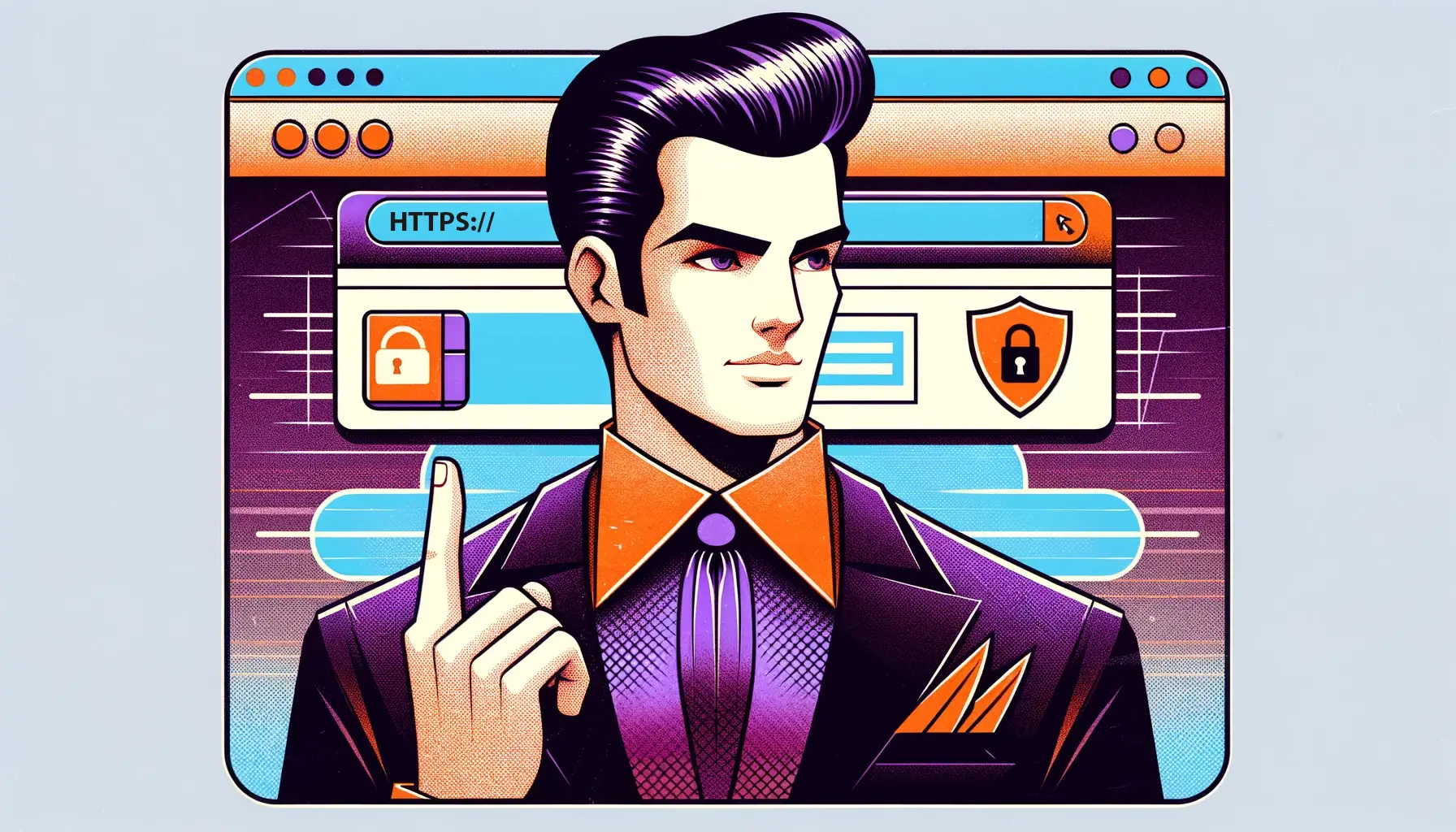
Every website needs an SSL certificate these days to remain accessible via Chrome, Firefox, Safari, or other popular browsers. If you don’t secure your site, browsers will flag it as unsafe, and your content won’t feature in search engine results pages. But can you get an SSL certificate without a domain name? This article provides the answer.
Table of Contents
- Can You Get an SSL Without a Domain Name?
- How to Secure an IP Address With an SSL Cert?
- How to Install an SSL Certificate Without a Domain Name?
- What Are the Benefits of a Public IP Address Certificate?
- Pubic IP Address SSL Certificate Example
- What SSL Certificates Can I Get Without a Domain Name?
Can You Get an SSL Without a Domain Name?
Adding SSL to websites without a domain name is possible. While SSL certificates generally secure fully qualified domain names (FQDN), some Certificate Authorities (CAs) issue special SSL certs to protect a public IP address.
To get an SSL certificate without a domain, you must provide proof of ownership of the IP address. This is done by verifying that you have control over the server hosting the website associated with the public IP.
A public IP address is reachable from the internet. But, if you intend to secure a private IP within your network, it’s impossible with an SSL certificate issued by a public CA.
How to Secure an IP Address With an SSL Cert?
Now that you know a domain name isn’t always necessary to request an SSL certificate, let’s see how can an SSL cert be without a domain name. To apply for a regular certificate, you need to indicate the FQDN in your Certificate Signing request. Obtaining an IP address certificate is different.
Validating an SSL certificate for an IP address involves configuring the SSL certificate and passing the HTTP/HTTPS validation method. Moreover, the process differs, depending on the certificate authority. GoGetSSL for instance, asks users to generate a CSR without Common Name. Also, if you have a router to secure instead of a server, you’ll need to reroute the IP address to a server, pass the IP validation, and then reroute the IP address back to the router.
Once your public IP address SSL Certificate is up and running, you can safely store and process sensitive information on your server.
How to Install an SSL Certificate Without Domain Name?
Installing an SSL cert without domain on a public IP address is similar to adding a cert to a hostname. Each web server or network appliance has in-house rules and policies regarding SSL installation and management. You should read their documentation or follow an SSL installation tutorial.
We’ve written over 80 guides on how to add an SSL certificate on various systems. In most cases, to install an SSL certificate without a domain name, you’ll have to follow the steps below:
- Wait for the CA to deliver the SSL files to your email address.
- Download and extract the ZIP archive on your device.
- Upload the primary certificate (issued for your public IP) and intermediate certificates on your server in the correct order.
- Restart your system and test the HTTPS installation.
What Are the Benefits of a Public IP Address Certificate?
Why would a company want to secure a public IP address? What are the benefits? Among the advantages are a verified identity, an extra IP address use, and visible encryption.
- Verified Identity. The SSL padlock next to the IP address indicates enhanced trust and security measures. Users can inspect the certificate and see who the subject and the issuer are.
- Extra IP Address Use. Certain services require IP SSL authentication. And, since all browsers now demand an SSL certificate to display web pages without a security warning, an IP address SSL certificate becomes necessary for many organizations.
- Visible Encryption. Web encryption protects sensitive communications between browsers and servers. An IP address SSL certificate prevents shared data from being intercepted and tampered with. It ensures that personal details reach the intended destination.
Pubic IP Address SSL Certificate Example
Type 1.1.1.1 in your browser to see an example of a secure public IP address. Used by Cloudflare, the popular content delivery network, 1.1.1.1 is a free app that makes your Internet safer.
Cloudflare uses a public IP address SSL certificate from DigiCert, but our SSL certificates provide the same level of encryption.
What SSL Certificates Can I Get Without a Domain Name?
Just like with regular certificates, you have a couple of validations options (Domain Validation and Business Validation). Moreover, there’s also the convenience to protect multiple IP addresses under a single SSL certificate.
If you’re looking to secure a private/intranet IP address, it’s not possible anymore. That ship had sailed in 2016 when the CA/Browser forum voided all intranet SSL certificates.
As for Extended Validation certificates, they don’t support public IP address encryption. So, you’re left with a select number of domain and business validation certificates that can do the job.
Here, at SSL Dragon, we offer Sectigo Instant SSL Premium, an affordable BV certificate capable of securing a public IP address, and GoGetSSL Public IP SAN, a multi-domain Domain Validation certificate for IPs you can get within minutes.
Sectigo Instant SSL Premium Comes With the Following Features:
- the highest level of encryption and the latest security protocols
- Business Validation
- a dynamic site seal to improve customer trust
- $250,000 warranty for the added peace of mind
- 99.3% of browser support
- full compatibility with all the major server platforms and email clients
Gogetssl Public Ip San Includes the Following Specs:
- the highest level of encryption and the latest security protocols
- secures multiple IP addresses
- comes with 2 Public IP SANs by default
- encrypts up to 250 additional SANs on request
- quick domain validation; no documents required
- static site seal to further boost visitors’ trust
- $50,000 SSL warranty against potential breaches
- supported browsers 99.3%
- full compatibility with most servers and email clients
Conclusion
“Can I buy an SSL cert without owning a domain?” is a question users ask us frequently. In this article, we’ve provided an in-depth answer. Indeed, getting an SSL certificate without a domain name is possible but also necessary for some organizations and individuals who need to protect a public IP address. If you’re one of them, our shop has the most affordable IP address certificates.
Save 10% on SSL Certificates when ordering today!
Fast issuance, strong encryption, 99.99% browser trust, dedicated support, and 25-day money-back guarantee. Coupon code: SAVE10



























