
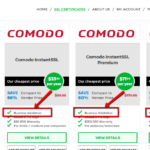 You can check if you have an Organization Validation SSL Certificate by looking at the attributes of your SSL Certificate. Business Validation equals to Organization Validation. This being said, wherever you see “Business Validation” it also means “Organization Validation”. Please open the two screenshots on the right in order to see where you can find the information about the validation type of your SSL Certificate.
You can check if you have an Organization Validation SSL Certificate by looking at the attributes of your SSL Certificate. Business Validation equals to Organization Validation. This being said, wherever you see “Business Validation” it also means “Organization Validation”. Please open the two screenshots on the right in order to see where you can find the information about the validation type of your SSL Certificate.
Different SSL Certificate brands have different Organization Validation procedures. Please read the section that applies to your SSL Certificate brand below.
DigiCert (including Thawte & GeoTrust)
If you bought an Organization Validation SSL Certificate with Thawte, GeoTrust, DigiCert, then the certificate authority will work on validating the legal existence of your organization via local public databases, as a part of the Organization Validation process. This may take between 1-3 working days. Please wait until one of the certificate authority representatives contacts you about any additional information that they may need you to provide them.
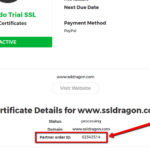 If you do not hear from the Certificate Authority representatives in the next 5-7 days, then please call +1 (877) 438-8776 to check the status of your SSL Certificate with the Certificate Authority. Please note that Thawte, GeoTrust, DigiCert are all owned by DigiCert, and they all have the same phone number provided above. When you talk to them, you will need to provide the “Partner Order ID”, which you can find on the details page of your SSL Certificate inside your SSL Dragon account. See the screenshot on the right.
If you do not hear from the Certificate Authority representatives in the next 5-7 days, then please call +1 (877) 438-8776 to check the status of your SSL Certificate with the Certificate Authority. Please note that Thawte, GeoTrust, DigiCert are all owned by DigiCert, and they all have the same phone number provided above. When you talk to them, you will need to provide the “Partner Order ID”, which you can find on the details page of your SSL Certificate inside your SSL Dragon account. See the screenshot on the right.
Sectigo/GoGetSSL
Please send the necessary forms described below to Sectigo by opening a ticket with Sectigo Validation Center at https://sectigo.com/support. Click on “Submit a ticket”, select Validation Department, and submit your request. Please mention your “Partner Order ID” in your message.
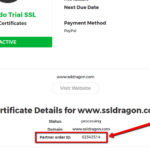 You can find your “Partner Order ID” on the details page of your SSL Certificate inside your SSL Dragon account. See the screenshot on the right.
You can find your “Partner Order ID” on the details page of your SSL Certificate inside your SSL Dragon account. See the screenshot on the right.
I. New Orders
STEP 1: Organization Validation
To pass Organization validation, you may have to provide an official registration document, such as Business License, Article of Incorporation, and or Registration application.
Here are the BV options:
A. No paperwork. Your company’s legal existence will be checked via public government database using your company name and your unique Registration/Identification number OR via verified public 3rd party databases, such as GLEIF, Duns & Bradstreet, Hoovers, Companies House GOV.UK.
B. Paperwork. Your company will be verified using:
- an official registration document, such as Articles of Incorporation, Government Issued Business License, or
- a copy of a recent: company bank statement, company phone bill, or major company utility bill (i.e. power bill, water bill, etc.).
STEP 2: Callback process
The last step is a callback process called Phone Validation. Sectigo will call you and asks to confirm your name and order to validate the official company’s phone number.
Below are the 4 callback options. You don’t have to do all four things from below. Doing just one of them will be enough.
A. Yellow Pages Databases. Sectigo verifies your phone number via public Yellow pages Databases.
B. DUNS. The second way is to provide your DUNS number to Sectigo. You can get your company’s DUNS number from this website: https://www.dandb.com/. If Sectigo gets back to you and says that your DUNS listing does not contain a phone number, then you need to contact Dun & Bradstreet (at https://www.dandb.com/) and ask them to “add your company’s phone number to their business directory and on the report”.
C. Local phone database. If you don’t have a DUNS number, then the other thing you can do is to provide your company’s registration number for Sectigo to check your company with your country’s governmental directories (e.g.: Corporation Division, Companies House, Department of State, etc). Please note that Sectigo will be looking to see your company’s phone number listed there as well. Not all governmental directories have the companies’ phone numbers. If the governmental directory allows you to call them, email them, or use their website to add your phone number, then please go ahead and do that.
D. Legal Opinion. If the above two options (2.1 and 2.2) don’t work for you, then the third and last option to validate your phone number is to ask a CPA (Certified Public Accountant), or a Latin Notary, or an Attorney (Lawyer) to write, sign and send a letter to Sectigo where they confirm your company name, address, and phone number. You can find the sample letters below:
– Sample Accountant Letter
– Sample Legal Opinion Letter
II. Renewal/Reissue Orders
For reissues and renewal order, instead of Step 1 and 2, you must contact Sectigo Validation Center at https://sectigo.com/support. Click on “Submit a ticket”, or choose Live Chat, select Validation Department and submit the following request (please replace [] fields with the corresponding info):
Reason for the ticket: Validation
Order number: [Your Partner Order ID]
Subject: Organization Validation
Dear Sectigo!
Please validate order [Partner Order ID] using the company name [Your Company Name], with [Registration/ID number] and [DUNS number].
Sectigo will then contact you for Step 2 or any necessary updates to the Step 1.
Save 10% on SSL Certificates when ordering today!
Fast issuance, strong encryption, 99.99% browser trust, dedicated support, and 25-day money-back guarantee. Coupon code: SAVE10






















