If your Credit / Debit Card payment via our default payment processor (Stripe) fails, you can always pay using a Credit/ Debit Card via PayPal. Here is how to do that:
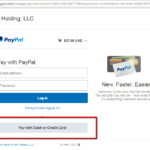 Please go to “My Invoices” page inside your SSL Dragon account to see the unpaid invoice for your order: https://my.ssldragon.com/clientarea.php?action=invoices
Please go to “My Invoices” page inside your SSL Dragon account to see the unpaid invoice for your order: https://my.ssldragon.com/clientarea.php?action=invoices- Click on your unpaid invoice to open it;
- Select PayPal as a payment method and click the orange “PayPal Checkout” button on the top right of the screen;
- When you are on the PayPal payment page, you can click on the “Pay with Debit or Credit Card” button (see screenshot on the right).
Save 10% on SSL Certificates when ordering today!
Fast issuance, strong encryption, 99.99% browser trust, dedicated support, and 25-day money-back guarantee. Coupon code: SAVE10






















