To export a S/MIME certificate from firefox follow the instructions below:
- Open the Firefox browser and click the Options Menu button at the top-right corner, then select
Settings
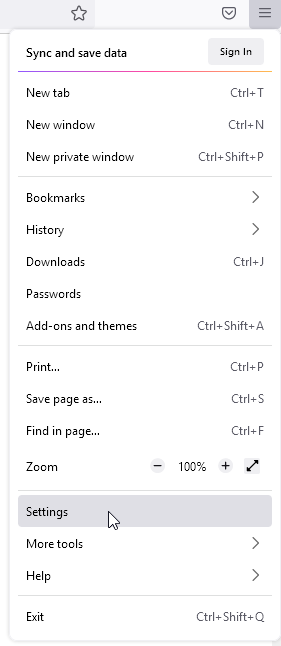
- Select Privacy & Security
from the menu on the left
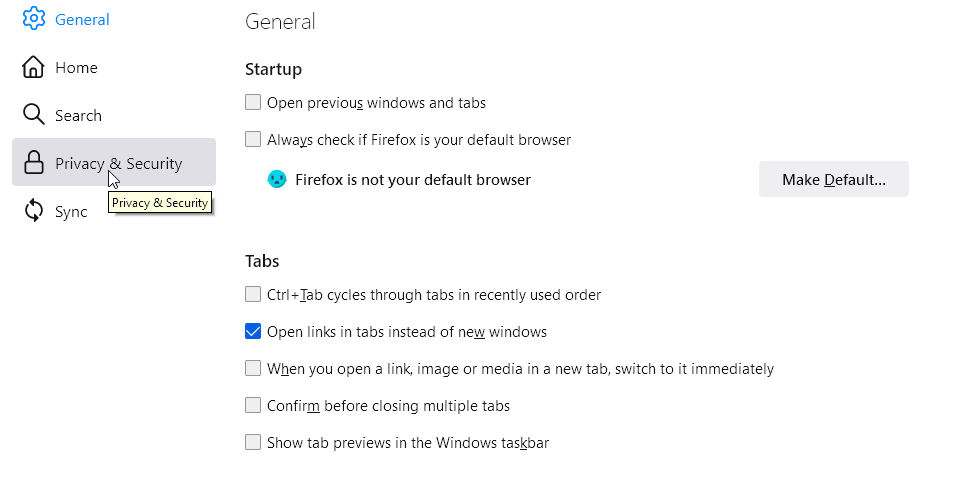
- On the Privacy & Security tab, scroll down to the Certificates section, and click
View Certificates
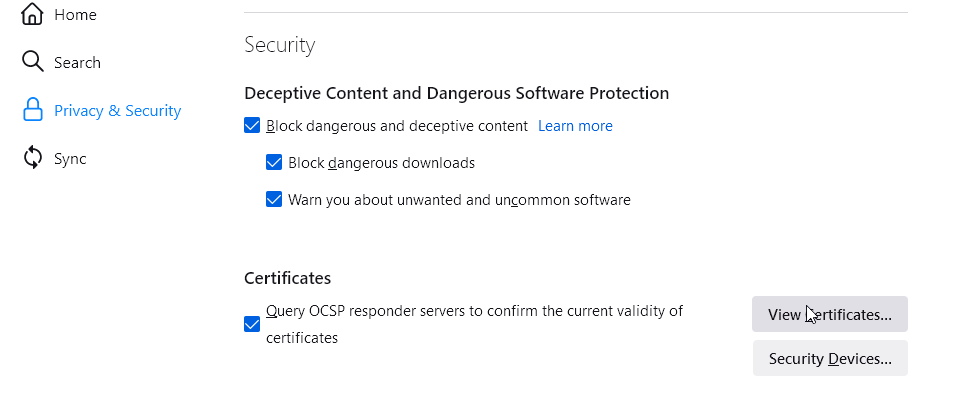
- In the Certificate Manager window, select the Your Certificates tab, then select the certificate you wish to back up. Click Backup
…
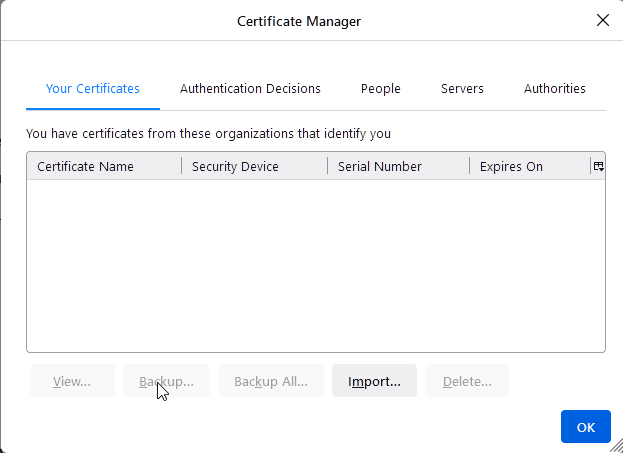
- Your certificate will be exported to a PKCS12 file. To learn more about certificate formats, check our comprehensive SSL formats guide. Please create a name for this file and specify where you want to save it.
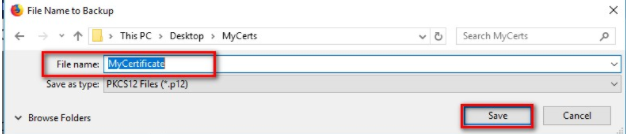
- Next, you must create a password to protect your PKCS12 file. Remember this password because you need it if you import the certificate into another browser or mail client.
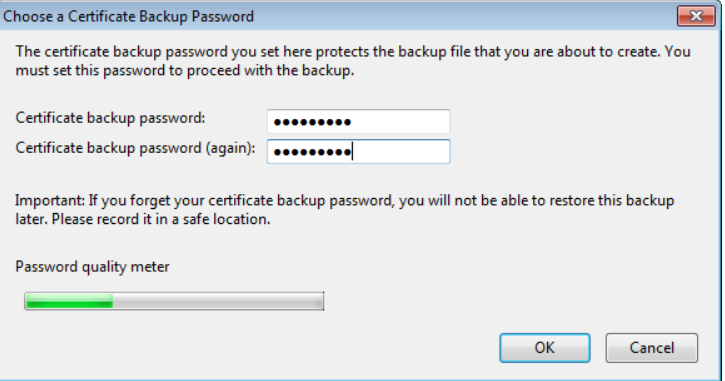
- Click OK
to export your Sectigo Personal Authentication certificate.

Source : Base de connaissances Sectigo
Economisez 10% sur les certificats SSL en commandant aujourd’hui!
Émission rapide, cryptage puissant, confiance de 99,99 % du navigateur, assistance dédiée et garantie de remboursement de 25 jours. Code de coupon: SAVE10






















