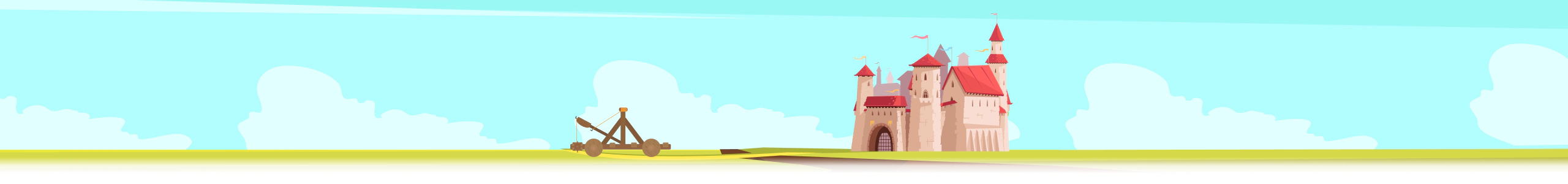Use our online CSR decoder tool for free to decode your CSR and verify what information it contains. Simply paste your CSR into the box below.
Decode Your CSR File
Make sure that the CSR you copy and paste contains the starting line: “—–BEGIN CERTIFICATE REQUEST—– ” and the ending line: “—–END CERTIFICATE REQUEST—– ” in order to decode the CSR.
Frequently Asked Questions
Copy Link
A CSR decoder is a type of software tool that is used to decode a Certificate Signing Request’s encoded data into plain text. The decoded data reveals what each field in the certificate represents, allowing you to understand what information is required for the SSL to be verified and accepted.
Copy Link
A CSR decoder takes the encoded data from a Certificate Signing Request and translates it into plain text, allowing you to understand what each field means and what the encoded value represents.
Copy Link
Yes, you can decrypt a CSR with OpenSSL. OpenSSL is an open-source software suite that provides library-level support for secure communication and cryptography. You can use OpenSSL commands such as the ‘openssl req’ command to decrypt the CSR file.
Copy Link
Yes, you can read the text of a CSR in the command line. Use the ‘openssl req -text’ command to view the contents of the CSR file. This will display the encoded data in an easy-to-read format so that you can understand what each field stands for and what information is required for the SSL to be verified and accepted.
Copy Link
No, you do not have to decrypt the CSR file to upload it to a CA. You can simply submit the encoded file directly to the Certificate Authority, as they will be able to decode the information and generate the SSL certificate.
Copy Link
It is the information that you filled in your SSL Certificate request: your country, state, city/town, name of the organization, department of your organization, the domain name that you want the SSL Certificate to be issued for, and your email address where your CSR code and the Private Key are sent to once they are both generated.
Copy Link