All DigiCert SSL Certificates require customers to pass the Business Validation or Extended Validation process. On DigiCert SSL Certificates, these two validation processes are identical. As a part of the Business Validation or Extended Validation process, you need to provide information about your company and your company’s phone number.
DUNS number
You need to provide your DUNS number to DigiCert, and your DUNS profile needs to display your phone number. You can check your company’s DUNS number/profile on this website: https://www.dandb.com/. If you see that your DUNS listing does not contain a phone number, then you need to contact
Please note that after asking DNB (Dun & Bradstreet) to add your phone number to your DUNS listing, it will take them a few days to do this update. You should expect to
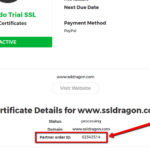 At that point, you should contact DigiCert at +1 (877) 438-8776 and provide them your DigiCert Order ID and your DUNS number. You can find your DigiCert Order ID on your SSL Certificate’s details page inside your SSL Dragon account. See the screenshot on the right.
At that point, you should contact DigiCert at +1 (877) 438-8776 and provide them your DigiCert Order ID and your DUNS number. You can find your DigiCert Order ID on your SSL Certificate’s details page inside your SSL Dragon account. See the screenshot on the right.
DigiCert will proceed with the callback verification process to verify your phone number. Once that is completed, your DigiCert SSL Certificate will be issued to you.
Legal letter
If adding your phone number to your DUNS listing takes too long, you can ask DigiCert to tell you what alternatives you have for passing the Business Validation or Extended Validation. DigiCert can send you an email message with information about a legal letter which you can write, then take it to a notary for them to sign it, and then scan and send it back to DigiCert by email. The letter will have your company name, address, and phone number. Once DigiCert receives it, they will do the callback on the number which you provide in the legal letter and will issue your DigiCert SSL Certificate shortly after that. Other certificate authorities have this practice too, so providing a legal letter is a common method for passing the Business Validation and Extended Validation.
Save 10% on SSL Certificates when ordering today!
Fast issuance, strong encryption, 99.99% browser trust, dedicated support, and 25-day money-back guarantee. Coupon code: SAVE10






















