
DigiCert
The DigiCert/GoGetSSL code signing Organization Validation (OV) process involves five steps:
- Organization Authentication: The CA confirms legal registration and active status, comparing information with official records or submitted documents.
- Physical Address Validation: DigiCert cross-references business addresses with government websites and reputable directories to ensure physical presence.
- Phone Number Verification: The Ca validates the organization’s phone number through third-party directories or official records.
- Verification Call: A DigiCert agent Initiates a call to the authorized representative, using a verified phone number, or provides a voicemail option if needed.
- Final Approval: The Ca internally reviews details and sends email instructions for certificate collection upon successful validation.
For full information, refer to our extensive guide on Organization Validation for Digicert/GoGetSSL certificates.
Copy Link
Scalable certificates offer a range of encryption bit lengths. By default, DigiCert digital certificates are 2048-bit encryption strength. However, some older web browsers only support an encryption length of 256-bit, 128-bit, and 40 bits. Rather than force those customers to upgrade their browsers, the DigiCert certificate scales down, offering the customer the maximum strength they can support.
Copy Link
All DigiCert SSL Certificates require customers to pass the Business Validation or Extended Validation process. On DigiCert SSL Certificates, these two validation processes are identical. As a part of the Business Validation or Extended Validation process, you need to provide information about your company and your company’s phone number.
DUNS number
You need to provide your DUNS number to DigiCert, and your DUNS profile needs to display your phone number. You can check your company’s DUNS number/profile on this website: https://www.dandb.com/. If you see that your DUNS listing does not contain a phone number, then you need to contact Dun & Bradstreet (at https://www.dandb.com/) and ask them to add your phone number to their “business directory and on the report”.
Please note that after asking DNB (Dun & Bradstreet) to add your phone number to your DUNS listing, it will take them a few days to do this update. You should expect to receive an email message from DNB saying that your DUNS profile has been updated successfully. Your phone number will start appearing on your DUNS profile on the https://www.dandb.com/ website only after you get that confirmation message from DNB.
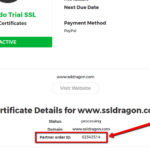 At that point, you should contact DigiCert at +1 (877) 438-8776 and provide them your DigiCert Order ID and your DUNS number. You can find your DigiCert Order ID on your SSL Certificate’s details page inside your SSL Dragon account. See the screenshot on the right.
At that point, you should contact DigiCert at +1 (877) 438-8776 and provide them your DigiCert Order ID and your DUNS number. You can find your DigiCert Order ID on your SSL Certificate’s details page inside your SSL Dragon account. See the screenshot on the right.
DigiCert will proceed with the callback verification process to verify your phone number. Once that is completed, your DigiCert SSL Certificate will be issued to you.
Legal letter
If adding your phone number to your DUNS listing takes too long, you can ask DigiCert to tell you what alternatives you have for passing the Business Validation or Extended Validation. DigiCert can send you an email message with information about a legal letter which you can write, then take it to a notary for them to sign it, and then scan and send it back to DigiCert by email. The letter will have your company name, address, and phone number. Once DigiCert receives it, they will do the callback on the number which you provide in the legal letter and will issue your DigiCert SSL Certificate shortly after that. Other certificate authorities have this practice too, so providing a legal letter is a common method for passing the Business Validation and Extended Validation.
Copy Link
Some Certificate Authorities (especially Sectigo and DigiCert) may ask you to update or add your phone number to your company’s DUNS listing, as a part of your Business or Extended Validation process.
After you have contacted Dun & Bradstreet and added your phone number to your company’s DUNS listing, it may take between 5 and 40 days for Dun & Bradstreet to make your DUNS listing update available to the public. When you talk to Dun & Bradstreet over the phone, they may tell you that they added or updated your phone number. However, they only initiated process. Your phone number will appear on the Dun & Bradstreet website (https://www.dandb.com/) in about 5 to 40 days after that.
You will know that your DUNS listing has been truly updated, only when you get an email message from Dun & Bradstreet saying that your DUNS profile has been updated successfully. Your phone number will start appearing on your DUNS listing only after you get this email from them. Also, Certificates Authorities (such as Sectigo and DigiCert) can verify your phone number based on your DUNS listing only when your phone number is publicly available. That’s why you or we should contact the Certificate Authority requesting them to check your DUNS listing only after you get that confirmation by email.
In the past, we asked the Validation Department representatives from Sectigo and DigiCert to contact Dun & Bradstreet directly, and check our customer’s phone number with Dun & Bradstreet. We did that after our customers told us that they added or updated their phone number on their DUNS listing. Each time, Sectigo and DigiCert were told by the Dun & Bradstreet representatives that our customers’ DUNS listing update is “in progress” and “has not been completed yet”, and were advised to get back to Dun & Bradstreet when the customers receive an email message from Dun & Bradstreet which confirms them that their DUNS listing was updated.
If 5-40 days is too much to wait, we recommend you to go with other methods of validating your company and phone numbers, such as providing a legal letter written by a notary, an attorney, or a certified public accountant. This method will allow you to pass the Business or Extended Validation within 1-2 days.
Copy Link




















