
Renewal
You need to go to your SSL Dragon account and check the “Expires” field for the SSL Certificates that you have with us. You can do that by following the next steps:
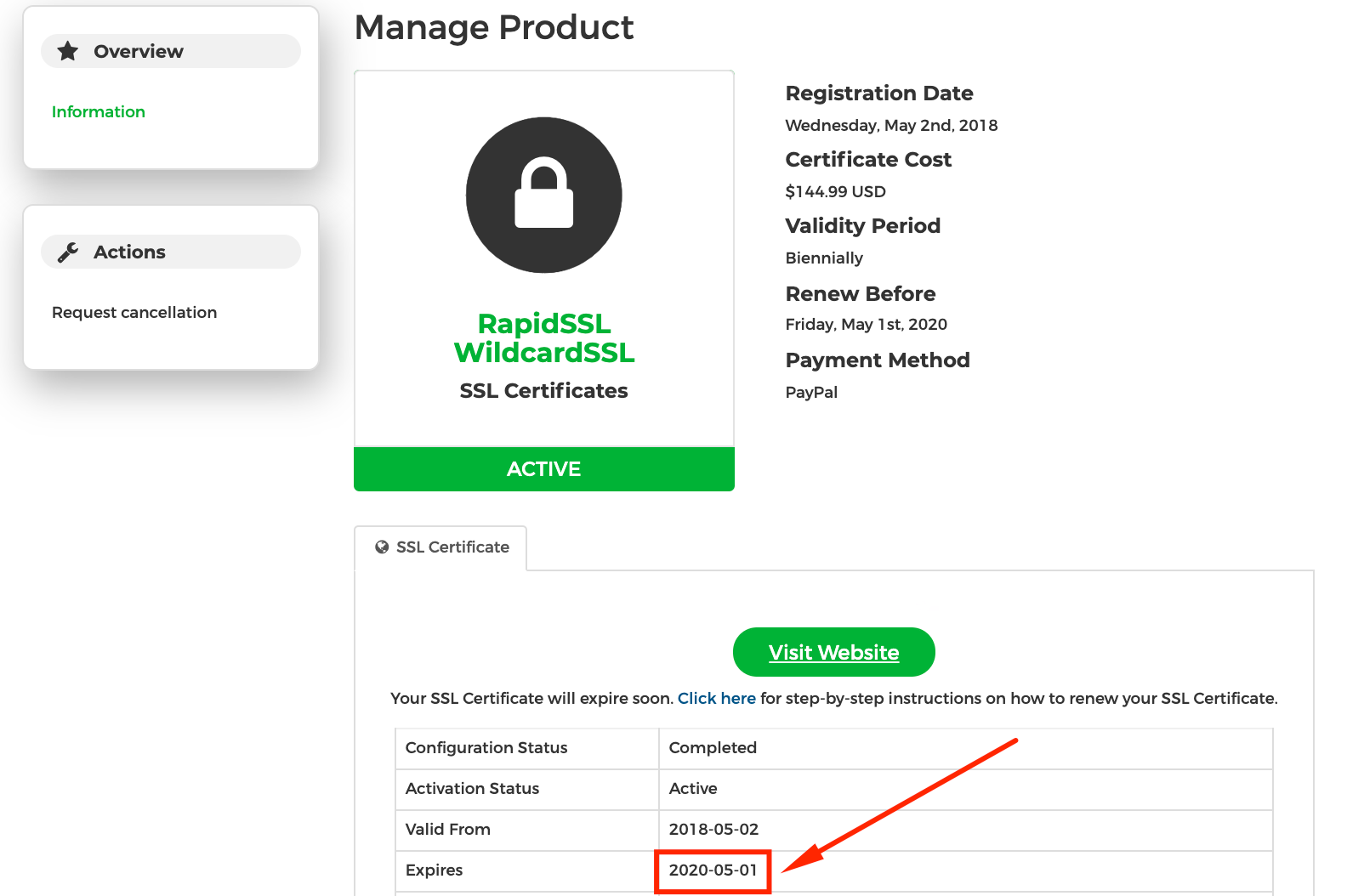 1) Log into your SSL Dragon account at: https://my.ssldragon.com/
1) Log into your SSL Dragon account at: https://my.ssldragon.com/
2) Go to “SSL Certificates” -> “My SSL Certificates“;
3) You will see the list of SSL Certificates which you bought from us;
4) Click on the necessary SSL Certificate;
5) Find its “Expires” field on the SSL Certificate’s details page.
You may start the renewal process within 30 days before the “Expires” date by clicking on the “Renew” button.
Your new SSL Certificate will be connected with the old one. All remaining days from the previous SSL Certificate will be added to the new one.
Copy Link
The process of renewing your SSL Certificate is almost the same as placing a new order. You may start the renewal within 30 days before the expiration date.
Here are the steps on how to renew your Standard (Domain/IP address) SSL Certificate:
- Click on the “Renew” button on the product page of your expiring SSL Certificate within your SSL Dragon account.

- Complete the payment of the newly created invoice for the renewed SSL Certificate.
- Once the invoice for the renewed SSL Certificate is paid, click on “Back to Client Area” or go to “My SSL Certificates” section inside your SSL Dragon account.
- Click on the renewed SSL Certificate. Once you are on the SSL Certificate’s details page, scroll down and click on the green button that says “Configure Now”.
- Under the “Order Type” you should choose “Renewal”. This information will go to the Certificate Authority, and they will know that you had an SSL Certificate and you are renewing it. In this way, your new SSL Certificate will be connected to the old one. All remaining days from the previous SSL Certificate will be added to the new one. (An exception to this rule are – Code Signing and CPAC SSL Certificates – unfortunately, the CA’s SSL Certificate management portal for these SSL certificates is not technically capable to match the old and new SSL Certificates.)
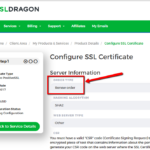
- After that, you have to submit a CSR. You can use the old CSR from your previous SSL Certificate, or generate a new CSR. Either way is fine.
- Fill in the rest of the form information for your renewed SSL Certificate.
- Then pass the domain validation, or business validation, or extended validation, depending on what applies to your SSL Certificate.
- When your SSL Certificate is renewed, you need to reinstall the new SSL Certificate on your server. In other words, you need to replace your old/expiring SSL Certificate with the new one which you have just received. The old certificate will NOT get replaced, renewed, or continued automatically.
Please note:
- If you have a CPAC or Code Signing Certificate from GoGetSSL, Sectigo, Thawte, or DigiCert, then steps 4-5 do not apply to you. You will have to fill in the certificate request form for your CPAC/Code Signing Certificate on the certificate authority’s website further and let us know about the details you field in, as usual. Also, unfortunately, the CA’s SSL Certificate management portal for these SSL certificates is not technically capable to match the old and new SSL Certificates, thus the remaining days from the old SSL Certificate will not be added to the new SSL Certificate.
- If you are renewing a Business Validation SSL Certificate or an Extended Validation SSL Certificate, you will still have to pass the Business Validation or the Extended Validation again. Anyway, the Business Validation and Extended Validation processes are quicker when renewing an SSL Certificate than when getting it for the first time.
- If you own a Multi-Domain (SAN/UCC) SSL Certificate for which you have previously purchased & added additional SANs (domains), don’t forget to include all of them in the SANs field when configuring the renewed SSL.
- If you want to change the validity of the renewed SSL Certificate – e.g. you have a Sectigo PositiveSSL Multi-Domain with 4 SANs (5 Domains) for 2-year SSL, but you what to renew it for 3 years. Then you must order a 3-year SSL of the same type and configuration – a Sectigo PositiveSSL Multi-Domain with 4 SANs (5 Domains) for 3-years – complete the payment, and click on the newly purchased SSL. Then please follow Steps 5-9 from above.
Copy Link
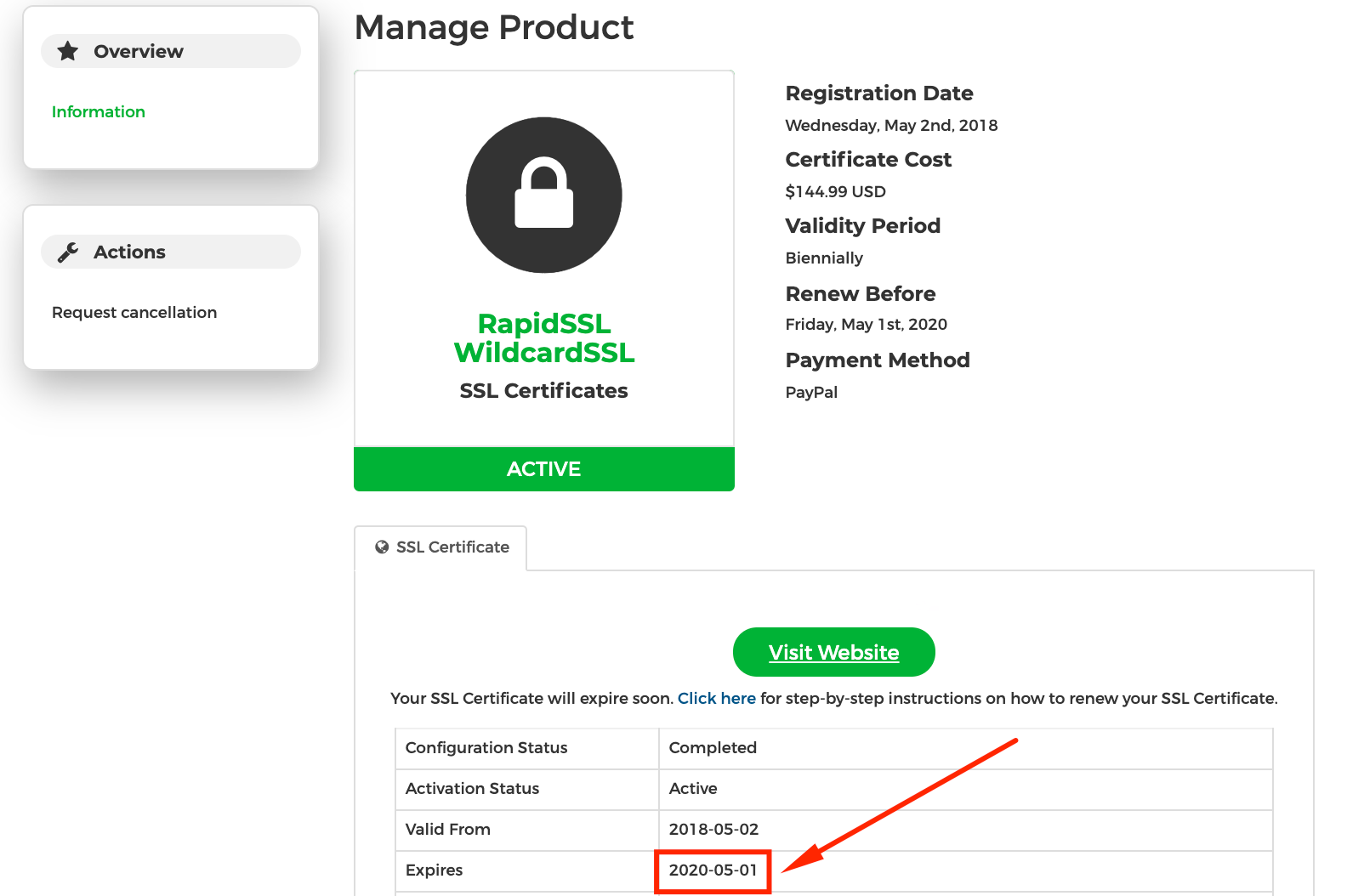 You may start the renewal process for your SSL Certificate within 30 days before its expiration date.
You may start the renewal process for your SSL Certificate within 30 days before its expiration date.
Your new SSL Certificate will be connected with the old one, which means that all the remaining days from the previous SSL Certificate will be added to the new one.
If you have a Domain Validation SSL Certificate, you can renew your SSL Certificate 1-2 weeks prior to your SSL Certificate’s expiration date.
Your SSL Certificate expires on its “Expires” date. Also, you should plan to have the SSL Certificate renewed enough time ahead so that you manage to install it on your website and server before your current SSL Certificate expires.
If you have a Business Validation SSL Certificate or an Extended Validation SSL Certificate, then we recommend renewing your SSL Certificate 3-4 weeks prior to the expiration date, so as you have to pass the Business Validation or Extended Validation again.
The Business Validation or Extended Validation process is quicker when renewing an SSL Certificate than when getting it for the first time.
Anyway, it is always good to do this as early as possible, in order to assure the continuity of your website being secured by an SSL Certificate.
Copy Link
The SSL renewal requires the purchase of a brand new certificate for your domain and company. To meet the rigorous industry standards, Certificate Authorities must code the expiration date into the certificate. That’s why when an SSL cert expires, it’s no longer valid and needs replacement. It’s impossible to extend the life of an SSL certificate beyond the timeframe set by the CA/Browser Forum. The current SSL validity period is set to one year. So, when you renew your certificate, you actually buy a new one and install it again on your server.
Copy Link
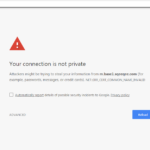 Your current SSL Certificate will expire as soon as the “Expires” date for your SSL Certificate passes. If you keep your old and expired SSL Certificate on your website, then all the web and mobile browsers will show your website as insecure and will prompt users that your website has a major security problem, and will not let visitors enter your website unless visitors explicitly accept to enter your website on their own risk. You can see an example of these security alerts that visitors will see on your website if you keep an expired SSL Certificate.
Your current SSL Certificate will expire as soon as the “Expires” date for your SSL Certificate passes. If you keep your old and expired SSL Certificate on your website, then all the web and mobile browsers will show your website as insecure and will prompt users that your website has a major security problem, and will not let visitors enter your website unless visitors explicitly accept to enter your website on their own risk. You can see an example of these security alerts that visitors will see on your website if you keep an expired SSL Certificate.
The solution to prevent that is to renew your SSL Certificate, and install the newly renewed SSL Certificate on your website. In that case your website will continue to show as secure.
The other, less preferable solution, is to uninstall the SSL Certificate from your website. In that case, visitors will be able to see your website. They will not be stopped from viewing your website as shown in the screenshot from above. However, so as your website will not have an SSL Certificate in general, then visitors will see the “Not secure” message in the browser’s URL bar next to the name of the website.
Copy Link




















