
Payments
All
Business Validation
Certificate Authorities
Changes
Code Signing
Configuration
CPAC
CSR Code
CSR Decoder
CSR Generation Tutorials
CSR Generator
DigiCert
Domain Validation
Extended Validation
General
Install SSL Certificates
Installation
IP Address
LEI
Multi Domain
Payments
Private Key
Renewal
S/MIME
Types
Updates
Wildcard
How to pay for my invoice with a Credit/Debit Card via PayPal?
If your Credit / Debit Card payment via our default payment processor (Stripe) fails, you can always pay using a Credit/ Debit Card via PayPal. Here is how to do that:
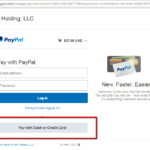 Please go to “My Invoices” page inside your SSL Dragon account to see the unpaid invoice for your order: https://my.ssldragon.com/clientarea.php?action=invoices
Please go to “My Invoices” page inside your SSL Dragon account to see the unpaid invoice for your order: https://my.ssldragon.com/clientarea.php?action=invoices- Click on your unpaid invoice to open it;
- Select PayPal as a payment method and click the orange “PayPal Checkout” button on the top right of the screen;
- When you are on the PayPal payment page, you can click on the “Pay with Debit or Credit Card” button (see screenshot on the right).
Copy Link




















