
Business Validation
BV SSL Certificates issued by GeoTrust, Thawte, and DigiCert have a quicker and easier Business Validation process compared to those issued by Sectigo.
With GeoTrust, Thawte, and DigiCert, the Certificate Authority does most of the company validation process all by itself, and in rare cases requires the customers to provide additional information and legal letters signed by a notary, certified public accountant, or an attorney.
On the other side, Sectigo relies a lot on the customer to provide all the information about his/her company, as well as updating the company’s DUNS listing (on the Dun & Bradstreet website) and providing legal letters signed by a notary, a certified public accountant, or an attorney.
You can read what the Business Validation process with these different brands consists of at this link.
Copy Link
The validation time of an SSL depends on the type of certificate you chose to buy.
Domain Validated certificates are issued within 3-5 minutes in 99% of the cases. Only when an SSL Certificate is requested for a domain name that contains a trademark or a brand name, then those SSL Certificates may pass brand validation, and can take up to a business day to be issued.
Business Validated certificates are usually issued within 1-3 business days.
Extended Validated certificates can take between 1-7 business days to be issued. The Certificate Authority does its part of the work very quickly. If all the information is provided to the Certificate Authority quickly and correctly, then the Certificate Authority can issue the EV certificate within 1 business day. We’ve seen situations when the EV Certificate was issued within a few hours. The 1-7 days period depends on how quickly the customer provides the required information to the Certificate Authority, and how quickly the customer responds to the Certificate Authority’s potential requests for additional information.
By doing the Validation process, the Certificate Authority’s is trying to confirm that you are the owner of the domain, and that the company that you are requesting a Business Validation or Extended Validation certificate for is active. That is why it is important that you keep your company’s records (address and phone number) up to date and you promptly respond to the Certificate Authority’s requests.
Copy Link

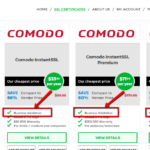 You can check if you have a Business Validation SSL Certificate by looking at the attributes of your SSL Certificate. Please open the two screenshots on the right in order to see where you can find the information about the validation type of your SSL Certificate.
You can check if you have a Business Validation SSL Certificate by looking at the attributes of your SSL Certificate. Please open the two screenshots on the right in order to see where you can find the information about the validation type of your SSL Certificate.
Different SSL Certificate brands have different Business Validation procedures. Please read the section that applies to your SSL Certificate brand below.
DigiCert (including Thawte & GeoTrust)
If you bought a Business Validation SSL Certificate with Thawte, GeoTrust, DigiCert, then the certificate authority will work on validating the legal existence of your organization via local public databases, as a part of the Business Validation process. This may take between 1-3 working days. Please wait until one of the certificate authority representatives contacts you about any additional information that they may need you to provide them.
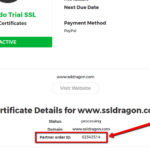 If you do not hear from the Certificate Authority representatives in the next 5-7 days, then please call +1 (877) 438-8776 to check the status of your SSL Certificate with the Certificate Authority. Please note that Thawte, GeoTrust, DigiCert are all owned by DigiCert, and they all have the same phone number provided above. When you talk to them, you will need to provide the “Partner Order ID”, which you can find on the details page of your SSL Certificate inside your SSL Dragon account. See the screenshot on the right.
If you do not hear from the Certificate Authority representatives in the next 5-7 days, then please call +1 (877) 438-8776 to check the status of your SSL Certificate with the Certificate Authority. Please note that Thawte, GeoTrust, DigiCert are all owned by DigiCert, and they all have the same phone number provided above. When you talk to them, you will need to provide the “Partner Order ID”, which you can find on the details page of your SSL Certificate inside your SSL Dragon account. See the screenshot on the right.
Sectigo/GoGetSSL
Please send the necessary forms described below to Sectigo by opening a ticket with Sectigo Validation Center at https://sectigo.com/support. Click on “Submit a ticket”, select Validation Department, and submit your request. Please mention your “Partner Order ID” in your message.
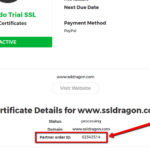 You can find your “Partner Order ID” on the details page of your SSL Certificate inside your SSL Dragon account. See the screenshot on the right.
You can find your “Partner Order ID” on the details page of your SSL Certificate inside your SSL Dragon account. See the screenshot on the right.
I. New Orders
STEP 1: Business Validation
To pass Business validation, you may have to provide an official registration document, such as Business License, Article of Incorporation, and or Registration application.
Here are the BV options:
A. No paperwork. Your company’s legal existence will be checked via public government database using your company name and your unique Registration/Identification number OR via verified public 3rd party databases, such as GLEIF, Duns & Bradstreet, Hoovers, Companies House GOV.UK.
B. Paperwork. Your company will be verified using:
- an official registration document, such as Articles of Incorporation, Government Issued Business License, or
- a copy of a recent: company bank statement, company phone bill, or major company utility bill (i.e. power bill, water bill, etc.).
STEP 2: Callback process
The last step is a callback process called Phone Validation. Sectigo will call you and asks to confirm your name and order to validate the official company’s phone number.
Below are the 4 callback options. You don’t have to do all four things from below. Doing just one of them will be enough.
A. Yellow Pages Databases. Sectigo verifies your phone number via public Yellow pages Databases.
B. DUNS. The second way is to provide your DUNS number to Sectigo. You can get your company’s DUNS number from this website: https://www.dandb.com/. If Sectigo gets back to you and says that your DUNS listing does not contain a phone number, then you need to contact Dun & Bradstreet (at https://www.dandb.com/) and ask them to “add your company’s phone number to their business directory and on the report”.
C. Local phone database. If you don’t have a DUNS number, then the other thing you can do is to provide your company’s registration number for Sectigo to check your company with your country’s governmental directories (e.g.: Corporation Division, Companies House, Department of State, etc). Please note that Sectigo will be looking to see your company’s phone number listed there as well. Not all governmental directories have the companies’ phone numbers. If the governmental directory allows you to call them, email them, or use their website to add your phone number, then please go ahead and do that.
D. Legal Opinion. If the above two options (2.1 and 2.2) don’t work for you, then the third and last option to validate your phone number is to ask a CPA (Certified Public Accountant), or a Latin Notary, or an Attorney (Lawyer) to write, sign and send a letter to Sectigo where they confirm your company name, address, and phone number. You can find the sample letters below:
– Sample Accountant Letter
– Sample Legal Opinion Letter
II. Renewal/Reissue Orders
For reissues and renewal order, instead of Step 1 and 2, you must contact Sectigo Validation Center at https://sectigo.com/support. Click on “Submit a ticket”, or choose Live Chat, select Validation Department and submit the following request (please replace [] fields with the corresponding info):
Reason for the ticket: Validation
Order number: [Your Partner Order ID]
Subject: Business Validation
Dear Sectigo!
Please validate order [Partner Order ID] using the company name [Your Company Name], with [Registration/ID number] and [DUNS number].
Sectigo will then contact you for Step 2 or any necessary updates to the Step 1.
Copy Link
You have to pass the Business Validation when you buy a new or reissue/renew a BV SSL Certificate.
At the same time, the process of completing the Business Validation is easier the following years, so as the Certificate Authority has more information about your company in their system, based on your previous BV SSL Certificates requests.
Please check the Renew/Reissue BV instructions.
Copy Link

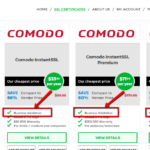 You can check if you have an Organization Validation SSL Certificate by looking at the attributes of your SSL Certificate. Business Validation equals to Organization Validation. This being said, wherever you see “Business Validation” it also means “Organization Validation”. Please open the two screenshots on the right in order to see where you can find the information about the validation type of your SSL Certificate.
You can check if you have an Organization Validation SSL Certificate by looking at the attributes of your SSL Certificate. Business Validation equals to Organization Validation. This being said, wherever you see “Business Validation” it also means “Organization Validation”. Please open the two screenshots on the right in order to see where you can find the information about the validation type of your SSL Certificate.
Different SSL Certificate brands have different Organization Validation procedures. Please read the section that applies to your SSL Certificate brand below.
DigiCert (including Thawte & GeoTrust)
If you bought an Organization Validation SSL Certificate with Thawte, GeoTrust, DigiCert, then the certificate authority will work on validating the legal existence of your organization via local public databases, as a part of the Organization Validation process. This may take between 1-3 working days. Please wait until one of the certificate authority representatives contacts you about any additional information that they may need you to provide them.
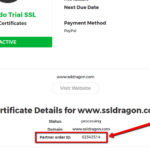 If you do not hear from the Certificate Authority representatives in the next 5-7 days, then please call +1 (877) 438-8776 to check the status of your SSL Certificate with the Certificate Authority. Please note that Thawte, GeoTrust, DigiCert are all owned by DigiCert, and they all have the same phone number provided above. When you talk to them, you will need to provide the “Partner Order ID”, which you can find on the details page of your SSL Certificate inside your SSL Dragon account. See the screenshot on the right.
If you do not hear from the Certificate Authority representatives in the next 5-7 days, then please call +1 (877) 438-8776 to check the status of your SSL Certificate with the Certificate Authority. Please note that Thawte, GeoTrust, DigiCert are all owned by DigiCert, and they all have the same phone number provided above. When you talk to them, you will need to provide the “Partner Order ID”, which you can find on the details page of your SSL Certificate inside your SSL Dragon account. See the screenshot on the right.
Sectigo/GoGetSSL
Please send the necessary forms described below to Sectigo by opening a ticket with Sectigo Validation Center at https://sectigo.com/support. Click on “Submit a ticket”, select Validation Department, and submit your request. Please mention your “Partner Order ID” in your message.
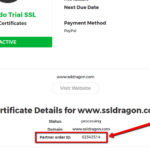 You can find your “Partner Order ID” on the details page of your SSL Certificate inside your SSL Dragon account. See the screenshot on the right.
You can find your “Partner Order ID” on the details page of your SSL Certificate inside your SSL Dragon account. See the screenshot on the right.
I. New Orders
STEP 1: Organization Validation
To pass Organization validation, you may have to provide an official registration document, such as Business License, Article of Incorporation, and or Registration application.
Here are the BV options:
A. No paperwork. Your company’s legal existence will be checked via public government database using your company name and your unique Registration/Identification number OR via verified public 3rd party databases, such as GLEIF, Duns & Bradstreet, Hoovers, Companies House GOV.UK.
B. Paperwork. Your company will be verified using:
- an official registration document, such as Articles of Incorporation, Government Issued Business License, or
- a copy of a recent: company bank statement, company phone bill, or major company utility bill (i.e. power bill, water bill, etc.).
STEP 2: Callback process
The last step is a callback process called Phone Validation. Sectigo will call you and asks to confirm your name and order to validate the official company’s phone number.
Below are the 4 callback options. You don’t have to do all four things from below. Doing just one of them will be enough.
A. Yellow Pages Databases. Sectigo verifies your phone number via public Yellow pages Databases.
B. DUNS. The second way is to provide your DUNS number to Sectigo. You can get your company’s DUNS number from this website: https://www.dandb.com/. If Sectigo gets back to you and says that your DUNS listing does not contain a phone number, then you need to contact Dun & Bradstreet (at https://www.dandb.com/) and ask them to “add your company’s phone number to their business directory and on the report”.
C. Local phone database. If you don’t have a DUNS number, then the other thing you can do is to provide your company’s registration number for Sectigo to check your company with your country’s governmental directories (e.g.: Corporation Division, Companies House, Department of State, etc). Please note that Sectigo will be looking to see your company’s phone number listed there as well. Not all governmental directories have the companies’ phone numbers. If the governmental directory allows you to call them, email them, or use their website to add your phone number, then please go ahead and do that.
D. Legal Opinion. If the above two options (2.1 and 2.2) don’t work for you, then the third and last option to validate your phone number is to ask a CPA (Certified Public Accountant), or a Latin Notary, or an Attorney (Lawyer) to write, sign and send a letter to Sectigo where they confirm your company name, address, and phone number. You can find the sample letters below:
– Sample Accountant Letter
– Sample Legal Opinion Letter
II. Renewal/Reissue Orders
For reissues and renewal order, instead of Step 1 and 2, you must contact Sectigo Validation Center at https://sectigo.com/support. Click on “Submit a ticket”, or choose Live Chat, select Validation Department and submit the following request (please replace [] fields with the corresponding info):
Reason for the ticket: Validation
Order number: [Your Partner Order ID]
Subject: Organization Validation
Dear Sectigo!
Please validate order [Partner Order ID] using the company name [Your Company Name], with [Registration/ID number] and [DUNS number].
Sectigo will then contact you for Step 2 or any necessary updates to the Step 1.
Copy Link
The Business Validation (BV), also called Organization Validation (OV), SSL certificate is recommended if you have an e-commerce website that is a registered business. Besides the domain validation performed through e-mail, you will have to provide company documentation to receive business authentication. During this authentication process, the Certificate Authority (CA) will verify if your business is carried out by a legitimate, good faith company operating at the provided location. Since the validation is done manually and involves paperwork, you will receive your Business Validation SSL certificate within 1-3 business days.
After receiving Business Validation, the “https” and padlock icon will be displayed on your website’s address bar. These signs will make customers more willing to entrust you with their personal and financial information. Yet, if your website’s purpose is to perform large sales, offer specific products/services or execute financial transactions, you should consider buying our Extended Validation (EV) certificate.
Copy Link
If you are still wondering what are the main benefits of each validation type (Domain Validation (DV), Business Validation (BV), and Extended Validation (EV)) and why you should choose one vs. another, then this is the right FAQ for you. Each of these SSL Certificate types was created having in mind a certain customer trust level:
- Basic – Domain Validation SSL Certificates – created for customers who aren’t interested in showing their company name and address in the SSL Certificate – either because they don’t need/want to or simply because they just don’t have a company. They only need to get the SSL Certificate very quickly in order to secure their domain name with HTTPS and have all web and mobile browsers display their website as “Secure”.
- Medium – Business Validation SSL Certificates – designed for clients who want to display their company’s name in their SSL Certificate’s details in order to ensure their customers that their business is real and trustworthy. BV SSL Certificates also allows you to display on your website a site seal provided by the third party Certificate Authority which proves that your SSL Certificate was issued to your company’s name and address.
- Top – Extended Validation SSL Certificates – developed for clients for whom users’ trust is highly important. EV SSL Certificates also provide the site seal which proves that your SSL Certificate was issued to your website, company’s name and address but these certificates have the topmost trust level because they show your customers, prospectors, and visitors that your website is highly secure and that their information is always protected.
Now that you know the main differences between Domain Validation (DV), Business Validation (BV), and Extended Validation (EV) SSL Certificates, it should be much easier for you choose the one that fits you the best.
Copy Link

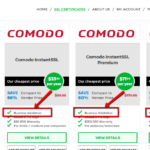 You can check whether your SSL Certificate requires Domain Validation, Business Validation or Extended Validation by looking at the attributes of your SSL Certificate. Please open the two screenshots on the right in order to see where you can find the information about the validation type of your SSL Certificate.
You can check whether your SSL Certificate requires Domain Validation, Business Validation or Extended Validation by looking at the attributes of your SSL Certificate. Please open the two screenshots on the right in order to see where you can find the information about the validation type of your SSL Certificate.
Copy Link
Some Certificate Authorities (especially Sectigo and DigiCert) may ask you to update or add your phone number to your company’s DUNS listing, as a part of your Business or Extended Validation process.
After you have contacted Dun & Bradstreet and added your phone number to your company’s DUNS listing, it may take between 5 and 40 days for Dun & Bradstreet to make your DUNS listing update available to the public. When you talk to Dun & Bradstreet over the phone, they may tell you that they added or updated your phone number. However, they only initiated process. Your phone number will appear on the Dun & Bradstreet website (https://www.dandb.com/) in about 5 to 40 days after that.
You will know that your DUNS listing has been truly updated, only when you get an email message from Dun & Bradstreet saying that your DUNS profile has been updated successfully. Your phone number will start appearing on your DUNS listing only after you get this email from them. Also, Certificates Authorities (such as Sectigo and DigiCert) can verify your phone number based on your DUNS listing only when your phone number is publicly available. That’s why you or we should contact the Certificate Authority requesting them to check your DUNS listing only after you get that confirmation by email.
In the past, we asked the Validation Department representatives from Sectigo and DigiCert to contact Dun & Bradstreet directly, and check our customer’s phone number with Dun & Bradstreet. We did that after our customers told us that they added or updated their phone number on their DUNS listing. Each time, Sectigo and DigiCert were told by the Dun & Bradstreet representatives that our customers’ DUNS listing update is “in progress” and “has not been completed yet”, and were advised to get back to Dun & Bradstreet when the customers receive an email message from Dun & Bradstreet which confirms them that their DUNS listing was updated.
If 5-40 days is too much to wait, we recommend you to go with other methods of validating your company and phone numbers, such as providing a legal letter written by a notary, an attorney, or a certified public accountant. This method will allow you to pass the Business or Extended Validation within 1-2 days.
Copy Link
To add your Company Name and TAX/VAT number, you have to login into your SSL Dragon Account and follow these steps:
- Click on the “Hello, *Your Name*” button on the right top side of your account dashboard and select “Edit Account Settings”;
- On the ‘My Details’ page, you will find the ‘Company Name’ and ‘Company TAX/VAT ID’ field;
- Fill in these fields with the necessary information then click on ’Save Changes’.
After you perform the above steps, your SSL Dragon account and all your invoices will be automatically updated with this information.
Copy Link





















