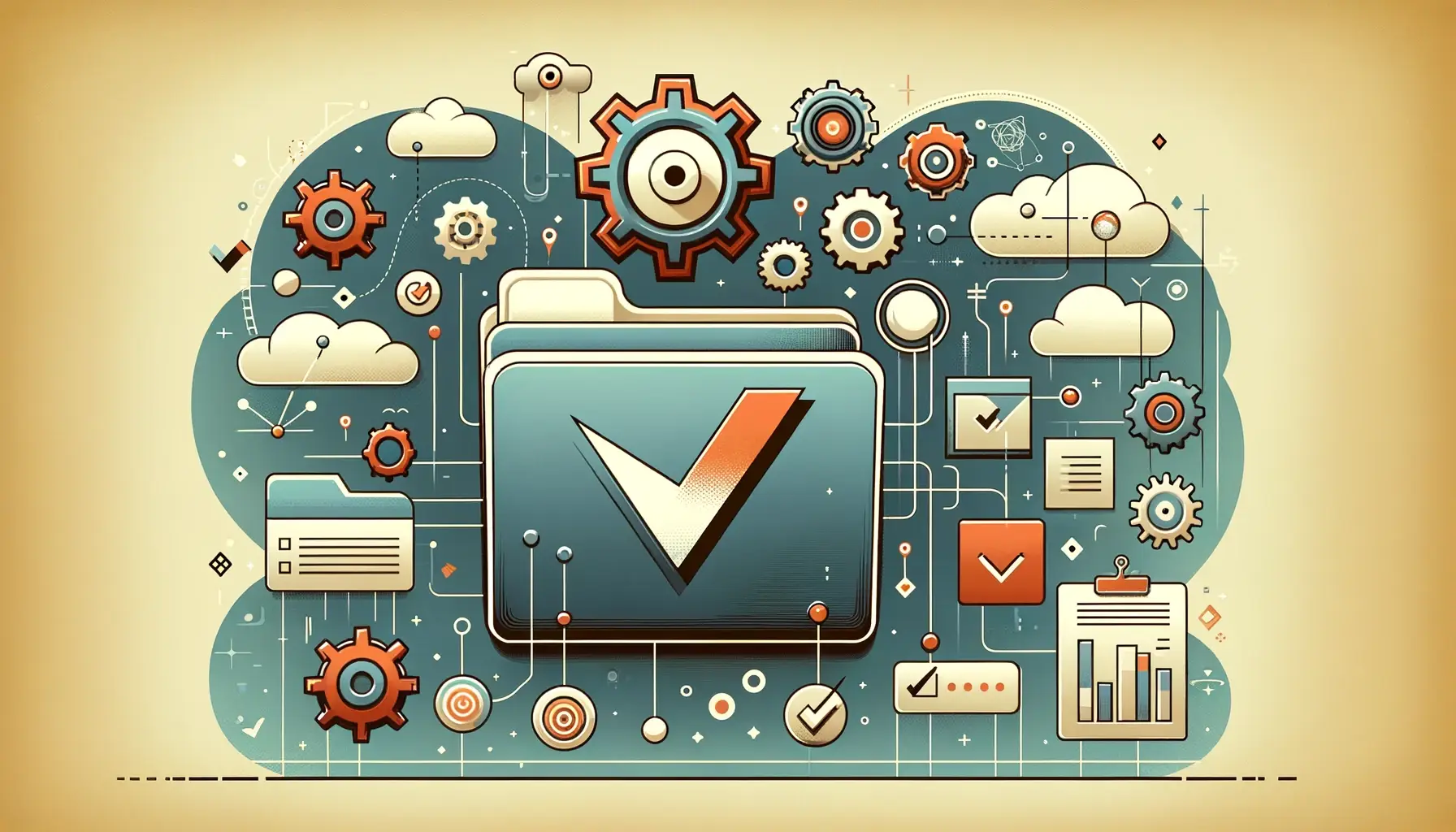
You’re dealing with certificates and need to convert them to PEM format. You’ve got CRT, CER, and DER files, but you’re unsure how to handle them. Don’t worry!
This guide will teach you how to use OpenSSL to convert SSL certificates from .crt to .pem successfully. You’ll understand why your certificates must be in PEM format.
Let’s get started on this technical journey
Table of Contents
- How to Convert Your Certificate to PEM Using OpenSSL?
- How to Convert Your Certificate to PEM on Windows?
- Why Do You Need to Convert Your Certificate to PEM?
How to Convert Your Certificate to PEM Using OpenSSL?
You’ll find that whether you’re converting from CRT, DER, or CER to PEM, the process is straightforward and precise. Remember, it’s vital to follow each step carefully to ensure the integrity of your newly converted PEM certificates. Also, check our extensive guide on SSL formats for an even better understanding of how they work,
Convert .crt to .pem
OpenSSL is your go-to tool if you want to convert your .crt certificate to .pem. A CRT file is a public certificate in X.509 format, while a PEM file is a base64 encoded version. The OpenSSL commands needed for the conversion are straightforward to use.
Start by opening your terminal and navigating to the directory with your CRT file. Here’s how to convert .crt to .pem:
openssl x509 -in certificate.crt -out certificate.pem -outform PEM
Replace ‘certificate.crt’ with your .crt file name and ‘certificate.pem’ with your desired .pem file name.
This command will convert your .crt to .pem, providing you with a new file in .pem format.
Convert .der to .pem
Changing your .der certificate to a .pem format via OpenSSL involves converting your DER (Distinguished Encoding Rules) certificate, a binary format, into the base encoded PEM format. Some code signing certificates can also be stored in DER format.
Use the following command:
openssl x509 -inform der -in certificate.cer -out certificate.pem
This command tells OpenSSL to convert the der format file (certificate.cer) into a new PEM file (certificate.pem).
The ‘openssl x’ part of the command specifies the file type you’re working with. Your new PEM certificate, now in a different format, will be saved as PEM files.
Remember to follow these commands precisely to avoid errors during the DER to PEM conversion.
To convert .cer to .pem, you’ll need to use your terminal or command line interface. Start by navigating to the directory containing your .cer file.
Convert .cer to .pem
To convert .cer to .pem using OpenSSL, you’ll need to use your terminal or command line interface. Start by navigating to the directory containing your .cer file.
Once there, execute the following command:
openssl x509 -inform der -in certificate.cer -out certificate.pem
This command tells OpenSSL to convert your binary DER from .cer certificate into a .pem file.
If the process is successful, you’ll find a new .pem file in your current directory. You can open it with any text editor.
How to Convert Your Certificate to PEM on Windows?
This process involves converting CRT to PEM, CER to PEM, and DER to PEM. The conversion process is essentially the same for all these formats – you’ll be using OpenSSL for Windows.
To convert CRT to PEM, open your command prompt and navigate to your OpenSSL’s ‘bin’ directory.
Once there, type the following command:
openssl x509 -inform der -in certificate.crt -out certificate.pem
This command will convert your CRT certificate into a PEM format.
The process to convert CER to PEM is quite similar. In the same ‘bin’ directory, run the following:
openssl x509 -inform der -in certificate.cer -out certificate.pem
Your CER file will be converted to PEM.
For converting DER to PEM, the command is slightly different:
openssl x509 -inform der -in certificate.der -out certificate.pem
This command will convert your DER certificate to PEM.
Once you’ve typed in the appropriate command, press Enter. You should see a new PEM file in your directory. This file is your certificate in PEM format.
Remember to replace ‘certificate.crt’, ‘certificate.cer’, or ‘certificate.der’ with the actual name of your certificate file.
This process allows you to convert your certificate to PEM on Windows effectively. It’s a technical but straightforward procedure. Remember to follow the steps carefully to ensure a successful conversion.
And there you have it – your certificate, now in PEM format.
Why Do You Need to Convert Your Certificate to PEM?
So, you’ve learned how to convert your certificate to PEM format, but why do you actually need to do this?
PEM, or Privacy Enhanced Mail, is a file format commonly used for web servers because it can hold multiple items in one file, including the private key, the public certificate, and the root certificates. When you convert CRT to PEM, CER to PEM, or DER to PEM, you’re making your certificate file more versatile and compatible with multiple platforms and software.
Why does it matter? Well, some web servers, like Apache, require certificates in PEM format. If your certificate is in another format, such as CRT, CER, or DER, the server won’t be able to read it, hence the need for conversion.
Furthermore, OpenSSL works by default with PEM certificates. Thus, if you’re using OpenSSL for any SSL/TLS-related tasks, you’ll need to convert your certificates to PEM.
In addition, PEM certificates are more secure and easier to manage. They can be password-protected and include the entire certificate chain in one file, simplifying management and deployment.
FAQ
How to Create a PEM File from CRT?
To create a PEM file from a CRT file, simply combine the CRT and key files into a single PEM file using the following command in a terminal:
cat your-crt-file.crt your-key-file.key > your-output-file.pem
Are CRT and PEM Files the Same?
No, CRT (Certificate) and PEM (Privacy Enhanced Mail) files are not the same, but they can contain similar information. CRT files typically store X.509 certificates, while PEM files are a broader category that can include various types of encoded data, including certificates, private keys, the complete chain, or other cryptographic information.
Can CRT be Renamed to PEM?
Yes, a CRT file can often be renamed to a PEM file, as they may contain the same encoded information, but it’s essential to ensure that the content within the file aligns with PEM encoding standards. If the contents are in the expected format (such as Base64-encoded data enclosed with “—–BEGIN CERTIFICATE—–” and “—–END CERTIFICATE—–” delimiters), renaming the file may work for compatibility in certain scenarios.
Conclusion
In conclusion, converting your digital certificates to PEM using the OpenSSL client isn’t a difficult task. It’s a significant step to ensure the compatibility of your SSL certificate across different platforms.
Remember, PEM is widely accepted and highly flexible, making it a go-to choice for many.
With the right tools and steps, you’ll have your CRT, CER, or DER filename extensions converted to PEM quickly.
Save 10% on SSL Certificates when ordering today!
Fast issuance, strong encryption, 99.99% browser trust, dedicated support, and 25-day money-back guarantee. Coupon code: SAVE10



























