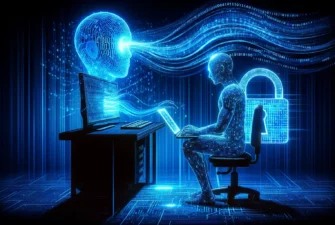Domain hijacking may not be the most evident cybersecurity threat, but when it happens, it can damage your online business operations and expose sensitive information. Attackers use sophisticated methods like phishing, social engineering tactics, and exploiting registrar account vulnerabilities to seize control of your domain.
So, what is a domain hijacking? How does it work? And, what are the best practices to prevent and recover hijacked domains? This article covers all these questions in great detail.
Table of Contents
- What is Domain Hijacking?
- How Does Domain Hijacking Work?
- Domain Hijacking Attack Examples
- How to Recover Hijacked Domains?
- How to Prevent Domain Hijacking?
- What is Reverse Domain Hijacking?
- Domain Hijacking vs DNS Poisoning
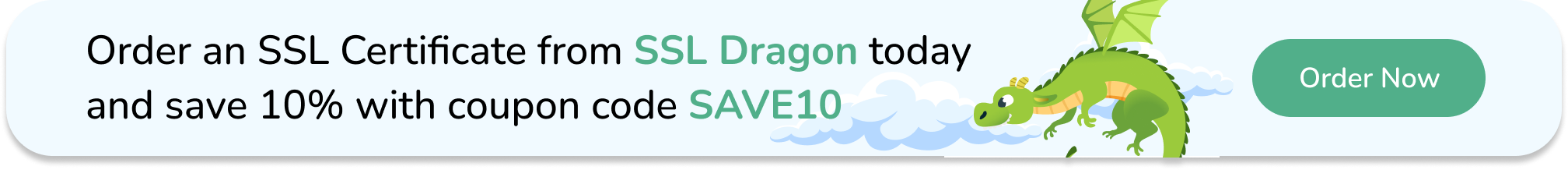
What is Domain Hijacking?
Domain hijacking is wrongfully taking control of a domain name from its rightful owner. It is often achieved by exploiting vulnerabilities in the domain registrar’s security systems or acquiring the owner’s login credentials through phishing or other deceit. The result is unauthorized transfers of the domain name, leading to the hijacker gaining control and potentially redirecting the legitimate website for malicious purposes.
How Does Domain Hijacking Work?
Imagine you have a favorite website that you visit daily. One day, you type in the web address, but instead of seeing the usual site, you land on something completely different. It could be the result of domain hijacking. Worse, this could be your website or business, affecting your reputation as a genuine, reliable company or service.
Before getting into the process itself, let’s review some terms so that you better understand the technical aspect behind it. Non-tech-savvy people may not know much about domain names and registrars, so we’ve included a few short explanations.
Domain Registrar: Think of this as the company where you bought your website’s name, like GoDaddy or Namecheap. They are responsible for managing the reservation of internet domain names.
Domain Registrar Accounts: These are your accounts with the domain registrar where you manage your domain settings. You can update contact information, renew your domain, and configure DNS settings.
Domain Name System (DNS): This system is like the internet’s phone book, translating your website name (like www.example.com) into the numerical IP addresses that computers use to identify each other on the network.
Domain Name System (DNS): This system is like the internet’s phone book, translating your website name (like www.example.com) into the numerical IP addresses that computers use to identify each other on the network.
Domain Hijacking Attacks Explained
The hacker begins by breaking into your domain registrar account. They might achieve this by tricking you into giving up your password through phishing emails or by guessing a weak password. Once inside your account, the hacker changes your DNS settings. This alteration redirects visitors to a different server rather than the one hosting your genuine website.
Next, the hacker sets up a fake version of your site, a technique known as domain spoofing. When your visitors arrive, they believe they are on your authentic site, but they are actually on a look-alike site controlled by the hacker. Finally, to solidify their control, the hacker might transfer your domain to another registrar, making it much harder for you to reclaim it.
Another method is tricking the domain registrar through social engineering attacks, where the attacker convinces the registrar customer service that they are the legitimate owner. The attacker might provide convincing details about domain registration gathered from public sources or prior hacks to reset the account credentials.
Then there’s the brute force method, where hackers systematically try numerous password combinations to gain access to the domain registrar account. It’s less sophisticated but effective if domain owners use weak passwords.
Domain Hijacking Attack Examples
Let’s examine an actual incident to understand domain hijacking better. In April 2018, users of MyEtherWallet (MEW), a cryptocurrency wallet service, were victims of a domain hijacking attack.
Hackers managed to access MyEtherWallet’s domain registrar account through phishing. Once they had control, they altered the DNS settings, redirecting myetherwallet.com to a malicious server in Russia.
This server displayed a fake version of the MyEtherWallet site. As a result, users who visited and entered their wallet information on this fake site unwittingly handed over their private keys to the hackers.
The consequences were severe. Many users lost their cryptocurrency funds. MyEtherWallet had to act quickly to regain control of its domain and reassure its users that the site was again secure.
Another recent example occurred in March 2021 involving the cryptocurrency platform PancakeSwap. Hackers hijacked their domain by gaining access to the domain registrar account and redirecting traffic to a phishing site to steal users’ cryptocurrency.
However, the swift response led to the attack’s quick identification and the domain’s restoration. Unfortunately, some users had already been tricked into giving away their funds.
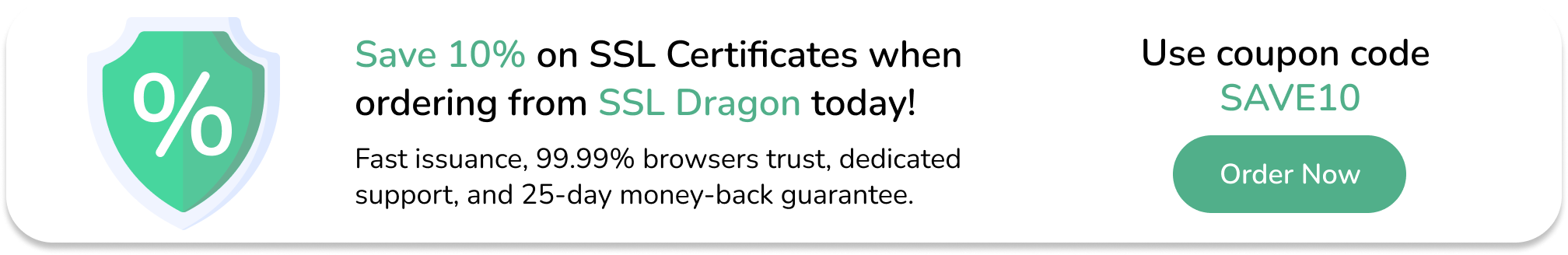
How to Recover Hijacked Domains
Recovering a hijacked domain can be challenging, but effective ways to regain control exist. If you find yourself a victim of domain domain name theft, follow these steps to restore your domain:
- Verify the Hijack: Ensure that your domain has been hijacked before taking action. Check for sudden changes in DNS settings, unexplained modifications to your domain registration details, and the inability to log into your domain registrar account.
- Contact Your Domain Registrar: Contact your domain registrar, the company where you registered the domain. Most registrars have a support system for addressing domain theft. Provide them with proof of ownership (invoices, registration details, and previous WHOIS records) and a detailed explanation of the situation.
- Change Passwords and Update Security: Enhance your account security while working with your registrar to prevent further domain hijacking attempts. Change all passwords associated with your domain and registrar accounts. Enable two-factor authentication (2FA) if available. Finally, review and update your security questions and answers.
- File a Complaint with ICANN: If your domain registrar is unresponsive or unable to help, file a complaint with ICANN (Internet Corporation for Assigned Names and Numbers). ICANN oversees domain name disputes and can help mediate the situation.
- Report to Relevant Authorities: If you suspect criminal activity, report the domain name hijacking to your local law enforcement agency and the Internet Crime Complaint Center (IC3). Please provide them with all relevant information and evidence.
- Seek Legal Assistance: In severe cases of domain theft, you may need to consult a lawyer specializing in Internet law. Legal professionals can help you understand your rights and take appropriate legal action to recover your domain.
- Use the Uniform Domain-Name Dispute-Resolution Policy (UDRP): If the hijacker refuses to return the domain, you can file a complaint under the UDRP. This is an administrative process designed to resolve disputes over domain name registrations. A successful UDRP claim can result in the return of your domain.
How to Prevent Domain Hijacking?
Here are some simple steps to help you protect your domain from being hijacked or stolen:
- Choose a Reputable Registrar: Always choose a respected registrar when registering your domain. Reputable registrars have robust security measures and reliable customer support, making it harder for someone to steal domain names.
- Enable Two-Factor Authentication (2FA): Many registrars offer two-factor authentication. It adds an extra layer of security by requiring a second verification form, such as a code sent to your phone, before you can access your account.
- Use a Password Manager: Using a Password Manager is an intelligent move in securing your domain. This tool helps you create and store strong, unique account passwords. Doing so significantly reduces the risk of someone guessing or stealing your password and gaining control over a domain.
- Keep Your Contact Information Up to Date: Ensure that your contact information with your registrar is always current. The registrar can quickly contact you if your domain has any changes or issues.
- Lock Your Domain: Most registrars offer the option to lock your domain. Domain locking prevents unauthorized transfers of your domain to another registrar, making it harder for anyone to steal domain names.
- Monitor your Domain: Regularly Monitoring Your Domain is crucial to maintaining its security. Monitor your domain’s status closely and be vigilant for any unauthorized changes. Regular monitoring is your best defense in catching suspicious activity early.
- Be Wary of Phishing Attacks: Be cautious of emails or messages asking for your login details or other sensitive information. Phishers often pose as legitimate entities to trick you into giving up your credentials.
What is Reverse Domain Hijacking?
Reverse domain hijacking, or reverse cybersquatting, occurs when a trademark owner attempts to secure a domain name by falsely claiming that the current domain holder infringes on their trademark. In this scenario, the trademark owner uses their legal leverage to allege that the domain name was registered in bad faith, seeking to misappropriate the domain without legitimate grounds.
To identify reverse domain name hijacking, analyze the trademark owner’s actions and intentions. Are they genuinely protecting their brand or exploiting legal systems to obtain a domain unjustly? Recognizing this is critical to maintaining the integrity of domain ownership rights.
Combatting reverse domain hijacking requires meticulous record-keeping and proactive measures. Ensure that your domain registrations are well-documented, demonstrating legitimate use and ownership.
Additionally, familiarize yourself with dispute resolution policies, such as the Uniform Domain-Name Dispute-Resolution Policy (UDRP), which provides a structured process for defending against wrongful claims.
Domain Hijacking vs DNS Poisoning
Unlike domain hijacking, DNS poisoning targets the Domain Name System (DNS). In this attack, a malicious actor corrupts the DNS cache, causing DNS servers to return incorrect IP addresses. This misdirection can lead users to fraudulent websites that mimic legitimate ones, facilitating phishing attacks or malware distribution.
When comparing domain hijacking vs DNS poisoning, consider the points of vulnerability. Domain hijacking exploits weaknesses in domain registration security, requiring attackers to manipulate registrar systems or steal credentials.
Conversely, DNS poisoning exploits flaws in DNS server software or the communication process between DNS servers, impacting the resolution of domain names.
The best solution to prevent DNS poisoning is to implement DNSSEC (Domain Name System Security Extensions), which adds a layer of security to the DNS by enabling DNS responses to be digitally signed. This ensures that the data received from a DNS query is authentic and has not been tampered with.
Bottom Line
In summary, domain hijacking seriously threatens your business’s operations and data security. Understanding how attackers exploit weaknesses in your domain name management can significantly reduce this threat.
Now that you know what domain hijacking is in cybersecurity, implement decisive security measures like strong passwords, two-factor authentication, and domain locking to protect your domain names. If attackers manage to hijack your domains, contact your registrar and conduct a thorough security audit.
Save 10% on SSL Certificates when ordering from SSL Dragon today!
Fast issuance, strong encryption, 99.99% browser trust, dedicated support, and 25-day money-back guarantee. Coupon code: SAVE10