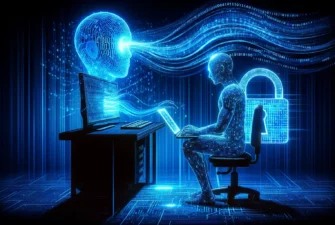In a world driven by information, securing sensitive data has become critical. Whether you’re an individual concerned about your privacy or a business striving to protect corporate secrets, the stakes are high. Browsers require all websites to encrypt communications between users and servers, and companies invest in regular training to raise the cybersecurity awareness of their employees.
Data breaches and cyberattacks loom like shadows in the digital realm, ready to pounce on any vulnerability they can find. But fear not! This article unveils ten bulletproof ways to protect sensitive data from ever-present threats. But first, let’s see what sensitive data is so we know how to keep it safe.
What Is Sensitive Data?
Sensitive data refers to any information that, if accessed, disclosed, or modified without authorization, could result in harm, loss, or negative consequences for individuals, organizations, or systems. In the context of web security, sensitive data is information transmitted, stored, or processed over the internet or within web applications. This data requires protection to maintain privacy, prevent identity theft, avoid financial fraud, and adhere to legal and regulatory requirements.
Common Types of Sensitive Data
We can classify sensitive data into various categories based on the level of sensitivity and the potential risks associated with its exposure. Some common types of sensitive data include:
- Personally Identifiable Information (PII): Also known as Personally Identifying Information, it includes any data used to identify an individual, such as names, addresses, social security numbers, passport numbers, or driver’s license details. PII is highly valuable to cybercriminals as they exploit it for identity theft, fraudulent activities, or unauthorized access to accounts.
- Financial Information: This category includes credit card numbers, bank account details, financial transaction records, and other data related to such activities. Unauthorized access to financial information can lead to financial loss, fake transactions, or identity theft.
- Health Information: Protected Health Information (PHI) encompasses medical records, diagnoses, treatment details, and other personally identifiable health-related data. Health information is subject to strict privacy regulations (e.g., Health Insurance Portability and Accountability Act – HIPAA) to ensure its confidentiality and integrity.
- Authentication Credentials: Usernames, passwords, security questions, and other information used for authentication and access control are sensitive data. Compromised authentication credentials can lead to unauthorized access to user accounts, resulting in a severe security breach.
- Intellectual Property: Trade secrets, proprietary algorithms, research data, or an organization’s intellectual property are considered sensitive. Unauthorized access or theft can result in financial and reputational damage or loss of competitive advantage.
- Confidential Business Data: This category includes strategic plans, financial reports, customer databases, and other proprietary information that could harm a company if exposed. Breaches of confidential business data can lead to financial loss, reputational damage, or legal consequences.
- Geolocation Data: Information about an individual’s or device’s location can be sensitive, especially when collected without consent or used for malicious purposes. Geolocation data can reveal behavior patterns and habits or potentially compromise personal safety.
How to Protect Sensitive Data?
Protecting sensitive information requires a holistic and complex approach. Here are ten measures to employ to fend off different kinds of cyber threats:
1. Encrypt Your Files, Folders, and Website
The quickest way to secure sensitive data like confidential files and folders is to set up a password. You’d give users the password to access the data, and that’s pretty much it. Convenient as it is, passwords alone aren’t enough to secure your information from the prying eyes of cybercriminals. The most efficient way is to use passwords in combination with encryption.
Encrypting your data stops any user from reading or stealing it without having access to the decryption key. If you own a website, you have no choice but to encrypt it with an SSL certificate. It’s a requirement from all browsers, so no encryption means no visitors.
An SSL certificate is a small digital file that uses cryptographic technology to turn plain text data into impossible-to-decipher strings of characters. You can only decrypt the data with a relevant key.
SSL certificates enable HTTPS connections, encrypting the traffic between users’ browsers and websites’ servers. So, if you’re a visitor, ensure that the websites you access are secure. The padlock icon next to the URL indicates that the connection is encrypted.
2. Minimize Data Collection and Use
Data minimization means that companies should limit the collection of personal information to what is directly relevant and necessary to accomplish a specified purpose. They should retain the data only for as long as it serves their goal.
When gathering personal data, only request what information you need. For example, if someone only needs to work in the medical field to access a specific service, there’s no need to ask for their title or their level of education.
To comply with existing data privacy laws and respect the principle of data minimization, evaluate how your company currently collects, retains, and manages data. With a data retention schedule, the process becomes effortless and automated.
3. Use a Password Manager and Enable Two-Factor Authentication
Today almost any service requires a password. Using the same password for multiple accounts is one of the worst things you could do. Instead of putting your data at risk with one password, let a password manager store all your passwords in a single account. The master password to your vault is the only password you’ll ever need to remember.
With a password manager, you can generate random passwords beyond the reach of any cracking programs. Moreover, with the convenient autofill feature, you can log into your accounts in no time. Along with a password manager, use two-factor authentication (2FA) on your phone for the best defense against data breaches. When you enable 2FA, you’ll get a unique OTP (one-time password), code, or a link on your registered mobile number or email address anytime you try to log in to your account.
For some users, 2FA is not user-friendly enough, and they disable it after a few uses. But lately, 2FA apps have become more accessible. Ultimately, it’s better to be safe than sorry, so consider adding the 2FA for your most sensitive accounts.
4. Don’t Store Passwords in Your Browser
Your browser is the gateway to the virtual world. It can store all your browsing activity, including passwords and IDs. If you don’t disable this feature, you risk accumulating all your sensitive details in one vulnerable place.
Anyone with access to your device can look for this information and find it easily. The next thing you know, someone else is using your accounts and payment information. Don’t let browsers store your passwords to avoid this scenario and protect your data. Here’s a how to disable this feature in Chrome:
- Click the three vertical dots menu on the upper right side
- Navigate to Settings
- Find Autofill and select Passwords
- You’ll find a list of passwords for different accounts, which you can delete.
5. Back Up Your Data
Backups are an old-school security measure and a lifesaver when everything else fails. If you lose access to your files, backup copies allow you to restore them from an earlier point in time to help recover from an incident.
The golden rule with backups is to never store them on the same device as the original data. If hackers gain access to your system, all the information, including the backup, is at risk. For this reason, USB drives, portable hard drives, and cloud platforms are the safest places to store data.
Google Drive, Dropbox, or Degoo are popular cloud storage options, ideal for personal use. For smaller businesses, inexpensive hard drives are a viable backup option, but larger companies usually opt for dedicated servers or a secure cloud. Important data should be backed up at least once a week, but preferably once every twenty-four hours.
6. Use End-To-End Encryption
Companies share massive amounts of data with their partners or internally within different departments. Most of this information travels via email – one of the least secure methods of communication. Here’s where end-to-end encryption comes into the picture.
It ensures that the only people who can access the data are the sender and the intended recipient – and no one else. Neither hackers nor unwanted third parties can access encrypted messages and attachments. One of the best and most affordable end-to-end encryption solutions for emails and documents is S/MIME certificates. S/MIME will let you digitally sign your emails and docs and confirm that you are the legitimate sender.
7. Don’t Use Public Wi-Fi Without a VPN
Today, public WI-Fis are everywhere. People use them in airports, libraries, cafes, parks, malls, and even beaches. But as much as public wireless networks are convenient, they’re also dangerous. Other users can see your activity if the network isn’t secure and you log in to an unencrypted website.
They could hijack your session and log in as you. When you’re using free Wi-Fi, it’s not a good idea to shop online, use social media or access your bank account. You want to avoid visiting websites that save and store sensitive data.
Of course, there are situations when you have no choice but to use public WI-FI. In this case, connect to the internet via VPN (Virtual Private Network). A VPN changes your IP address and offers a private encrypted tunnel for web traffic transfer to prevent eavesdropping. All you have to do is install the VPN app on your device and select a server anywhere in the world where your VPN service has one.
8. Be Wary of Phishing Attempts
Phishing attempts are a common tactic employed by cybercriminals to deceive individuals into divulging sensitive information. Attackers often disguise themselves as trustworthy entities, such as banks, social media platforms, or government agencies, and reach out via emails, messages, or phone calls. They craft these communications to create a sense of urgency or importance, prompting the recipient to act hastily without thinking critically.
To prevent phishing attempts, exercise caution and skepticism when encountering suspicious requests for personal information. Verify the legitimacy of the source before responding or clicking on any links.
9. Secure Physical Access
Physical security is as crucial as digital security when protecting sensitive data. Ensure that physical access to sensitive data storage areas, such as server rooms or filing cabinets, is restricted to authorized personnel only. Implement measures like key card entry systems, surveillance cameras, and visitor logs to monitor and control access.
A comprehensive approach that combines digital security with robust physical security measures creates a multi-layered defense system, significantly reducing the risk of unauthorized access or theft of sensitive information.
10. Dispose of Sensitive Data Properly
When sensitive data is no longer needed, ensure its proper disposal. Simply deleting files or formatting storage devices is not sufficient to protect sensitive information, as data can still be recoverable. Use specialized data destruction methods, such as data wiping or physical destruction of storage media, to prevent unauthorized retrieval of sensitive information. please give a bit more details.
Data wiping, also known as data erasure, is a method used to overwrite the entire storage medium with random data, making the original information irretrievable. There are software tools available that can securely wipe data from hard drives, solid-state drives (SSDs), and other storage devices. It’s essential to use reputable and reliable data-wiping software that follows industry-standard algorithms and methods.
Final Words
The Internet is safer than ever, yet still vulnerable to cyber-attacks and data breaches. The mandatory HTTPS encryption and new data protection laws like GDPR are a strong shield against data theft and fraud risks. However, often they aren’t enough to protect sensitive data, as hackers exploit the usual loopholes caused by banal negligence. Hopefully, this article will help you tighten your data security practices and prevent attackers from accessing your sensitive information.
Save 10% on SSL Certificates when ordering today!
Fast issuance, strong encryption, 99.99% browser trust, dedicated support, and 25-day money-back guarantee. Coupon code: SAVE10