The Modulus mismatch is a server-side error that occurs when your Private Key generated along with the CSR code does not match the certificate issued by the Certificate Authority (CA).
When you order an SSL cert from a commercial CA, the first step is to generate the Certificate Signing Request Code (CSR) and submit it for validation. The CSR is a block of encoded text with your contact data and the domain name you want to secure. Together with the CSR, you also create a unique private key that will match your certificate. After verifying your details, the CA will deliver the certificate files to your email inbox.
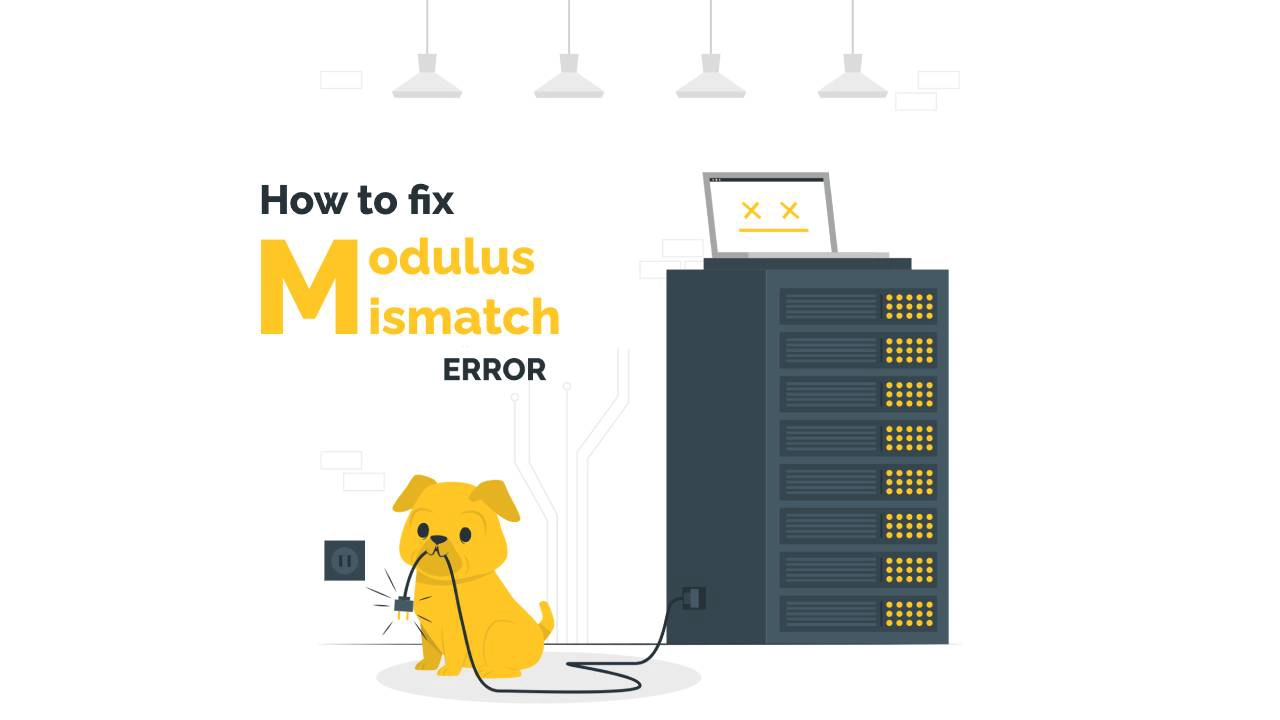
What can cause the Modulus Mismatch error
When you begin installing the Certificate on your server, the Modulus Mismatch error can happen due to the following reasons:
- You’ve generated the private key via an external CSR tool and didn’t upload it manually to your server’s directory.
- You’ve accidentally removed the private key from your server.
- You’ve generated multiple CSR codes and do not remember which key is the right one.
Tip: give an easy-to-remember name to your CSR and private key files. - Control panels like cPanel/WHM or Plesk can automatically fetch an old RSA or certificate. To avoid this issue, upload the private key and certificate manually on your control panel.
How to Fix the Modulus Mismatch error
The first thing you should do is check if your SSL certificate matches the private key. The online SSL matcher is a neat tool that will do it for you.
Paste your certificate and private key codes in the corresponding fields and click Match.
- If they do match, reinstall your SSL certificate and follow all the steps specific to your server
- If they don’t match, generate a new pair of CSR and private keys on your server, reissue the certificate and install it again.
If you find any inaccuracies, or you have details to add to this SSL tutorial, please feel free to send us your feedback at [email protected]. Your input would be greatly appreciated! Thank you.
Computer vector created by stories – www.freepik.com
Save 10% on SSL Certificates when ordering today!
Fast issuance, strong encryption, 99.99% browser trust, dedicated support, and 25-day money-back guarantee. Coupon code: SAVE10






















