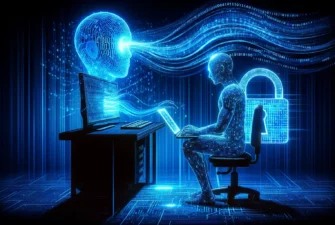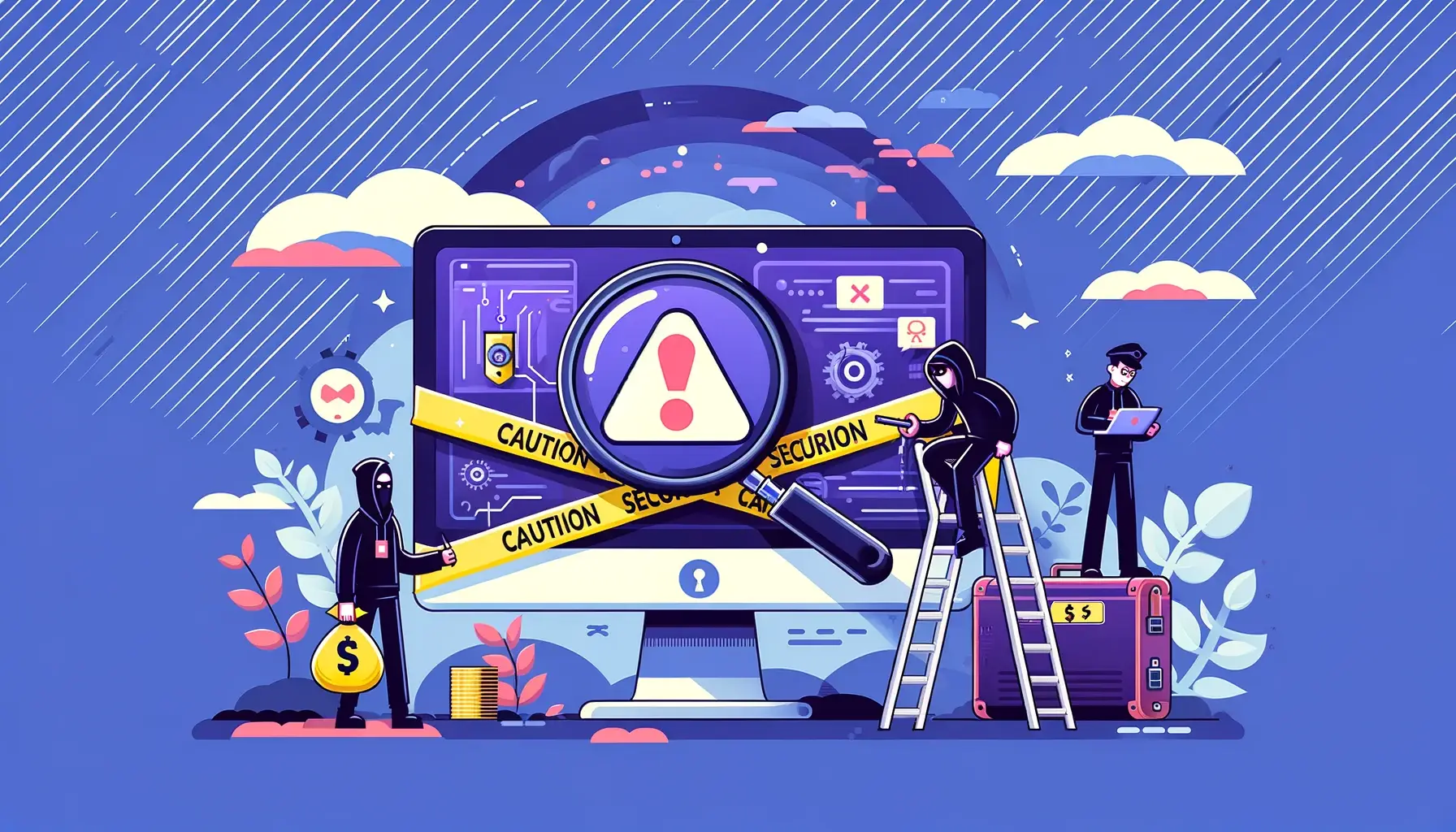
Do you ever feel like you’re walking through a sketchy neighborhood when browsing the internet? With cybercrime on the rise, many users ask the How do I know if a website is legit question before sharing personal account information or making a purchase.
This article equips you with the tools to navigate the online world safely. From understanding website security to evaluating design and reading online reviews, you’ll become an expert at spotting the red flags and identifying trustworthy sites.
11 Ways to Tell if a Website Is Legit
1. Understanding Website Security
Web security protects data, privacy, and systems. In this context, your responsibility is to check if a website is a scam. With so many websites out there, knowing which ones are trustworthy can be tricky. Some websites look genuine, but their sole purpose is to steal your payment information or money.
Spotting a fake website riddled with malware is all about recognizing some common signs. Look out for weird web addresses, sites that seem unprofessional, or ones that ask for personal info and funds. But how do you get better at it?
It all starts with cybersecurity awareness. It empowers you with a critical eye for suspicious indicators and dubious requests. It also instills a habit of verifying the legitimacy of a site through reputable sources and attention to unsolicited emails or links, thus reducing the risk of falling victim to phishing, malware injection, or other cyber threats.
Once you grasp the overall security picture, everything else falls into place. Here’s how to check if a website is safe.
2. Checking the URL Structure
You should examine the URL structure for any signs of suspicious activity. The URL, or web address, can provide valuable information about the website and its intentions. Here are three key things to look out for when checking the URL structure:
- Domain name: A legit site usually has a clear and recognizable domain name. Beware of websites that use misspellings or variations of well-known brands or companies like micr0soft.com instead of microsoft.com.
- Subdomains and directories: Take note of any subdomains or directories within the web address. Genuine websites often use subdomains to organize different sections or services. However, if the subdomain or directory seems unrelated or suspicious, it could be a fake website.
- Length and complexity: Be cautious of excessively long or convoluted URLs. Websites typically have concise and straightforward URLs that are easy to remember and understand. Complex or randomly generated URLs may indicate a malicious or phishing website.
3. The Importance of HTTPS Web Address Bar
As you continue examining the URL structure, ensure the website’s URL you visit starts with https:// instead of just http://. The s in https stands for secure, indicating that the website has an SSL certificate issued by a valid Certificate Authority and uses encrypted communication to protect your data.
When a website uses HTTPS (Hypertext Transfer Protocol Secure), the data transmitted between your browser and the website’s server is encrypted, making it difficult for hackers to intercept and decipher.
By looking at the website’s URL, you can determine if it’s secure. Additionally, most modern browsers, including Google Chrome, Safari, and Firefox display a padlock icon next to the URL to indicate a secure connection.
Remember, HTTPS alone isn’t an indicator of an honest site. Many scammers use free SSL certs on their fake websites. That’s why, besides the address bar, you should verify other aspects when evaluating a website.
4. Identifying a Trust Seal
Another way to check if a website is legit is by searching for a site seal. Trust seals are symbols or logos displayed on a website to indicate that the site has undergone security checks by a reputable organization.
Look for well-known trust seal providers: Trust seals from reputable organizations such as Norton, McAfee, or BBB (Better Business Bureau) can indicate that the website has met the latest security standards.
Trust seals are often clickable and should lead to a verification page or a pop-up window that confirms the website’s legitimacy. Keep in mind that a trust seal could be a fake image, so always look for more indicators when assessing the website’s legitimacy.
5. Evaluating Website Design
First, pay attention to the overall appearance and professionalism. Business websites often have a clean and well-organized design, with clear navigation menus and intuitive user interfaces. On the other hand, scam websites may have sloppy layouts, poor graphics, and an all-around unprofessional look.
Moreover, legit sites usually have smooth and responsive navigation, with working links and functional features. In contrast, fraudulent sites may have broken links, non-functioning buttons, or excessive pop-ups.
6. The Importance of the Contact Page
Legitimate company websites typically provide clear and accessible contact details, such as a phone number, email address, or physical address. Scam sites, however, may lack this information. Ensure there’s a competent person behind the phone or chat before trusting your data and money. If you can’t find real employees via the contact page, question the site’s legitimacy.
7. Spotting Grammar Errors
Poor grammar is always a warning trigger. Sure, typos happen, but if you see misspellings, incorrect verb tenses, or subject-verb agreement issues on the home page, ask yourself, why would any professional overlook them?
Watch out for awkward sentence structures or poorly written paragraphs. If you come across convoluted or confusing sentences, it may be a sign that scammers hastily put together the content and articles without proper proofreading.
8. Researching the Website’s History
Check the domain age. Older domains are generally more trustworthy because they’ve stood the test of time.
Look for information on the owner or organization. Most legitimate companies often provide clear and accurate contact details, including a physical address and phone number.
Finally, assess how frequently the website is updated. Frequent updates indicate that the site is actively maintained. The most common method for checking the date of a web page is by checking its HTTP header, which contains a range of information.
Simply right-click on the webpage, select view page source (CTRL+U), and within the code displayed, look for date-related information within the tags in the section. If you have trouble finding it, you can use the “CTRL + F” function to search for terms like date, modified, or update.
9. Checking the Company’s Social Media Presence
Checking the company’s social media presence is a quick way to determine whether it’s a scam website or not. An active social media presence often indicates that the online company is genuine and engaged with its customers. Conversely, a lack of or sparse social media activity may raise concerns about the company behind it.
Most sites display their social media icons in the header or footer areas for quick access. If you can’t locate them there, search for the name directly on popular platforms like Facebook, Instagram, and YouTube.
10. Checking Company Reviews
Company reviews can provide valuable insights and help you make an informed decision before engaging with a website. Legitimate companies often have positive Google reviews from satisfied customers. You can find them in no time through the Google search engine.
If multiple reviews raise concerns about the company’s practices or customer service, it’s a red flag. By reading a range of reviews, you can look for patterns and consistency in customer experiences.
Can’t find a single review? Ask the IT communities or forums within the website’s niche about their thoughts on whether the website is legit or a scam.
11. Confirming Privacy Policies
Finally, to check if a site is safe, pay attention to the legal side. Regulations require sites to comply with security standards.
Always read and understand a website’s privacy policy to ensure your personal information is handled responsibly. Look for clear language and transparency, as these are indicators of a legitimate website.
Verify that the website’s privacy policy complies with relevant data protection regulations, such as GDPR or CCPA, for added assurance.
Conclusion
Now that you have learned how to tell if a website is fake, you may still have doubts about the effectiveness of these methods. However, remember that taking these precautions can protect you from internet scams and identity theft.
By following these steps, you can find out if a website is legit in no time. Don’t hesitate to protect your personal information because of doubt or uncertainty.
Be thorough, notice any suspicious elements, and you won’t fall victim to malicious websites. The key to staying away from a scam site is to take proactive action and pass all the safety checks before handing in your sensitive information.
Save 10% on SSL Certificates when ordering today!
Fast issuance, strong encryption, 99.99% browser trust, dedicated support, and 25-day money-back guarantee. Coupon code: SAVE10