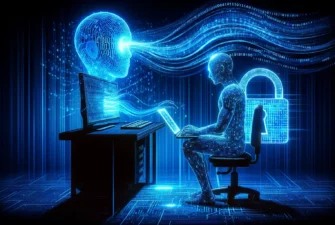If there’s one thing you can’t overlook on the Internet, that’s website security. With so many vulnerabilities and cyber threats lurking, protecting your website against malicious attacks and data breaches should always be a top priority.
This essential website security guide touches on website security basics and expands on common security threats and practical tips to enhance your site’s safety. Plus, we’ll introduce you to the best tools to boost your defenses.
A secure site isn’t just good for you; it’s essential for your users’ trust and confidence.
Table of Contents
- What is Website Security?
- Importance of Website Security
- Website Security Vulnerabilities and Threats
- Tips to Improve Your Website Security
- The Best Website Security Tools
What Is Website Security?
Website security is your first defense in protecting your site’s data and users’ information from online threats. It’s an umbrella term that covers all the measures and tools you can employ to keep your website safe.
Imagine you’re throwing a party. You’re not going to let just anyone walk in, right? You’d probably have a guest list, a security guard, or, at the very least, a lock on the door.
Website security works in much the same way. It’s a set of protocols, technologies, and best practices to safeguard your digital ‘house’ from unwanted guests.
But it’s not just about keeping the hackers out. It’s also about preventing them from doing damage if they eventually breach your defenses. That’s where things like web application firewalls and encryption come in.
Moreover, website security enhancements involve regular site audits to identify and fix vulnerabilities before bad actors can exploit them. It’s all about staying one step ahead of the game.
Your website’s safety isn’t something you can afford to ignore. So, take the time to understand it and maintain your users’ trust and online reputation.
Importance of Website Security
A safe website brings peace of mind and gives users the confidence to share sensitive data on your pages. Website security is the foundation of any successful online venture.
Watching your site fall into hackers’ hands is one of the worst feelings, especially when you already have an online presence and reputation to protect. Cyber attacks can be so sudden and devastating that any safety neglect on your side could stall your blog or business.
That’s why increasing cybersecurity awareness is crucial, especially for new website owners who are only starting their journey in the digital space.
When you comprehend the significance of website security, you’ll realize it’s more than just a technical concern. It’s a fundamental aspect of your online presence that can impact your business or brand.
If your website is compromised, attackers can steal sensitive information such as customer address and payment details, leading to legal issues and financial losses. But it’s not just about your data. If your site has malware, it could spread to your users’ devices, damaging their systems and possibly stealing their details.
The importance of website data security also lies in maintaining user trust. When users visit a site, they expect a secure connection. SSL connection errors will drive them to your competition.
Search engines like Google penalize insecure sites by pushing them down in search rankings, making it harder for people to find you online.
Understanding and implementing web security best practices protects your data, keeps your users safe, maintains trust, and preserves your online presence.
Next, let’s see some of the most common security threats so you don’t take your website’s safety for granted.
Website Security Vulnerabilities and Threats
You’re now going to explore the various website security vulnerabilities and threats, such as security misconfigurations, SQL injection, Cross-Site Scripting (XSS), Cross-Site Request Forgery (CSRF), and Server-Side Request Forgery (SSRF).
Each represents a significant risk to your site’s security and data integrity. Understanding these threats is the first step in providing robust security for your website.
Security Misconfigurations
Security misconfigurations, a common oversight in web server configuration files, can leave your site wide open for attackers.
These misconfigurations can result from default settings and credentials, open cloud storage, unused web pages, and unnecessary third-party services. Misconfigurations often occur due to improper web server management or the rush to get the site live.
Improper error handling is a common yet often overlooked mistake. Detailed error messages can unintentionally reveal sensitive information about your web application and its underlying technologies.
Ensure that error messages displayed to users are generic and don’t disclose unnecessary details. Log detailed errors on the server side for debugging but display user-friendly messages to site visitors.
It’s essential to review your web server files and remove potential vulnerabilities thoroughly. Run regular security audits to identify and rectify any security misconfigurations swiftly.
SQL Injection
Another common website security vulnerability is SQL (Structured Query Language) injection. This threat occurs when an attacker manipulates a site’s database by inserting malicious SQL statements in user input fields for execution.
By exploiting these loopholes, hackers can gain unauthorized access to sensitive data, modify your database, or even execute administrative operations.
Use parameterized queries or prepared statements to protect your website from SQL injection. Think of it like a librarian taking book requests. Instead of rearranging the shelves (SQL code) with each request, use a strict list (parameters) to find the book (user input) without mixing them up.
In technical terms, these methods separate SQL code from user input, preventing malicious entries from altering the intended SQL commands. Parameterized queries ensure that user input is treated as data, not executable code, preventing SQL injection attempts.
Cross-Site Scripting (XSS)
Cross-site scripting is an injection attack that can compromise your site’s integrity and user’s data. In an XSS attack, malicious scripts are injected into trusted websites. This attack occurs when your website includes user input without validating or encoding it.
The attacker uses XSS to send a malicious script to an unsuspecting user. The end user’s browser has no way to know that it shouldn’t trust the script and execute it. The consequences are usually data theft, website defacement, or other harmful outcomes.
The best antidote to XSS attacks is ensuring that any content submitted by users is treated as plain text, not executable website code. Use input validation to allow expected characters and formats only.
Additionally, implement Content Security Policy (CSP) headers on your web pages, specifying which sources can execute scripts.
Cross-Site Request Forgery (CSRF)
CSRF attacks trick users into performing actions they don’t intend to, like changing their email address or password, by embedding malicious requests into URLs or site content.
To defend against CSRF, you must validate requests with anti-CSRF tokens or SameSite cookies. These tokens are unique, unpredictable values embedded in web forms or requests, ensuring that only legitimate requests from your site are accepted.
When website visitors submit a form or perform an action, the server checks the token’s validity, preventing malicious actors from forging requests on behalf of users.
Server-Side Request Forgery (SSRF)
Next on the list of website security threats is Server-Side Request Forgery, an exposure that lets an attacker send requests from your server to other servers, potentially causing serious harm.
To defend against such attacks, implement strict input validation and whitelist allowed domains for any external requests made by your application.
Additionally, consider using network-level protections, such as firewalls, to restrict outgoing requests to known and trusted destinations.
File Inclusion Vulnerabilities
File inclusion vulnerabilities happen when a script running on your website allows the inclusion and execution of a remotely hosted file. The implications are severe, as it can lead to unauthorized access and a data breach.
Monitor and validate all requests for file inclusion, ensuring they don’t include files from external sources. Employ strict coding practices, input validation, and security modules like Suhosin for PHP. This way, you’ll reduce your website’s susceptibility to such threats.
Clickjacking
Beware of Clickjacking, a deceptive technique that tricks you into clicking on something different from what you perceive, potentially compromising your website.
Here’s how it works: attackers overlay invisible, malicious content over legitimate clickable elements. When you believe you’re interacting with the site’s genuine interface, you’re actually performing actions on the hidden, harmful layer.
This threat can lead to unwanted actions like sharing sensitive information or downloading malware. Deploy security headers such as X-Frame-Options and Content Security Policy to protect your site.
Brute Force Attacks
Brute force attacks operate on a simple yet effective principle: they try every possible password combination until they find the correct one.
If your passwords are weak or predictable, they’re easy pickings for such attacks. To protect your site from brute force attacks, you should employ complex, unique passwords and enable account lockouts or delays after a certain number of failed attempts. You can also use CAPTCHA tests to differentiate bots from humans.
Remote Code Execution (RCE)
Finally, you’ll need to understand Remote Code Execution, a threat that lets attackers run malicious code on your website’s server.
RCE exploits vulnerabilities in your server’s software, enabling hackers to execute commands remotely. They might access sensitive data, manipulate your website’s content, or even bring your site down.
The best defense against RCE is keeping your software, plugins, and systems up to date. Also, don’t give more rights to programs or users than needed.
Tips to Improve Your Website Security
Boosting your website’s security starts with choosing a secure hosting provider. You must also create strong passwords and use encrypted connections like HTTPS. Regular software updates and the deployment of an efficient firewall further strengthen your site against potential dangers.
Select Reliable Hosting
Your site’s security starts with a reliable hosting provider. Moreover, if you pick the right plan, your host will help prevent a major security incident, as hosting companies offer cutting-edge security features, DDoS protection, and regular backups.
All you need is hosting with the latest system patches, as hackers can easily exploit outdated software. A strong firewall and intrusion prevention systems are also essential.
Don’t forget about customer support. Having a responsive, knowledgeable team ready to assist you when security issues arise is often the difference between quick recovery and prolonged website outages. Consider Nginx or Apache web servers for optimal performance.
Use Strong Passwords
One of the most easy security measures to implement is also one of the most important. The more characters your passwords have, the better. They should contain upper and lower case letters, numbers, and special characters. Avoid common words, phrases, or personal information.
Mandate users to update their passwords regularly and implement a lockout feature after a certain number of failed login attempts. Use multi-factor authentication for an added layer of security.
Get an SSL certificate
HTTPS, or Hypertext Transfer Protocol Secure, ensures that data between your web server and the client’s browser is encrypted and secure. It prevents intruders from interfering with the communication between your website and your users’ browsers.
SSL certificates are now a requirement for any site, including blogs and ecommerce websites. You need an SSL (Secure Sockets Layer) certificate to enable HTTPS and comply with the latest security and SEO guidelines. If you don’t secure your site, browsers will display a security warning on your pages, while search engines will decrease your rankings.
Update Your Theme, Plugins, and Software on Time
Regular software updates add new features, fix bugs, and patch security vulnerabilities that hackers might exploit. As a website owner, you’re responsible for ensuring your site’s software, whether a content management system like WordPress or an e-commerce platform like Magento, gets updated regularly.
Don’t forget about your plugins and themes as outdated versions could be a potential security risk. In addition to manual updates, consider automatic updates or a managed hosting provider that performs these tasks for you.
Sometimes, an update may cause issues with your theme or plugins. That’s why you should back up your website before updating it.
Add a Web Application Firewall
A Web Application Firewall (WAF) acts as a barrier, controlling traffic between trusted and untrusted networks, thus protecting your site from unauthorized user access.
You can set up a WAF by choosing a reliable security service or software that suits your website platform. Once installed, the WAF analyzes incoming web traffic and blocks malicious requests before they harm your site. WAFs can identify and block common attacks like cross-site scripting and SQL injections.
Remove Unnecessary Services
Unnecessary services often act as a gateway for hackers to infiltrate your site. You might be surprised by the number of non-essential services running in the background.
Perform an audit of all server-side web applications, then disable the ones you don’t need. Remember, each unnecessary service is a potential vulnerability point. If you’re not sure which one to disable, consult security professionals.
Also, configure your server to run only the most essential services. Regularly update these services to their latest versions to minimize security risks.
Schedule Regular Backups
A routine website backup plan is an insurance policy for your site’s data. It safeguards you from data loss due to hardware failures, cyber-attacks, or human errors.
Set up automated backups so you don’t have to rely on memory. The frequency of these backups depends on your site’s activity. For a dynamic site, daily backups might be necessary. For less active sites, weekly or bi-weekly backups might suffice.
Remember to store backups in multiple locations, both onsite and offsite. This way, you always have a version to revert to.
Monitor System Activities
Monitoring system activities requires keeping a detailed eye on your web server, database, and application logs. This way, you can identify any unusual or suspicious behavior early on and take prompt action before any damage is done.
For optimal website security, consider the use of automated monitoring tools. They can flag anomalies, detect intrusion attempts, and alert you in real-time. Regularly review your access controls as well. Ensure only authorized personnel can access sensitive data.
Educate Website Users
Beyond securing your own systems, help your website users to contribute to overall website security. Encourage users to create strong, unique passwords and to change them regularly. Stress the importance of not sharing passwords or other sensitive information.
Remind them to be wary of phishing attempts and to download files or click on links from trusted sources. Users should also keep their devices updated with the latest security patches.
Finally, let them know the signs of a compromised account, such as unexpected password resets or unauthorized activity. Everyone plays a part in website security.
The Best Website Security Tools
Let’s shift our focus to the best website security tools you can leverage. From top firewall software to SSL scanning tools, each has a unique role in protecting your online presence. Understanding and effectively utilizing these tools, along with website scanning tools and intrusion detection systems, can dramatically enhance your website’s security.
Top Firewall Software
The top firewall software doesn’t simply block unauthorized access; it scrutinizes every byte of data passing through, detecting and neutralizing threats before a security breach occurs. Consider solutions like Sucuri or Azure WAF.

Remember, it’s not just about blocking threats but also about managing network traffic effectively. The right firewall software can reduce your vulnerability to attacks, protect sensitive information, and maintain the integrity of your site.
SSL Scanning Tools
SSL scanning tools analyze SSL-encrypted traffic, identifying vulnerabilities and potential threats. They’re critical in ensuring your website’s communication is secure, preventing unauthorized access to sensitive information.
SSL tools like Qualys SSL Labs perform deep inspections, checking for outdated SSL protocols, weak ciphers, and misconfigurations. They provide detailed reports, helping you understand your site’s security status and what needs improvement.
Website Scanning Tools
A website scanner crawls your website, detecting vulnerabilities that hackers could manipulate. It identifies issues like weak passwords, outdated software, and potential SQL injection attacks.
The top-rated website scanning tools include tools like Sucuri SiteCheck, HostedScan, and Web Inspector, all of which provide robust security scanning features. These tools often offer automated scans, real-time alerts, and comprehensive reports about your website’s security status.
Intrusion Detection Systems
Intrusion detection systems monitor network traffic for suspicious activity and issue alerts when such activity is detected. IDS can be network-based, analyzing traffic moving on your entire network, or host-based, focusing on activity in a particular system.
Some IDS are passive, simply identifying and alerting potential threats; others are reactive, taking action to prevent the intrusion.
When properly configured, IDS enhances your overall security, providing another layer of defense against cyber threats. Check the best intrusion detection systems available today.
Content Delivery Networks(CDNs)
A Content Delivery Network delivers web content, like images and videos, to users based on their geographic location. It reduces website loading times by serving content from servers closer to the user.
For example, Cloudflare is a popular CDN provider. When a user requests a web page, Cloudflare delivers it from the server that’s physically closest to them, minimizing latency and optimizing the website’s performance. This results in faster loading times and a better user experience.
CDNs enhance web security by preventing DDoS attacks and mitigating threats. They act as a shield, filtering malicious traffic and preventing it from reaching the origin server.
Password Protection Tools
Password protection tools secure and encrypt your login credentials, making it nearly impossible for hackers to decipher them.
Top-tier options like BitWarden and Dashlane are renowned for their superior encryption algorithms and user-friendly interfaces.
These tools also generate strong, complex passwords that are tough to crack. They can even perform routine audits to identify weak or repeated passwords.
Bottom Line
In conclusion, don’t underestimate the importance of website security. It protects your site from a host of vulnerabilities and threats.
Use our website security tips and tools to stay ahead of relentless hackers. Tackle every alert and issue promptly and regularly monitor and improve website security best practices.
Remember, a secure website is the basis of a healthy and flourishing online presence and business.
Save 10% on SSL Certificates when ordering today!
Fast issuance, strong encryption, 99.99% browser trust, dedicated support, and 25-day money-back guarantee. Coupon code: SAVE10