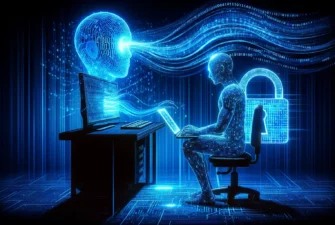Did you know that nearly 30,000 websites are hacked daily? You don’t want yours to be next, do you?
In a world where cyber threats are everywhere, knowing how to secure a website is no longer optional; it’s a priority. We’ll guide you through 14 easy and advanced steps to fortify your site.
From choosing a reliable host and implementing secure password policies to regular backups and file upload security, protecting your website is a comprehensive approach.
We’ll also explore other crucial areas like DNS security, Security Headers, and Role-Based Access Control.
Let’s make your website secure!
7 Easy Ways to Make Your Website Secure
Much like the strong base of a building, the steps taken to secure a website are essential for its lasting strength and ability to withstand online threats. The following measures work together to create a solid defense, giving website owners peace of mind and allowing users to browse without worrying about their information falling into the wrong hands.
1. Pick a Reliable Hosting Provider
Choosing a reliable hosting provider is crucial for the smooth functioning of your website. Think of hosting as your website’s home on the internet. When you opt for a robust hosting service, your website will reside on powerful servers that are consistently accessible to visitors. As a result, your site’s speed and performance will remain stable.
Moreover, dependable hosting contributes to your site’s security. A trustworthy host offers full technical support, regular backups, and security measures, reducing the risk of hardware failure, data loss, or unauthorized access.
It sets the foundation for a positive user experience, helping your website establish credibility and ensuring visitors can access your content whenever they want. Here’s what you should pay attention to when choosing your host:
- Uptime Reliability: Choose a hosting provider with a high uptime guarantee (ideally 99.9% or higher) to ensure your website is consistently accessible to visitors.
- Customer Support: Opt for a hosting service that offers prompt and knowledgeable customer support.
- Scalability: Select a scalable hosting plan to accommodate increased traffic and resource requirements as your website grows.
- Security Features: Prioritize hosting providers that offer firewalls, regular backups, and SSL certificates to protect your website and sensitive information.
- User-Friendly Interface: Select hosting plans with an intuitive control panel or user interface. A user-friendly interface makes it easier for you to manage your website, domain, and hosting settings efficiently. It also helps you troubleshoot security issues quickly.
2. Install an SSL Certificate On Your Server
After you’ve settled on a reliable hosting provider, your next step should be installing an SSL (Secure Sockets Layer) certificate on your site. This digital certificate encrypts the data that travels between a user’s browser and your website, protecting it from interception by hackers.
Today, a secure website with SSL is a requirement, regardless of type and niche. If you don’t have an SSL certificate installed, browsers will display a security warning to visitors. SSL error messages will decrease your traffic, while the search engines will penalize your site.
Issued by a trusted third-party Certificate Authority (CA) that verifies your website’s identity, SSL certificates ensure users they’re interacting with your authentic site and not a fraudulent one.
To install SSL, you need to generate a Certificate Signing Request (CSR) on your server, submit it to the CA, and then install the SSL certificate once it’s issued. Our SSL Wizard can help you select the perfect certificate for your website and budget.
3. Secure Password Policies
Your passwords are the first line of defense against relentless hacking attempts. If you don’t have strong passwords, it’s just a matter of time before someone gains access to your website and user accounts.
Firstly, forget about using easily guessable passwords like “password123.” Mix it up with a combo of uppercase letters, lowercase letters, numbers, and symbols for better defense against attacks.
Next, don’t be lazy with your passwords. Each site should have its unique password. Consider using a password manager to keep track of them; it’s like having a personal assistant for your digital keys.
Lastly, make changing passwords a routine. Regular updates add an extra layer of security. Don’t stick with the same password for a long time.
4. Automatic Backups
Regular backups are a safety net, a fallback plan in case something goes wrong. They help restore your site to its previous state if it’s compromised, ensuring your data isn’t lost.
To start, schedule automated backups. Many hosting providers offer this service. If not, numerous plugins can do the job.
Always keep your backups in multiple secure locations, such as cloud storage or an external hard drive. Test your backup files regularly to ensure they’re working correctly.
Enforce version control for your backups to keep multiple historical copies. This way, you can roll back to a specific point in time. It’s helpful if you detect issues after a recent update or change.
5. Update Outdated Software and Patch Systems
In addition to regular backups, keeping software up-to-date and patched is another straightforward way to maintain your website’s security.
Out of date software can be a vulnerability, offering easy access points for hackers. Regular software updates add new features and fix security holes and bugs identified in previous versions.
Similarly, security patches are emergency fixes to critical exposures. They’re essential in protecting your site against specific, known threats.
Always ensure you’re running the latest version of your systems, plugins, and themes. It may seem tedious, but it’s a simple and effective method to secure your website from hackers. Staying on top of these updates and patches is your best defense against potential cyber-attacks.
6. Install Security Plugins
Security plugins perform vital tasks like firewall setup, scanning, malware detection, and spam protection. They’re like your website’s personal bodyguards, continually monitoring and patrolling for suspicious activity.
When you install security plugins on your Content Management System, you’re reinforcing your site’s defenses. But remember, not all plugins are created equal. You should choose highly rated, regularly updated plugins that are compatible with your site’s platform. If you want to go a step further, you can install anti-malware software on your server for the best protection.
Different Content Management Systems have special security plugins. Wordfence, Sucuri, and Solid Security are excellent choices for WordPress sites. Joomla users can opt for RSFirewall or Akeeba Admin Tools. Magento websites can use MageFence or Amasty.
7. Limit Login Attempts
You can improve your website’s security by limiting login attempts, which helps ward off brute-force attacks. This technique restricts the number of times a user can input incorrect credentials within a specific time frame. This simple yet effective strategy can significantly reduce the risk of unauthorized access to your site.
You must modify your site’s settings or use a security plugin to limit login attempts. You can customize the maximum number of login attempts and the lockout duration as per your requirements. Remember, setting too strict limits might inconvenience genuine users, so balance is key.
Advanced Ways to Secure Your Website
Now, let’s boost your website’s security with some advanced methods.
You’ll explore how to employ a Web Application Firewall (WAF), implement Two-Factor Authentication (2FA), and set up a Content Security Policy (CSP). We’ll also cover making your file uploads safe and strengthening DNS security.
1. Web Application Firewall (WAF)
An essential tool in securing a website is a Web Application Firewall, which provides an advanced level of protection against potential cyber threats. A WAF shields your site by analyzing HTTP traffic and identifying suspicious patterns. It’s a filter between your website and the internet, scrutinizing every bit of data passing through.
The web application firewall operates by applying a list of malicious SQL injections and known IP addresses associated with cybercriminals. It acts promptly, blocking these threats before they reach your website. This proactive approach significantly reduces security risks, making WAF a crucial component in your cybersecurity strategy.
To enable a WAF, first, choose a reliable provider such as Cloudflare or AWS WAF. Sign up and configure your DNS settings to point to the WAF provider’s servers.
Activate WAF protection through the provider’s dashboard and customize security rules based on your website’s needs. Regularly monitor and analyze the WAF dashboard for alerts, keep the system updated, and have an incident response plan in place.
2. Two-Factor Authentication (2FA)
Two-factor authentication is another advanced method you’ll need to consider. Unlike single-factor authentication, which only requires a username and password, 2FA demands two pieces of evidence before a user can access an account.
Two-factor authentication (2FA) includes something you know (like a password) and something you have (like a mobile device or authentication token). This dual-layered approach makes it more challenging for unauthorized individuals to access accounts or systems.
While it might seem a bit inconvenient, the additional security features that two-factor authentication offers are worth it if you’re serious about safeguarding your website.
3. Content Security Policy (CSP)
CSP helps you control the resources your web page can load. It reduces your site’s exposure to cross-site scripting (XSS) attacks by specifying which domains the browser should consider valid sources of executable scripts.
You can achieve this by setting the appropriate HTTP header in the web server’s response. The CSP header includes directives that define allowed sources for various types of content, such as scripts, stylesheets, images, and more.
For example, you can specify that only scripts from a certain domain are allowed to execute, preventing the execution of malicious scripts injected by attackers. By configuring your CSP, you’re enhancing your site’s defense against sensitive data breaches.
Here’s an example of CSP:
default-src 'self'; script-src 'self' https://scripts.com; style-src 'self' https://styles.com; img-src 'self' https://images.com;
In this example:
- default-src ‘self’: Sets a default source for content to be the same origin (the current domain).
- script-src ‘self’ https://scripts.com: Allows scripts to be loaded from the same origin or the specified trusted domain (https://trusted-scripts.com).
- style-src ‘self’ https://styles.com: Permits stylesheets to be loaded from the same origin or https://styles.com.
- img-src ‘self’ https://images.com: Allows images to be loaded from the same origin or https://images.com.
This CSP header restricts loading scripts, stylesheets, and images to specific trusted sources, reducing the risk of XSS and other code injection attacks.
4. File Upload Security Measures
Another aspect you should focus on is putting file permissions in place. Ensure you’re limiting file types that users can upload, only accepting those necessary for your site’s functionality. It’s also wise to set a maximum file size – a large upload could potentially crash your server or exhaust its resources.
You can set file upload restrictions on both server-side and client-side restrictions. On the server side, configure your web server (e.g., Apache, Nginx) to limit the maximum allowed file size for uploads.
Adjust the server’s configuration files, such as the “php.ini” file for PHP-based servers. Set the “upload_max_filesize” and “post_max_size” directives to your desired limits. Additionally, consider implementing file type restrictions to only allow specific file formats, minimizing the risk of malicious uploads.
On the client side, use HTML attributes and JavaScript to enforce constraints in the web forms. Set the “accept” attribute on the file input element to specify the allowed file types, preventing users from selecting disallowed formats. Additionally, use JavaScript to perform client-side validation for file size before the form submission.
This setting provides a user-friendly experience by catching errors early and reducing unnecessary server load. Combining server-side and client-side restrictions provides your website with a safe file upload security mechanism.
5. DNS Security
Add DNS security to further harden your website and prevent malicious attacks. DNS, or Domain Name System, serves as your website’s identity on the internet. Any vulnerability in this system can lead to DNS spoofing or cache poisoning.
Employ DNSSEC (DNS Security Extensions) to enhance your DNS security. It adds an extra layer of security by validating DNS responses using digital signatures.
To implement DNSSEC for a website, you need to sign the DNS zone with cryptographic keys. The DNS resolvers will then verify these signatures, providing a more secure and trustworthy DNS resolution process.
Additionally, consider using a secure DNS service, such as Quad9 or Cloudflare’s 1.1.1.1, which offers built-in security features. These services often include threat intelligence and filtering capabilities, blocking access to known malicious domains and protecting against phishing attempts and malware.
By combining DNSSEC with a secure DNS service, you prevent various DNS-related attacks, improving the overall security of your website.
6. Role-Based Access Control (RBAC)
RBAC allows you to assign roles to user accounts, each with a unique set of permissions. This way, every user can only access the data and functions relevant to their role, effectively mitigating the risk of unauthorized access.
RBAC’s implementation requires a clear understanding of your website’s structure and user roles. Define these roles accurately to prevent potential security breaches and data loss. RBAC isn’t a one-size-fits-all solution; it requires careful planning and continuous monitoring to remain effective. It’s a flexible tool in the fight against cyber threats.
7. Intrusion Prevention Systems (IPS)
An Intrusion Prevention System enhances network security by proactively identifying and blocking malicious activities. A practical example of an IPS application involves monitoring network traffic for abnormal patterns or known attack signatures.
For instance, if the system detects repeated login failures indicative of a brute-force attack, the IPS can automatically block the offending IP address, preventing unauthorized access.
Additionally, IPS can safeguard against vulnerabilities by inspecting incoming data packets for hostile content. For example, if attackers try to manipulate a database through input fields, the IPS can detect and block these queries in real-time, preventing potential data breaches.
In the context of application layer attacks, IPS can provide granular protection by examining the content of HTTP requests. If an attacker attempts to exploit vulnerabilities in web applications, such as XSS or cross-site forgery (CSRF), the IPS can identify and block these bad requests.
Bottom Line
Never take website security for granted. The Internet is rife with threats ready to exploit even the smallest vulnerability. Whether you own a small blog or a large ecommerce store, your online presence needs proper protection.
Keep your website secure! Follow these 14 comprehensive steps and keep hackers away. Start with the basics: choose a reliable hosting provider, get an SSL certificate, and enforce password policies.
Regular backups, software updates, and security plugins add layers of protection. Advanced measures like a Web Application Firewall, Two-Factor Authentication, and Content Security Policy offer heightened security.
Secure file uploads, DNS security, and Role-Based Access Control (RBAC) further protect your website. Now that you know how to make a website secure, you can significantly reduce the risk of becoming yet another victim of malicious attacks. A secure site is a sign of professionalism and long-term success.
Save 10% on SSL Certificates when ordering today!
Fast issuance, strong encryption, 99.99% browser trust, dedicated support, and 25-day money-back guarantee. Coupon code: SAVE10