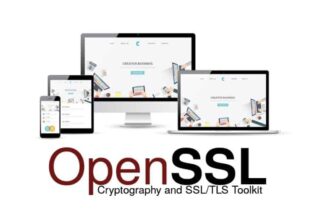A popular question users ask when adding an SSL certificate to their websites is, “What is an SSL port?.” This article covers all the aspects of SSL/TLS ports so you can navigate between them.
SSL ports are a critical element of secure internet communication, serving as the virtual transmission endpoints where SSL sessions originate. Comparable to traffic controllers, these ports efficiently direct encrypted sensitive information within your server.
Understanding SSL ports and their functions will enrich your cybersecurity knowledge and help you implement sound security practices.
Table of Contents
- What Is an SSL Port?
- What Are TCP Ports?
- Why Is the SSL Port Important?
- SSL Port Vulnerabilities
- SSL Certificate Port vs HTTPS Port
What Is an SSL Port?
An SSL/TLS port, often viewed as a digital doorway, is a specific point where encrypted data gets transmitted over a network.
To understand what’s an SSL port, you need to know about the Transport Layer Security (TLS) protocol – the successor of SSL. It’s a cryptographic method that ensures data is transferred securely over systems like the Internet or intranets.
SSL ports establish secure connections between clients (web browsers) and servers. When you’re browsing web pages, and you see ‘https’ in the address bar instead of ‘http,’ you’re using an SSL port. The ‘s’ stands for ‘secure,’ indicating that the data you’re sending and receiving is encrypted.
Now, as for the port part, think of it like a door or a gate. A port is a specific number assigned to a certain process or service in a network. It allows these processes to communicate and exchange data. Thousands of ports are available, but only some are designated for specific services. For secure connections, the default SSL/TLS port number is 443.
What Are TCP Ports?
TCP stands for Transmission Control Protocol. In networking, TCP ports are communication endpoints that enable data exchange between different software applications or services within a computer or across a network.
These ports are numbered from 0 to 65535, and they facilitate the organized and reliable transmission of data. TCP provides a trustworthy, connection-oriented communication method, ensuring that data is delivered accurately and in the correct order between sender and receiver.
Each TCP Port is associated with a specific application or service, allowing multiple programs to run concurrently on a device without interference.
Most Popular TCP Ports
SSL Port Numbers 80 and 443 are some of the most popular TCP ports, primarily used for unencrypted HTTP web traffic and secure HTTPS protocols.
- Port 22 is used for SSH (Secure Shell connections).
- Port 21 is for FTP (File Transfer Protocol).
- Port 25 works for SMTP (Simple Mail Transfer Protocol).
Here are other common TCP ports:
- Port 53 – DNS (Domain Name System): Translates domain names into IP addresses.
- Port 143 – IMAP (Internet Message Access Protocol): Another protocol used by email clients to retrieve messages from a mail server.
- Port 161 – SNMP (Simple Network Management Protocol): This port number is used to collect and organize information about managed devices on IP networks.
- Port: 389 – LDAP (Lightweight Directory Access Protocol): A directory service protocol for accessing and maintaining distributed directory information services.
- Port: 3389 – RDP (Remote Desktop Protocol): Allows a user to control a computer remotely using a graphical interface.
Why Is the SSL Port Important?
SSL default port is integral to establishing an encrypted connection in various online activities, promoting confidentiality and data safety.
Here’s why it’s important:
- Standardization. SSL/TLS uses specific port numbers to standardize communication. For example, HTTPS uses SSL protocol port 443, while other services like SMTP (Simple Mail Transfer Protocol) over TLS use port 587. This standardization ensures that different applications and services can effectively communicate using SSL/TLS.
- Firewall Configurations. Network administrators and security professionals use port numbers to configure firewalls. By designating specific ports for SSL communication, firewalls can be configured to allow or block traffic based on these port numbers. This helps control access and protect against unauthorized connections.
- Simplified Network Management. Assigning specific ports for SSL services simplifies network management. It allows administrators to easily identify and monitor encrypted traffic on the network. This can be important for troubleshooting, performance optimization, and ensuring that security measures are in place.
- Avoiding Conflicts. Assigning dedicated port numbers for SSL prevents conflicts with other non-encrypted services that might use the same port. This separation ensures that encrypted communication does not interfere with or get disrupted by other services running on the same server or network.
- Security Best Practices. Using designated SSL ports is considered a security best practice. It helps enforce data security policies and enables network administrators to easily identify and prioritize encrypted traffic. Following these practices contributes to a more secure network infrastructure.
SSL Port Vulnerabilities
SSL port vulnerabilities refer to weaknesses and risks associated with the designated ports for SSL and TLS protocols. The most dangerous SSL port vulnerabilities often arise from misconfigurations, outdated protocols, or insufficient encryption standards.
One critical exposure involves outdated SSL/TLS versions on commonly established ports like 443. Legacy versions, such as SSLv2 and SSLv3, are susceptible to well-known exploits, including the notorious POODLE attack, compromising data integrity and confidentiality.
Another significant concern is the misconfiguration of SSL/TLS implementations on designated ports, leading to weak cipher suites or improper certificate validation.
Additionally, SSL port issues can stem from inadequate management of server-side vulnerabilities, where attackers exploit weaknesses in the server software itself.
SSL Certificate Port vs HTTPS Port
Now, let’s explore the distinct roles of SSL certificate ports and HTTPS ports in ensuring secure internet connections.
An SSL certificate port, most commonly SSL port number 443, is used when a web server and a browser need to exchange information securely. This is the port where the SSL handshake occurs, establishing a secure connection between the two parties.
Your web server listens on the SSL certificate port for incoming SSL connections. During the SSL handshake, the server presents its SSL certificate to the client for validation.
The certificate includes the server’s public key and is signed by a trusted certificate authority, ensuring the server’s identity is vetted by a third party and securing the connection against threats like man-in-the-middle attacks.
On the other hand, HTTPS, or Hypertext Transfer Protocol Secure, uses port 443 to establish a secure communication channel after the SSL handshake. This port ensures encrypted data transmission between a web browser and a server, enhancing the security of information exchanged over the internet.
In addition to providing a secure connection, HTTPS protocol also safeguards the exchanged data integrity and authenticity. The SSL handshake, which occurs before data transmission begins, involves cryptographic algorithms that verify the identity of the server and establish a secure key for encrypting and decrypting the information. This not only protects against eavesdropping but also ensures that the data remains unaltered during transit.
Bottom Line
In essence, SSL ports maintain a secure internet connection. They work hand in hand with TCP ports, ensuring data is sent and received securely. Now that you know what port SSL uses, you can configure web servers and SSL certificates to fit your requirements.
Understanding the difference between SSL certificate ports and HTTPS can aid in troubleshooting and enhancing your online security. So, keep digging deeper, expand your knowledge, and stay secure in this digital age.
Save 10% on SSL Certificates when ordering today!
Fast issuance, strong encryption, 99.99% browser trust, dedicated support, and 25-day money-back guarantee. Coupon code: SAVE10