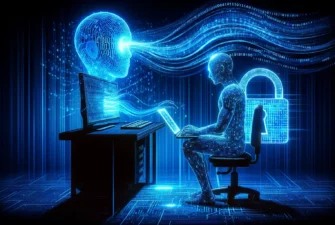Domain names are the cornerstone of any successful online business. Whether launching a new venture or expanding an existing one, understanding how to secure a domain name is crucial. Your website domain represents your brand and is the gateway for customers to access your services. With cyber threats rising, domain protection is more important than ever to safeguard your business and maintain website traffic.
Choosing the right domain registrar and securing multiple domains can prevent malicious actors from hijacking your IP addresses or capitalizing on expired domains. Protecting your domain name ensures your business’s credibility and continuity in the competitive online market. This article will guide you through essential steps to secure your domain and protect your online business from potential threats.
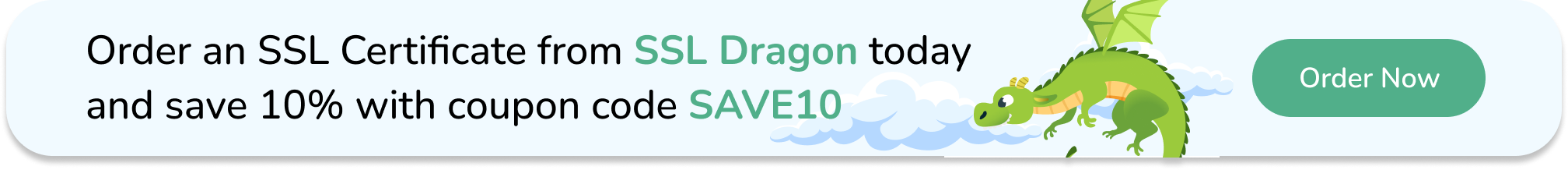
Why Domain Name Security Matters?
Keeping your domain name secure is vital for your online business. You risk severe security issues when you don’t protect your domain name. Hackers can target registered domain names to steal your personal details, change your contact details, or even take over your entire domain ownership. This can lead to losing control of your website, damaging your brand, and losing customers.
One common problem is unauthorized domain transfer. If someone enters your account, they can move your domain to another service, making it hard to get it back. That’s why domain security is so important. Using domain privacy protection services from many domain registrars can help keep your personal details hidden and make it harder for bad actors to gain access to your information.
Understanding these threats can help you make better choices. Many domain registrars offer tools to keep your domain secure, such as two-factor authentication and regular security checks. The following section will share practical tips to help you secure your domain and protect your business.
12 Tips to Secure Your Website Domain Name
To secure your domain name effectively, choose a reputable domain registrar and enable solid passwords with two-factor authentication. Ensure no trademark conflicts and lock your domain name to prevent unauthorized transfers. Monitor domain name expiration dates to avoid accidental lapses.
That’s it, in a nutshell! If you put in place these measures, you won’t have to worry about your domain security, regardless of what domain extensions you use. Below, we shine a light on them and other efficient practices for the ultimate domain security.
1. Choose a Reputable Domain Registrar
A domain registrar is a company accredited by ICANN (Internet Corporation for Assigned Names and Numbers) that registers and manages domain names. Choosing a reliable registrar reduces risks such as unauthorized transfers, domain hijacking, and service interruptions.
First, evaluate the registrar’s security protocols. Ensure they offer DNSSEC (Domain Name System Security Extensions) to protect against DNS spoofing and cache poisoning. Look for registrars that provide WHOIS privacy protection to shield your personal information from public databases, reducing the risk of phishing attacks.
Next, assess their customer support. Opt for registrars with 24/7 support and a proven track record for swiftly resolving issues. Reliable support minimizes downtime and ensures prompt assistance if your domain encounters security threats.
Additionally, consider the registrar’s reputation. Read reviews and check industry forums for feedback on their performance and reliability. A registrar with a solid reputation is less likely to engage in practices like domain slamming or excessive renewal fees.
Finally, review the registrar’s terms and conditions, especially regarding domain locking and transfer policies. A reputable registrar will have transparent policies that favor your control over the domain.
2. Use Strong Passwords and 2FA
You may use a reliable registrar and the latest security measures, but you’ll encounter domain name security issues if you don’t follow the basics. Nothing is more fundamental than solid, unbreakable passwords for your domain management account.
Choose passwords that combine uppercase and lowercase letters, numbers, and special characters. Avoid common words or easily guessable sequences. Password managers can generate and store complex passwords, reducing the risk of brute-force attacks.
One of the most effective ways to enhance your domain’s security is to enable two-factor authentication (2FA). This powerful tool adds an extra layer of protection. Even if someone can crack your password, they’ll still need a second form of verification—typically a code sent to your smartphone or an authenticator app, reducing potential unauthorized access.
Update your passwords regularly and monitor for suspicious activity. Most domain registrars offer security notifications; make sure to activate these alerts.
If your registrar supports biometric authentication, such as fingerprints or facial recognition, you can ensure that only you can access your domain management account.
3. Check Trademark Conflicts
No one likes legal disputes, but you can get caught in one if you don’t do your homework and register a domain with the wrong name. Imagine you already have your website running only to get an email accusing you of trademark infringement. It’s the last thing any website owner would want.
Start by conducting a thorough trademark search using databases like the USPTO’s TESS or WIPO’s Global Brand Database. This will help you spot potential trademark conflicts affecting your domain’s legality and marketability.
Once you’ve analyzed the results for exact matches and similar-sounding names, it’s important to remember that trademark issues extend beyond identical names. Names that sound alike can also pose problems. In such cases, it’s advisable to consult a trademark attorney. Their expertise can help you assess the risk and provide legal advice, guiding you through the intricate regulations to determine the safety of your domain name.
Also, think about your domain’s international implications. Trademarks are territorial, meaning a clear name in one country might be problematic in another. Use a global trademark search tool to make sure your domain doesn’t have conflicts in other countries.
Lastly, it’s a good idea to register your trademark. This step can significantly strengthen your brand’s legal protection.
4. Lock Your Domain Name
Domain locking is not just a security measure; it’s a shield that protects your domain from being hijacked or transferred without your explicit consent, ensuring your online presence remains secure and intact.
When you activate domain locking, any attempts to modify your domain’s settings, such as changing registrant information or transferring the domain to another registrar, will be blocked unless you manually unlock it.
To implement domain locking, follow the steps below:
- Log in to your domain registrar’s control panel and navigate to the domain management section.
- Look for an option labeled ‘domain lock,’ ‘transfer lock,’ or ‘registrar lock.’
- Enable this feature to activate the locking mechanism.
Most reputable registrars offer this service, often at no additional cost, and it significantly enhances your domain’s security.
5. Monitor Domain Name Expiration Dates
When your domain expires, competitors or malicious entities can snatch it up, leading to significant disruptions. Use domain management tools and dashboards provided by your registrar. These platforms often include expiration date alerts and renewal notifications. Set up automated email reminders or SMS alerts to ensure you get all the renewal deadlines.
Enabling auto-renewal is one of the best ways to safeguard against accidental expiration. With this feature, your registrar takes care of the domain renewal process as the expiration date nears, provided your payment information is current. This proactive step can significantly reduce the risk of your domain expiring unintentionally.
For enhanced security, maintain an updated contact email with your registrar. Outdated contact information can result in missed notifications when your domain expires. Regularly review and confirm that your payment details are current to avoid failed transactions during the renewal process.
6. Register the Domain for Multiple Years
Registering your domain for multiple years boosts security by reducing the number of times you need to renew it, which lowers the risk of accidental expiration or hijacking. Opting for a multi-year registration also means your domain is less likely to become vulnerable due to missed renewals.
When domains expire, cybersquatters can quickly grab them, potentially damaging the brand and causing financial loss. To further protect your domain, consider registering variations of your primary domain name. This can include different TLDs (Top-Level Domains) like .net or .org or country-specific extensions like .co.uk.
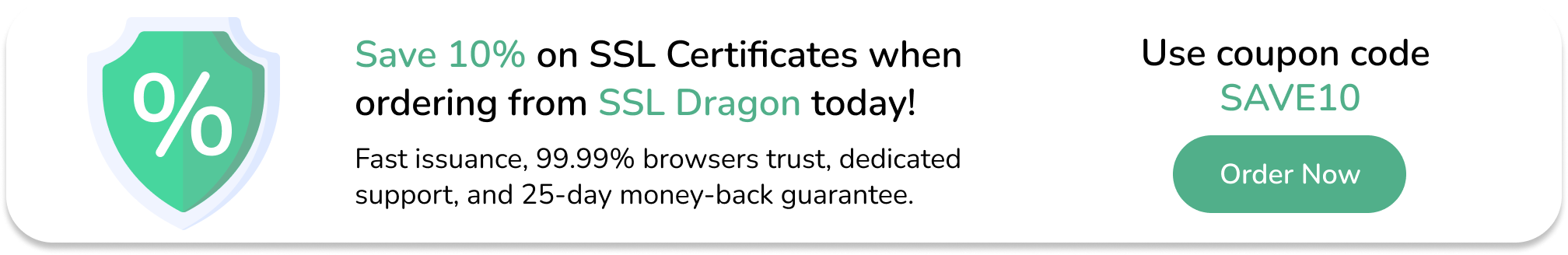
Securing these variations prevents competitors or malicious entities from getting similar domains that could confuse your audience or divert traffic from your site.
Plus, multi-year registration often comes with discounts, making it a cost-effective strategy in the long run. It also saves you time by eliminating the hassle of yearly renewals and reduces administrative overhead.
7. Regularly Review and Update Your DNS Records
The domain name system (DNS) is the backbone of your online presence, translating domain names into IP addresses. Regularly checking your DNS records helps you catch and fix any mistakes or unauthorized changes.
As an IT professional or website administrator, you play a crucial role in regularly auditing your DNS records. Look for outdated or unnecessary records, like old MX or A records, that attackers could exploit.
Use monitoring tools to get alerts about any unauthorized changes. Ensure only trusted personnel have access to modify DNS settings, reinforcing your role in maintaining the security of your domain.
Next, review your DNS configurations. Check that all records, such as CNAME, TXT, and SRV, are set up correctly. Misconfigurations can cause vulnerabilities, leading to email delivery problems or service disruptions.
Finally, keep a secure backup of your DNS records. If a breach or accidental deletion occurs, a backup lets you quickly restore your domain’s settings, avoiding extended downtime.
8. Implement Domain Name System Security Extensions (DNSSEC)
Consider using Domain Name System Security Extensions (DNSSEC) to strengthen your domain’s security. DNSSEC adds a layer of authentication to your DNS records and helps protect against threats like cache poisoning and man-in-the-middle attacks.
It works by digitally signing your DNS data, ensuring that the information comes from your domain’s authoritative DNS server and hasn’t been tampered with.
First, check if your domain registrar supports DNSSEC. Not all registrars do, so you should switch to one that offers this feature. If your registrar does support DNSSEC, you can enable it through their control panel.
This usually involves generating a cryptographic key pair: a public key stored in the DNS and a private key kept secure. The public key is used to sign your DNS records, creating a Digital Signature Algorithm (DSA) that verifies data integrity.
By implementing DNSSEC, you strengthen the security of your domain, ensuring that the information your users receive is authentic and untouched.
9. Be Wary of Phishing Scams
Phishing scams are a big threat to your domain security, so stay on top of things and take steps to protect your domain. These scams often involve fake emails or websites that look real to trick you into giving away sensitive information.
To keep your domain safe, always double-check every communication you get. Verify the sender’s email address and look out for anything suspicious.
Avoid clicking on links or downloading attachments from emails you weren’t expecting, as these are common phishing tactics. Instead, type the URL of your registrar’s website directly into your browser to ensure you’re going to the right place.
Also, educate your team about phishing scams and set clear rules for handling suspicious emails. Regular cybersecurity training can help everyone avoid falling for these traps.
10. Keep Your Registrar Account Information Confidential
Be careful when sharing your registrar account credentials. Only trusted team members should have access and know security best practices. Avoid using public or unsecured networks when accessing your registrar account to reduce the risk of data interception.
Make sure your computer and network are secure. Use reliable antivirus software and keep your operating system and applications current. Always log out from your registrar account after use, especially on shared or public computers.
Consider using a Virtual Private Network (VPN) for added security when accessing your registrar account. A VPN encrypts your internet connection, making it much harder for hackers to intercept your data. Using a VPN over a public network protects your login information and other sensitive data from potential threats.
11. Assign Domain Ownership to Corporate Entity
Assigning domain ownership to a corporate entity enhances security by ensuring the domain follows organizational policies and oversight. This approach consolidates control, lowering risks linked to individual ownership.
Registering a domain under a corporation benefits from the entity’s established security measures and administrative procedures, which reduce the chances of unauthorized changes or transfers.
Start by updating the domain registration details to show the corporate entity as the owner. Use the company’s legal name, address, and contact information.
Ensure the administrative, technical, and billing contacts are knowledgeable individuals who understand domain management. Use a single email address for all domain-related communications to maintain consistency, even if there are staff changes.
12. Use an SSL Certificate
An SSL certificate encrypts data transmitted between your website and visitors, protecting sensitive information such as login credentials, personal details, and payment information from interception. Encryption builds trust with your users and maintains the integrity of your domain.
Obtain an SSL certificate from a trusted Certificate Authority (CA) to secure your domain. There are various types of SSL certificates, such as Domain Validation (DV), Organization Validation (OV), and Extended Validation (EV), each providing different levels of security assurance. Choose the one that fits your site’s needs.
Once you’ve acquired the SSL certificate, install it on your web server. After installation, configure your website to use HTTPS instead of HTTP, ensuring all data exchanges are encrypted.
Conclusion
Let’s recap how to secure a domain name most efficiently. Start by choosing a reputable registrar, using strong passwords, enabling two-factor authentication, and adhering to trademark laws.
Remember to lock your domain, renew it long-term, implement SSL certificates, manage DNS records, and stay alert to phishing scams. These proactive steps will protect your domain from outside threats and interference.
Save 10% on SSL Certificates when ordering from SSL Dragon today!
Fast issuance, strong encryption, 99.99% browser trust, dedicated support, and 25-day money-back guarantee. Coupon code: SAVE10