
You’ve probably noticed that SSL certificates don’t last forever, but do you know why their validity period is limited? Industry standards and security best practices dictate a specific timeframe to ensure regular updates and minimize risks.
Understanding the factors influencing SSL certificate duration and recognizing the signs of upcoming expiration will help you maintain your website’s security and user trust. So, how long do SSL certificates last, and what’s the best way to manage and renew your SSL certificates effectively to keep your site secure? Let’s explore the key aspects you need to know.
Table of Contents
- How Long Do SSL Certificates Last?
- What Determines the SSL Certificate Validity Period?
- How Do I Know When My SSL Certificate Expires?
- What to Do if an SSL Certificate Expired?
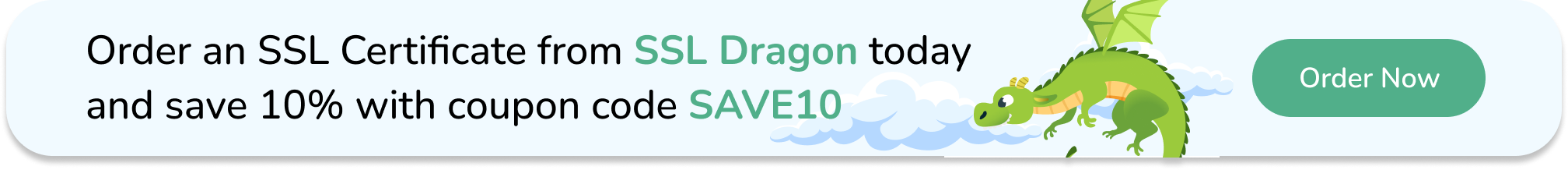
How Long Do SSL Certificates Last?
SSL certificates last for one year before you need to renew them. This period, also known as the TLS certificate validity period, is the optimal lifespan set by Certificate Authorities after careful considerations in line with current security threats.
SSL certificate validity periods used to be longer (up to five years when SSL certs first emerged), but changes in industry practices have gradually reduced them to enhance security. A shorter validity allows CAs to swiftly replace compromised certificates, reducing the risk of prolonged vulnerabilities like man-in-the-middle attacks.
Being aware of the specific validity period for your SSL certificate helps you stay ahead of expiration dates and avoid potential security lapses. Regularly checking your certificate’s expiration date and planning renewals ensures your website remains trustworthy and secure for visitors.
What is the SSL Certificate Maximum Validity Period?
As of 2024, the maximum validity period for SSL/TLS certificates is 397 days, which equates to approximately 13 months. The CA/Browser Forum is the entity that establishes the SSL validity to improve security and ensure more frequent updates of certificate information.
However, Google is pushing to reduce the certificate lifespan to 90 days. The rationale behind this proposal is to encourage automation and more frequent updates to adapt to emerging security practices and improve the overall security ecosystem. This potential change indicates a trend towards shorter certificate lifespans to maintain higher security standards.
What Determines the SSL Certificate Validity Period?
Industry regulations determine the maximum validity period for SSL certificates. Here are five reasons that determine it:
- Security Best Practices: Shorter validity periods reduce the exposure if a certificate is compromised, allowing more frequent updates to encryption standards and key strengths.
- Specific Vulnerabilities: Shorter SSL certificate validity periods ensure frequent updates, preventing SSL attacks like Heartbleed, SHA-1 deprecation, ROCA, and Logjam by replacing affected certificates promptly.
- Evolving Cryptographic Standards: The rapid advancement in computational power and cryptographic research means that what is secure today might not be tomorrow. Regular certificate renewals ensure adaptation to newer cryptographic algorithms.
- Browser and OS Requirements: Major browsers and operating systems require shorter certificate lifespans to protect users from sensitive data theft. Compliance with these requirements enables websites to remain accessible via browsers and search engines.
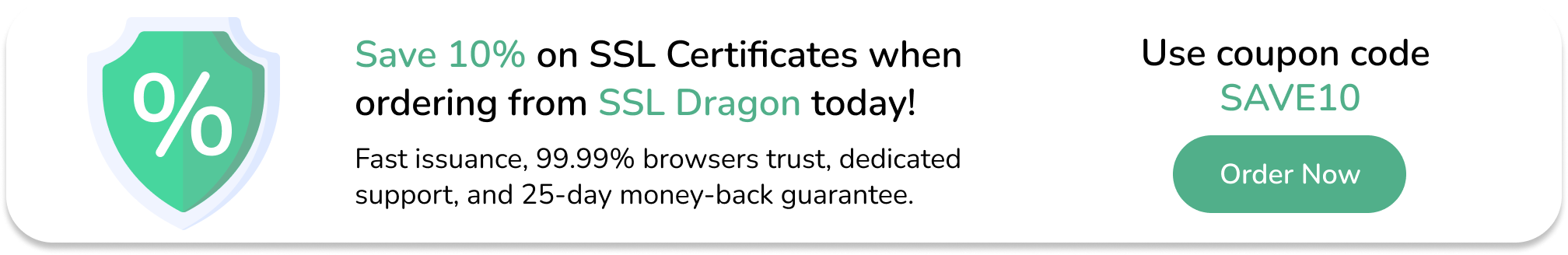
How Do I Know When My SSL Certificate Expires?
You can check your SSL certificate’s expiration date by accessing your website’s security details through your browser. Start by clicking the padlock or custom icon in the address bar. In most browsers, this action will bring up a menu where you can select “Certificate” or “View Certificate” to see detailed information about your SSL certificate.
Another quick method is to use online tools. Websites like SSL Labs allow you to enter your domain and instantly retrieve details about your SSL certificate, including its expiration date.
You can also employ tools like OpenSSL if you know how to use the command prompt. Running the following command will display the expiration date of your SSL certificate.
openssl s_client -connect yourdomain.com:443 -servername yourdomain.com < /dev/null 2>/dev/null | openssl x509 -noout -dates
Many web hosting services and SSL certificate providers send email notifications as your certificate approaches its expiration date. Make sure your contact information is up to date to receive these reminders. Keeping tabs on your SSL certificate’s expiration date ensures continuous security for your website and prevents any unexpected disruptions.
What to Do if an SSL Certificate Expired?
If your SSL certificate has expired, you must renew it immediately to restore your website’s security and trustworthiness. Start by logging into your hosting provider or SSL certificate issuer’s dashboard. Look for the expired certificate and select the renewal option.
Follow the prompts to complete the renewal process; you might need to re-validate your domain ownership. Failure to renew the certificate will prolong the SSL connection errors on your website and drive your visitors away from it. Moreover, search engines could penalize it and stop displaying your pages in search engine results pages.
Once renewed, download the new certificate files. Access your website’s server control panel and upload the new SSL certificate. Most control panels have a dedicated SSL/TLS section where you can manage certificates. You can use our SSL installation guides to upload the new certificate on your server.
Remember to test your website to confirm the certificate is working correctly. Also, clear your browser cache to avoid seeing outdated security warnings.
Bottom Line
The SSL certificate validity period is getting shorter and shorter. Now set at just one year, it requires more involvement in the renewal process. But don’t worry! At SSL Dragon, you can get SSL certificates on a multi-year subscription with a nice discount and streamline certificate management.
This way, you’ll ensure a secure online environment and build confidence with your users without disruptions. Don’t let an expired SSL certificate undermine your efforts—stay proactive and keep your site protected.
Save 10% on SSL Certificates when ordering from SSL Dragon today!
Fast issuance, strong encryption, 99.99% browser trust, dedicated support, and 25-day money-back guarantee. Coupon code: SAVE10


























