Firefox 66, the latest version of the popular browser introduced several new features including block autoplay (prevents a website from automatically playing sound), improved search experience, smoother scrolling, and many more. The new release also came with redesigned SSL error messages to help users better understand the risks of an unsecure connection.
If the Firefox browser doesn’t trust an SSL certificate of a website, it automatically issues a security warning. With 3% of Firefox users encountering a security certificate message daily, explaining the SSL warning in a concise and easy to understand way is essential.
Armed with a team of security experts and copywriters, Firefox carried out external research and a couple of surveys to create a brand new security message. Below you can compare the old error message with the new one.
SSL error messages – old vs new
According to Firefox, the old message was too vague and technical for the average users. It was nestled within an obsolete design, making the whole user experience confusing.
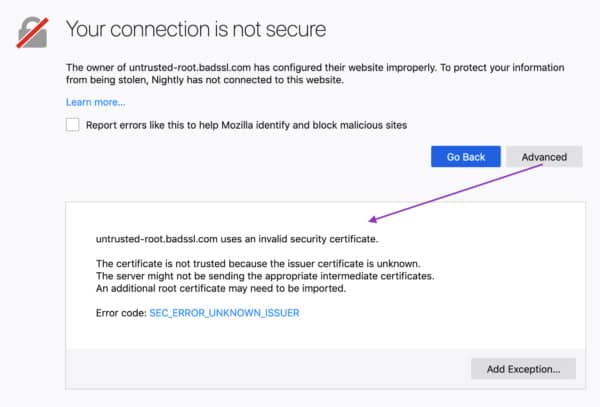
Old Firefox SSL error message
The redesigned SSL security message addressed the shortcomings of its predecessor. It now specifically states that an attacker could be trying to impersonate the site and steal sensitive data such as passwords, emails, or credit card details.
On top of that, it also assures users that the security issue is with the website in question and has nothing to do with their browser or device.
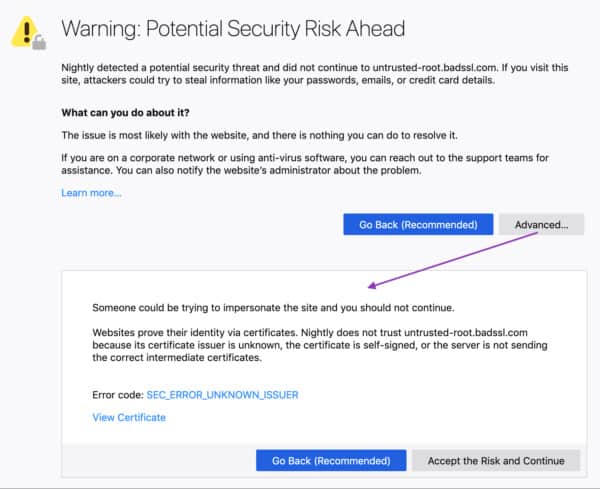
New SSL error message
To gauge the efficiency of the new SSL security message, Firefox ran a quantitative survey. The Firefox team compared new error pages with the old ones, and also with Chrome’s current warning messages.
When presented with the redesigned error message, Firefox saw a 22 – 50% decrease in users who would attempt to ignore the warning message, and a 29 – 60% decrease in users who would try to access the website via another browser.
What’s more encouraging for Firefox is that only 4.7 – 8.5 % of users who saw the new SSL error message said they would switch to another browser, in contrast to 10 – 11.3% of users who saw a Chrome message.
Avoid SSL error messages at all costs
An SSL security warning is one of the worst things that could happen to your website. It compromises your credibility and authority. Your traffic can suffer an irreparable hit, all because of an issue with your SSL certificate. The good news is you can easily avoid the SSL warnings. Make sure you use an SSL product from a trusted Certificate Authority and don’t forget to renew it on time.
To achieve a higher level of visitors’ trust, choose commercial SSL certificates instead of free ones. They come with a site seal and an SSL warranty for additional peace of mind. If you’re an official business, opt for Business Validation, or Extended Validation certificates. BV and EV SSL verify your company’s identity and confirm that it’s genuine.
Save 10% on SSL Certificates when ordering today!
Fast issuance, strong encryption, 99.99% browser trust, dedicated support, and 25-day money-back guarantee. Coupon code: SAVE10
























