
FAQs
Once you got your CSR code and Private Key, you can enter your CSR when ordering an SSL Certificate. Here is where you need to enter your CSR code:
- Sign in to “My Account” on our SSL Dragon website.
- Once you are logged in, go to the main menu, select “SSL Certificates” -> “My SSL Certificates“.
- You will see the list of SSL Certificates which you bought on our website. Click on the SSL Certificate which you have just ordered, to enter its details page.
- When you are on the details page of the SSL certificate which you bought, go towards the bottom of the page, and click on the green button which says “Configure Now”.
- Fill in the 2 or 3 steps form, by entering your personal and your company information. The second thing that you will be asked about on this form is the CSR. Copy and paste your CSR code in the text area which asks you for your CSR.
- Once the 2 or 3 steps form is completed in full, your SSL Certificate order will be submitted to the Certificate Authority.
- A message will come on the email address which you selected on Step 2. You need to go to your email address, and confirm that you are the owner of the domain name which you asked for an SSL Certificate for.
- Once these are done successfully, you will receive your SSL Certificate in anything between 5 minutes (for a Domain Validation SSL Certificate) and 7-10 days (for an Extended Validation SSL Certificate).
Copy Link
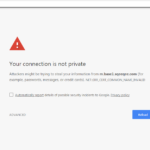 Your current SSL Certificate will expire as soon as the “Expires” date for your SSL Certificate passes. If you keep your old and expired SSL Certificate on your website, then all the web and mobile browsers will show your website as insecure and will prompt users that your website has a major security problem, and will not let visitors enter your website unless visitors explicitly accept to enter your website on their own risk. You can see an example of these security alerts that visitors will see on your website if you keep an expired SSL Certificate.
Your current SSL Certificate will expire as soon as the “Expires” date for your SSL Certificate passes. If you keep your old and expired SSL Certificate on your website, then all the web and mobile browsers will show your website as insecure and will prompt users that your website has a major security problem, and will not let visitors enter your website unless visitors explicitly accept to enter your website on their own risk. You can see an example of these security alerts that visitors will see on your website if you keep an expired SSL Certificate.
The solution to prevent that is to renew your SSL Certificate, and install the newly renewed SSL Certificate on your website. In that case your website will continue to show as secure.
The other, less preferable solution, is to uninstall the SSL Certificate from your website. In that case, visitors will be able to see your website. They will not be stopped from viewing your website as shown in the screenshot from above. However, so as your website will not have an SSL Certificate in general, then visitors will see the “Not secure” message in the browser’s URL bar next to the name of the website.
Copy Link
When configuring your SSL Certificate, you are asked to choose your webserver type.
If you don’t know which server type you have, simply choose “Other” and your SSL Certificate will work on any server type for sure. For certificate authorities, the webserver type question is more a statistics question than an attribute which your SSL Certificate will be configured by. Certificate authorities needs to know what are the most used server types in order to build their certificates compatible with all these server types.
Copy Link
A Wildcard certificate will secure an unlimited number of subdomains.
Copy Link
A Wildcard SSL Certificate is specifically created to allow users to secure one single domain name and all its sub-domains. In other words, you can secure one single domain name and an unlimited number of sub-domains belonging to that domain name with one single Wildcard SSL Certificate.
You can add sub-domains to your server and they will be covered by your Wildcard SSL Certificate automatically. You do not need to re-issue your Wildcard SSL Certificate each and every time when you add sub-domains to it. The newly added sub-domains will be automatically covered by your Wildcard SSL Certificate.
NOTE: The subdomains that you can secure with one Wildcard SSL Certificate have to be either 1st level sub-domains (e.g.: *.example.com) or 2nd level sub-domains (*.mob.example.com). You cannot secure 1st and 2nd level sub-domains with one regular Wildcard SSL Certificate. If you want to secure 1st level sub-domains and 2nd level sub-domains, you have to get a Multi-Domain Wildcard SSL Certificate or 2 separate Wildcard SSL Certificates.
For example, a regular Wildcard SSL Certificate allows you to secure:
- One main domain name (example.com) and all its 1st level subdomains (*.example.com):
- my.example.com
- test.example.com
- dev.example.com
- mail.example.com
- (etc)
- Or, one subdomain (mob.example.com) and all 2nd level sub-domains (*.mob.example.com):
- my.mob.example.com
- test.mob.example.com
- dev.mob.example.com
- mail.mob.example.com
- (etc)
In order to secure one domain and all its sub-domains as shown in the first example, you have to include *.example.com as a common name (domain name) when creating a CSR (Certificate Signing Request). If you want to secure 2nd level sub-domains, then you have to enter *.mob.example.com as a common name (domain name) when creating a CSR (Certificate Signing Request).
Copy Link
If your Credit / Debit Card payment via our default payment processor (Stripe) fails, you can always pay using a Credit/ Debit Card via PayPal. Here is how to do that:
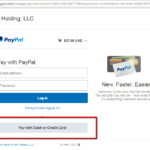 Please go to “My Invoices” page inside your SSL Dragon account to see the unpaid invoice for your order: https://my.ssldragon.com/clientarea.php?action=invoices
Please go to “My Invoices” page inside your SSL Dragon account to see the unpaid invoice for your order: https://my.ssldragon.com/clientarea.php?action=invoices- Click on your unpaid invoice to open it;
- Select PayPal as a payment method and click the orange “PayPal Checkout” button on the top right of the screen;
- When you are on the PayPal payment page, you can click on the “Pay with Debit or Credit Card” button (see screenshot on the right).
Copy Link
Yes, you can change the company name that your SSL Certificate is issued to. The procedure involves the reconfiguration and reissue of your SSL Certificate, and there are some additional steps if you have a Business Validation or Extended Validation Certificate.
Domain Validation SSL Certificates
You can reissue your SSL Certificate from your SSL Dragon account by following the next steps:
1) Log into your SSL Dragon account;
2) Go to “SSL Certificates” -> “My SSL Certificates“;
3) You will see the list of products that you bought from SSL Dragon. Click on the SSL Certificate which you would like to reissue;
4) Click on the “Reissue certificate” button on the left side (see the screenshot on the right);
5) Reconfigure your SSL Certificate. As a part of the reconfiguration, please create a new CSR code and enter the new company name, locality (city or town), state or province, and country in it.
6) For Multi-Domain SSL – Don’t forget to include the SAN list in the SANs field;
7) After reconfiguring your SSL Certificate, you will have to pass the Domain Validation again.
For Domain Validation SSL Certificates, your SSL Certificate will be reissued for the new domain name after you pass the domain validation successfully.
Business Validation SSL Certificates
To change the company name in your Business Validation SSL Certificate, you have to go through the same reconfiguration and domain validation process as described under the “Domain Validation” section above. After that, you have to pass the entire Business Validation process again, so as the Certificate Authority needs to verify the legal existence of your new company, and your company’s phone number. You can read how to pass the Business Validation process at this link.
Your BV SSL Certificate will be reissued for the new company name after you pass the Business Validation process again.
Extended Validation SSL Certificates
To change the company name in your Extended Validation SSL Certificate, you have to go through the same reconfiguration and domain validation process as described under the “Domain Validation” section above. After that, you have to pass the entire Extended Validation process again, so as the Certificate Authority needs to verify the legal existence of your new company, and your company’s phone number. You can read how to pass the Extended Validation process at this link.
Your EV SSL Certificate will be reissued for the new company name after you pass the Extended Validation process again.
Copy Link
 Sectigo Personal Authentication Certificate helps businesses reduce the risks and threats associated with using standard passwords by enabling the two-factor authentication of users. If you need a stronger guarantee that the person logging into your company network or account is your legitimate employee, CPAC SSL Certificates will allow you to secure your sensitive and private customer or corporate data by enabling the industry standard used by banks all over the world – two-factor authentication – seamlessly integrating the certificate as a second authentication element. In this way, you will protect your company access, including remote, from any hackers attempting to steal usernames and passwords.
Sectigo Personal Authentication Certificate helps businesses reduce the risks and threats associated with using standard passwords by enabling the two-factor authentication of users. If you need a stronger guarantee that the person logging into your company network or account is your legitimate employee, CPAC SSL Certificates will allow you to secure your sensitive and private customer or corporate data by enabling the industry standard used by banks all over the world – two-factor authentication – seamlessly integrating the certificate as a second authentication element. In this way, you will protect your company access, including remote, from any hackers attempting to steal usernames and passwords.
Copy Link

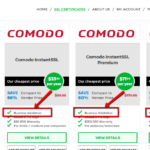 You can check whether your SSL Certificate requires Domain Validation, Business Validation or Extended Validation by looking at the attributes of your SSL Certificate. Please open the two screenshots on the right in order to see where you can find the information about the validation type of your SSL Certificate.
You can check whether your SSL Certificate requires Domain Validation, Business Validation or Extended Validation by looking at the attributes of your SSL Certificate. Please open the two screenshots on the right in order to see where you can find the information about the validation type of your SSL Certificate.
Copy Link
Yes, absolutely.
The Multi-Domain (UCC/SAN) SSL Certificate allows you to secure multiple domains or subdomains which are hosted either on one IP address or different IP addresses. This SSL Certificate type was particularly designed to secure multiple websites within one single SSL Certificate as an easy-to-use and cost-effective solution.
Copy Link




















