
FAQs
Sectigo Personal Authentication Certificates provide you the highest level of protection by enabling end-to-end encryption of your email communications. By signing and encrypting your outgoing email messages, you protect them from Man-in-the-Middle attacks, https proxies, or packet-sniffers, therefore your messages can’t be intercepted and decrypted by a malicious third party.
Encrypting Email Messages guarantees their privacy and integrity, while digitally signing the messages authenticates you as being the genuine sender. In this way, you will secure yourself and your business from accidental or fraudulent data exposures, privacy breaches, and other potential security threats associated with business communication.
Copy Link
You can receive a refund ONLY for the additional domains (SANs) that you bought and NOT used.
If you have already activated the SAN (additional domain) for a particular domain name, then you cannot be refunded for that specific domain name.
Copy Link
You can add sub-domains to your server and they will be covered by your Wildcard SSL Certificate automatically. You do not need to re-issue your Wildcard SSL Certificate each and every time when you add sub-domains to it. The newly added sub-domains will be automatically covered by your Wildcard SSL Certificate.
Copy Link
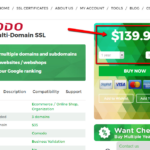 A Multi-Domain (SAN) SSL Certificate is specifically created to allow users to secure multiple domains and/or multiple sub-domains with one single SSL Certificate. Depending on the SSL Certificate product and brand, the certificate will include a different number of additional domains (called SANs) at the price quoted on the SSL Certificate’s details page (see screenshot on the right).
A Multi-Domain (SAN) SSL Certificate is specifically created to allow users to secure multiple domains and/or multiple sub-domains with one single SSL Certificate. Depending on the SSL Certificate product and brand, the certificate will include a different number of additional domains (called SANs) at the price quoted on the SSL Certificate’s details page (see screenshot on the right).
For example, a Multi-Domain (SAN) SSL Certificate that has 4 domains by default allows you to secure:
- Four different domains:
- mysite.com
- example.com
- abcxyz.com
- demo123.com
- Four different subdomains:
- my.example.com
- mail.example.com
- test.mysite.com
- account.mysite.com
- Four different domains and subdomains:
- example.com
- my.example.com
- abcxyz.com
- mail.demo123.com
 NOTE: Here is how you should configure your Multi-Domain SSL Certificate on our website: When you generate a CSR (Certificate Signing Request), please include one single domain name or sub-domain in it, such as: www.example.com. The rest of the domains or sub-domains, which are called SANs (2nd, 3rd, 4th domains or sub-domains) should be included in the fields for additional domains. You will see the fields for additional domains on the SSL Certificate configuration form, right under the text area for the CSR (see screenshot on the right).
NOTE: Here is how you should configure your Multi-Domain SSL Certificate on our website: When you generate a CSR (Certificate Signing Request), please include one single domain name or sub-domain in it, such as: www.example.com. The rest of the domains or sub-domains, which are called SANs (2nd, 3rd, 4th domains or sub-domains) should be included in the fields for additional domains. You will see the fields for additional domains on the SSL Certificate configuration form, right under the text area for the CSR (see screenshot on the right).
Copy Link
Some Certificate Authorities (especially Sectigo and DigiCert) may ask you to update or add your phone number to your company’s DUNS listing, as a part of your Business or Extended Validation process.
After you have contacted Dun & Bradstreet and added your phone number to your company’s DUNS listing, it may take between 5 and 40 days for Dun & Bradstreet to make your DUNS listing update available to the public. When you talk to Dun & Bradstreet over the phone, they may tell you that they added or updated your phone number. However, they only initiated process. Your phone number will appear on the Dun & Bradstreet website (https://www.dandb.com/) in about 5 to 40 days after that.
You will know that your DUNS listing has been truly updated, only when you get an email message from Dun & Bradstreet saying that your DUNS profile has been updated successfully. Your phone number will start appearing on your DUNS listing only after you get this email from them. Also, Certificates Authorities (such as Sectigo and DigiCert) can verify your phone number based on your DUNS listing only when your phone number is publicly available. That’s why you or we should contact the Certificate Authority requesting them to check your DUNS listing only after you get that confirmation by email.
In the past, we asked the Validation Department representatives from Sectigo and DigiCert to contact Dun & Bradstreet directly, and check our customer’s phone number with Dun & Bradstreet. We did that after our customers told us that they added or updated their phone number on their DUNS listing. Each time, Sectigo and DigiCert were told by the Dun & Bradstreet representatives that our customers’ DUNS listing update is “in progress” and “has not been completed yet”, and were advised to get back to Dun & Bradstreet when the customers receive an email message from Dun & Bradstreet which confirms them that their DUNS listing was updated.
If 5-40 days is too much to wait, we recommend you to go with other methods of validating your company and phone numbers, such as providing a legal letter written by a notary, an attorney, or a certified public accountant. This method will allow you to pass the Business or Extended Validation within 1-2 days.
Copy Link
The subdomains that you can secure with one Wildcard SSL Certificate have to be either 1st level sub-domains (e.g.: *.example.com) or 2nd level sub-domains (*.mob.example.com). You cannot secure 1st and 2nd level sub-domains with one regular Wildcard SSL Certificate.
If you want to secure 1st level sub-domains and 2nd level sub-domains, you have to get a Multi-Domain Wildcard SSL Certificate, or 2 separate Wildcard SSL Certificates.
For example, a regular Wildcard SSL Certificate allows you to secure:
- One main domain name (example.com) and all its 1st level sub-domains (*.example.com):
- my.example.com
- test.example.com
- dev.example.com
- mail.example.com
- (etc)
- Or, one sub-domain (mob.example.com) and all 2nd level sub-domains (*.mob.example.com):
- my.mob.example.com
- test.mob.example.com
- dev.mob.example.com
- mail.mob.example.com
- (etc)
In order to secure one domain and all its sub-domains as shown in the first example, you have to include *.example.com as a common name (domain name) when creating a CSR (Certificate Signing Request). If you want to secure 2nd level sub-domains, then you have to enter *.mob.example.com as a common name (domain name) when creating a CSR (Certificate Signing Request).
Copy Link
You can secure multiple subdomains by purchasing a Wildcard Certificate. This SSL was specifically designed for ensuring the security of your main domain, along with its multiple subdomains. For instance, if your site’s domain is ssldragon.com, then the Wildcard certificate for *.ssldragon.com will secure an unlimited number of your first-level subdomains like mail.ssldragon.com, account.ssldragon.com or login.ssldragon.com.
You can find our full list of Wildcard certificates at this link.
Copy Link
The validation process is completed by the SSL provider, also called Certificate Authority (CA). The CA will contact you during the validation process to confirm that you are indeed the owner of the domain.
The certificate you purchase from SSLDragon will be validated by one of the following CA: DigiCert, GeoTrust, Thawte, Sectigo, RapidSSL.
Copy Link
To add your Company Name and TAX/VAT number, you have to login into your SSL Dragon Account and follow these steps:
- Click on the “Hello, *Your Name*” button on the right top side of your account dashboard and select “Edit Account Settings”;
- On the ‘My Details’ page, you will find the ‘Company Name’ and ‘Company TAX/VAT ID’ field;
- Fill in these fields with the necessary information then click on ’Save Changes’.
After you perform the above steps, your SSL Dragon account and all your invoices will be automatically updated with this information.
Copy Link






















