
FAQs
All DigiCert SSL Certificates require customers to pass the Business Validation or Extended Validation process. On DigiCert SSL Certificates, these two validation processes are identical. As a part of the Business Validation or Extended Validation process, you need to provide information about your company and your company’s phone number.
DUNS number
You need to provide your DUNS number to DigiCert, and your DUNS profile needs to display your phone number. You can check your company’s DUNS number/profile on this website: https://www.dandb.com/. If you see that your DUNS listing does not contain a phone number, then you need to contact Dun & Bradstreet (at https://www.dandb.com/) and ask them to add your phone number to their “business directory and on the report”.
Please note that after asking DNB (Dun & Bradstreet) to add your phone number to your DUNS listing, it will take them a few days to do this update. You should expect to receive an email message from DNB saying that your DUNS profile has been updated successfully. Your phone number will start appearing on your DUNS profile on the https://www.dandb.com/ website only after you get that confirmation message from DNB.
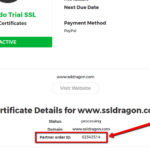 At that point, you should contact DigiCert at +1 (877) 438-8776 and provide them your DigiCert Order ID and your DUNS number. You can find your DigiCert Order ID on your SSL Certificate’s details page inside your SSL Dragon account. See the screenshot on the right.
At that point, you should contact DigiCert at +1 (877) 438-8776 and provide them your DigiCert Order ID and your DUNS number. You can find your DigiCert Order ID on your SSL Certificate’s details page inside your SSL Dragon account. See the screenshot on the right.
DigiCert will proceed with the callback verification process to verify your phone number. Once that is completed, your DigiCert SSL Certificate will be issued to you.
Legal letter
If adding your phone number to your DUNS listing takes too long, you can ask DigiCert to tell you what alternatives you have for passing the Business Validation or Extended Validation. DigiCert can send you an email message with information about a legal letter which you can write, then take it to a notary for them to sign it, and then scan and send it back to DigiCert by email. The letter will have your company name, address, and phone number. Once DigiCert receives it, they will do the callback on the number which you provide in the legal letter and will issue your DigiCert SSL Certificate shortly after that. Other certificate authorities have this practice too, so providing a legal letter is a common method for passing the Business Validation and Extended Validation.
Copy Link
If you are still wondering what are the main benefits of each validation type (Domain Validation (DV), Business Validation (BV), and Extended Validation (EV)) and why you should choose one vs. another, then this is the right FAQ for you. Each of these SSL Certificate types was created having in mind a certain customer trust level:
- Basic – Domain Validation SSL Certificates – created for customers who aren’t interested in showing their company name and address in the SSL Certificate – either because they don’t need/want to or simply because they just don’t have a company. They only need to get the SSL Certificate very quickly in order to secure their domain name with HTTPS and have all web and mobile browsers display their website as “Secure”.
- Medium – Business Validation SSL Certificates – designed for clients who want to display their company’s name in their SSL Certificate’s details in order to ensure their customers that their business is real and trustworthy. BV SSL Certificates also allows you to display on your website a site seal provided by the third party Certificate Authority which proves that your SSL Certificate was issued to your company’s name and address.
- Top – Extended Validation SSL Certificates – developed for clients for whom users’ trust is highly important. EV SSL Certificates also provide the site seal which proves that your SSL Certificate was issued to your website, company’s name and address but these certificates have the topmost trust level because they show your customers, prospectors, and visitors that your website is highly secure and that their information is always protected.
Now that you know the main differences between Domain Validation (DV), Business Validation (BV), and Extended Validation (EV) SSL Certificates, it should be much easier for you choose the one that fits you the best.
Copy Link
The SSL renewal requires the purchase of a brand new certificate for your domain and company. To meet the rigorous industry standards, Certificate Authorities must code the expiration date into the certificate. That’s why when an SSL cert expires, it’s no longer valid and needs replacement. It’s impossible to extend the life of an SSL certificate beyond the timeframe set by the CA/Browser Forum. The current SSL validity period is set to one year. So, when you renew your certificate, you actually buy a new one and install it again on your server.
Copy Link
To export your certificate from Internet Explorer follow the steps below:
- Open Internet Explorer, then navigate to Tools > Internet Options.
- From the Internet Options window, select the Content tab and then Certificates.
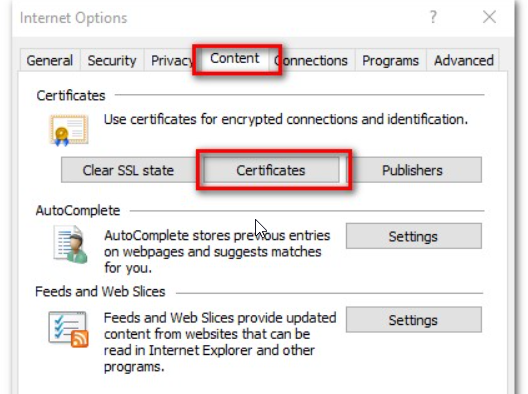
- In the Certificates window, select the Personal tab.
- Select the certificate you wish to export, then click Export…
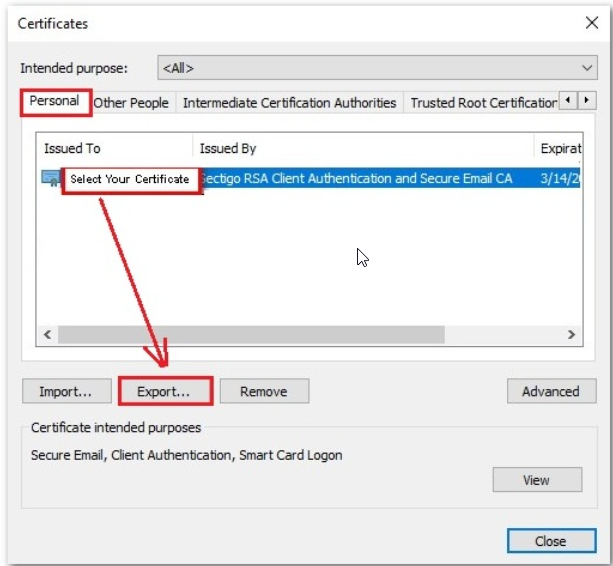
- In the Certificate Export Wizard, depending on your needs, select one of the following options:
- Yes, export the private key. Pick this option if you want to import the certificate into another browser/email client or mobile device.
- No, do not export the private key. Select this option if you need to export the certificate for other purposes such as archiving your public key.
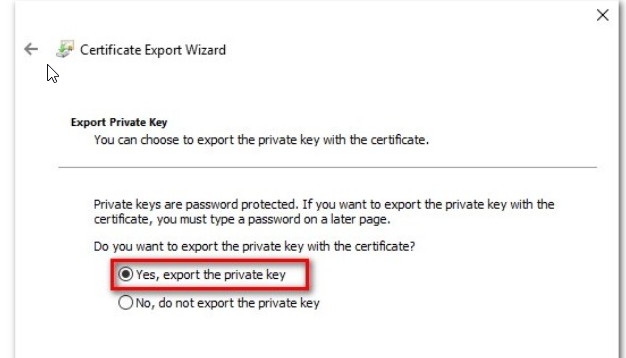
- For this demonstration we’ll pick the first option – Yes, export the private key.
- After you click Next, from the formats presented, click the Personal Information Exchange radio button and select Include all certificates in the certification path if possible and Enable certificate privacy. Click Next to continue.
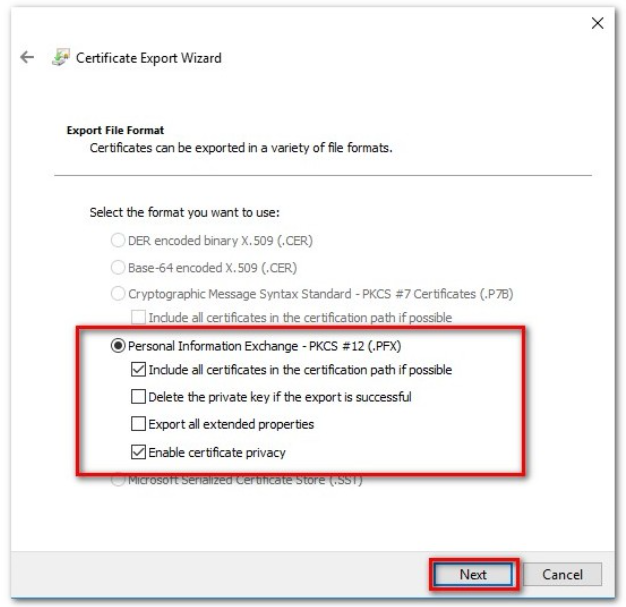
- Now, create a password for your certificate. You will need it to import the certificate into another browser/mail client.
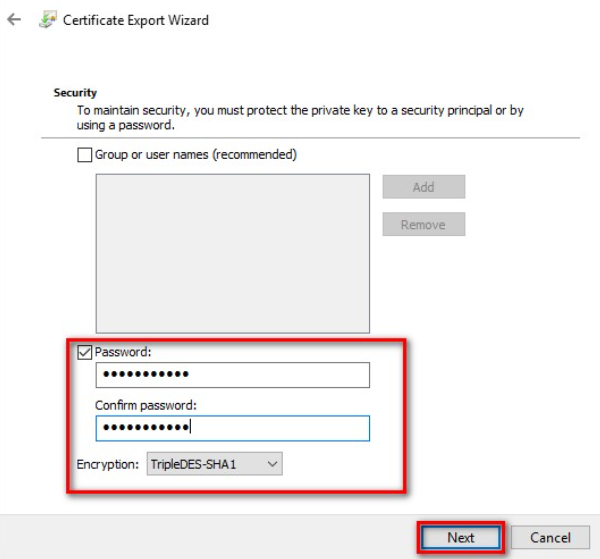
- Click Browse and go to the location where the certificate was saved. Click Next.
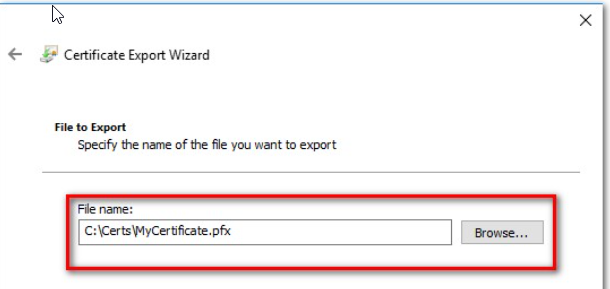
- Double-check your select settings, and click Finish to complete the Certificate Export process.
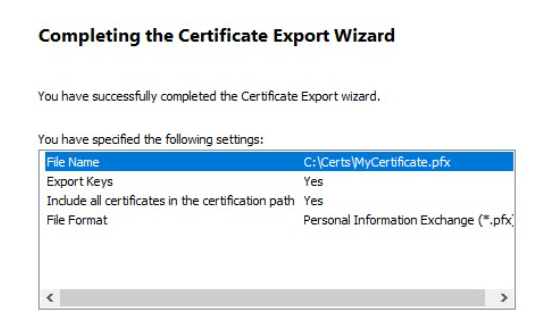
Source: Sectigo’s Knowledge Base
Copy Link
Sectigo Personal Authentication Certificates were designed for individuals and businesses who are looking at implementing the best web security practices, such as email & document encryption and user two-factor authentication. However, each CPAC SSL Certificate was designed to fit a particular need. Just like DV, BV, and EV SSL Certificates, CPAC SSL Certificates come with different validation requirements which enable certain certificate fields:
- CPAC Basic – requires Domain Control and displays only your email in the SSL Certificate
- CPAC Pro – requires Domain Control and Identity Verification in order to display your email, First and Last Name in the SSL Certificate
- CPAC Enterprise – requires Domain Control, Identity Verification, and Organization Validation in order to display your email, First and Last Name, as well as Company Name and Address in the SSL Certificate.
Based on your actual needs, you can now decide which Sectigo Personal Authentication Certificate is the best option for you, providing you an enhanced web security of your business activity.
For more info about validation requirements for each type of certificate, check this FAQ section.
Copy Link
You can order a Sectigo Personal Authentication Certificate (SPAC) for any valid email address. Below are the validation requirements for each type of Personal Authentication Certificate:
SPAC Basic
Validation requires a challenge-response from you, which is sent to the email address you provide. Once you have followed the instructions in the challenge email, the certificate is issued.
SPAC Pro
To obtain a SPAC Pro certificate, you need to complete the following steps:
- Provide a government-issued photo ID such as; a driver’s license, passport, national ID card, or military ID. The name on the government-issued photo ID must match the name of the certificate. You must provide a legible and readable copy of the photo ID.
- Verify your email address by responding to a challenge sent to the email address listed on the certificate.
After you complete the instructions in the challenge email, the certificate is issued.
SPAC Enterprise
Validation for an Enterprise requires the following:
- Business Identity verification using a QIIS, QGIS, or QTIS document (the definitions of these acronyms are at the end of this FAQ).
- Authenticating the identity of the applicant (listed as the admin contact on the order). The name on the government-issued photo ID (driver’s license, passport, national ID card, or military ID) must match the name of the admin contact. Sectigo requires applicants to provide a legible and readable copy of the photo ID.
- Physical address verification via QIIS QGIS or QTIS document.
- Order authentication via a callback process using the business telephone number included in a QIIS, QGIS, or QTIS document.
Once the above steps are completed, the certificate is issued.
Definitions:
QIIS stands for Qualified Independent Information Source – an up-to-date public database that provides reliable and accurate information for which it is consulted. Examples of QIIS are local phone directories or third-party commercial credit services such as Dun and Brandsheet.
QTIS (Qualified Tax Information Source) is a governmental database that contains tax information relating to Private Organizations, Business Entities, or Individuals. Employer Identification Number (EIN) is considered a QTIS.
QGIS stands for Qualified Government Information Source – a database maintained by a Government Entity that contains legal business registration, corporate filing, trademarks, and patents.
Source: Sectigo’s Knowledge Base
Copy Link
We provide little to no support on how to install an SSL Certificate. There are countless combinations of “hosting providers X hosting panels X operating systems X web servers types X technologies X release versions” for us to be able to provide support for all of them.
Also, there are too many factors to take into consideration when installing an SSL Certificate for the setup to be correct and secure. These being said, we politely prefer to decline to offer any SSL installation instructions over the phone, email or ticketing system.
Here are three links where you can start the research on how to use your SSL Certificate with Outlook / Office 365:
– SSL Certificate Installation
– CPAC Certificate Installation
– SSL installation FAQ
There is a lot of information online on your particular server setup, so you may want to look into that as well. Alternatively, we recommend hiring a web developer or a system engineer who has installed SSL Certificates many times before.
Copy Link
The multi-domain certificate can be initially activated for the primary domain name.
If you wish to add more domains later, you need to reissue the certificate in your SSLDragon.com account, and add the SAN (additional domain) list in the SAN field, when reissuing.
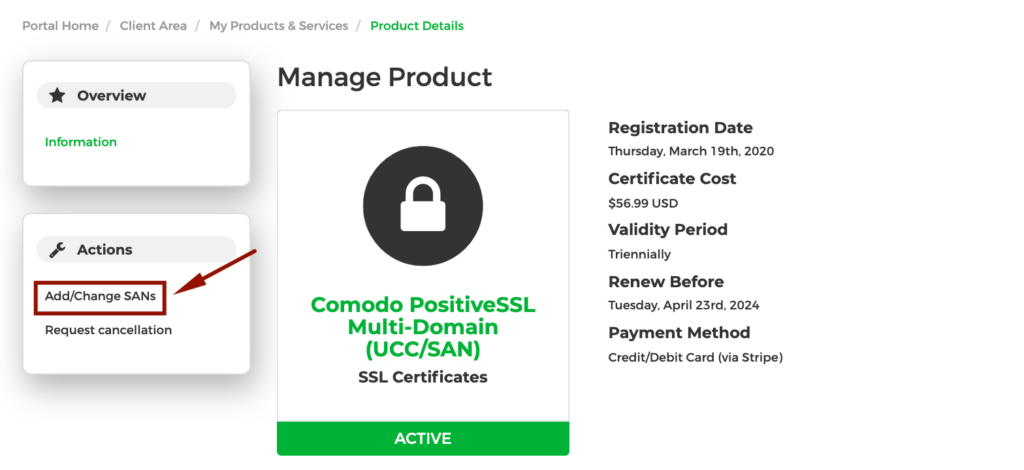
If you need to add more domains than included by default, then please choose the Add More SANs option in order to pay for and activate the additional SANs.
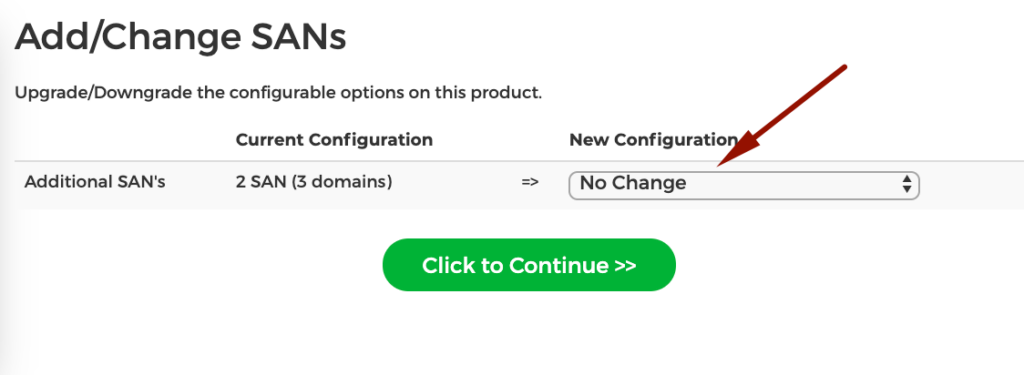
Copy Link
A data server provides a wide range of database services such as data storage, data manipulation, data analysis, and archiving. If your website offers Database-as-a-Service (DBaaS) solutions, you will need an SSL certificate to encrypt the sensitive information of your clients. Moreover, since Chrome and Firefox flag websites without SSL encryption as not secure, a valid SSL certificate will ensure that your site is accessible 24/7 from any browser.
Copy Link
- One of the most common reasons why a website which has an SSL Certificate installed continues to show as insecure, is that your website continues to pull content, images or videos from unsecured HTTP links. You need to change all the links that you are pulling content from to HTTPS links, and your website will start showing as secure immediately.
- The second most common reason why a website may show insecure although you installed an SSL Certificate on it is that your server is outdated and/or doesn’t support the latest TLS settings requirements.
- The third most common reason why a website may show as insecure although you installed an SSL Certificate on it, is that you and other visitors continue to open your website through an unsecured HTTP link. You should put a redirect in the server configuration file or in the site’s htaccess file, so that whoever enters your website by typing “www.mywebiste.com” should be automatically redirected to https://www.mywebsite.com. With other words, you should put a redirect that sends all users to your secured site. Here are some articles on how to do this.
- You also might be missing the CA-bundle/Intermediate/Root SSL Certificates.
- Another problem might be the incorrect SSL installation.
All 5 reasons and any other can be revealed by checking how well was your SSL installed using these tools: SSL Server Test and Why No Padlock?
They will offer you a free report on your SSL Certificate installation along with detailed information on how to fix any vulnerabilities.
Also, we recommend you to read our article called: How to move your website from HTTP to HTTPS easily and with no pain. The article goes even further and comes with many more recommendations on what to check and do to have your website open from an HTTPS link correctly.
Copy Link




















