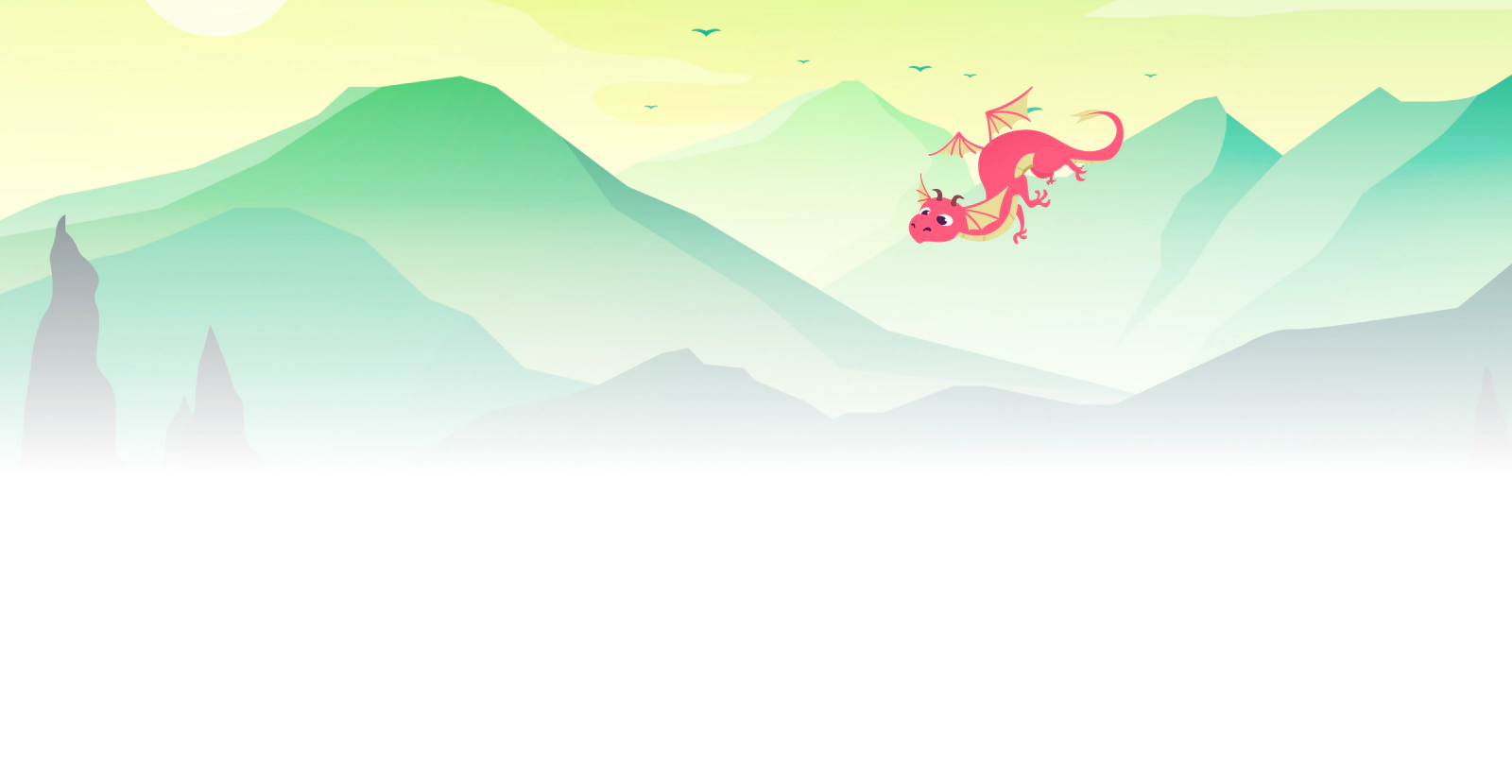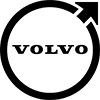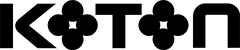Thawte 123 SSL Benefits
- Secures 1 Domain – both www and non-www versions.
- Domain Validation. You can get the Thawte SSL 123 certificate in 5 minutes without any documentation. Thawte will verify domain ownership only. Since the process is automated, you don’t have to wait days to receive your certificate.
- Compatible with almost any platform. It is compatible with dozens of servers and email clients. You can install it on Windows, Linux, macOS, Android, Microsoft products, and many more systems. Moreover, the 99.3% browser compatibility will ensure all visitors receive top-rate encryption on desktop and mobile devices.
- Unbreakable Encryption. It provides state-of-the-art protection against cyber thieves. Your visitors’ sensitive data will be protected by 256-bit encryption and a 2048-bit RSA signature key. Breaking the SSL/TLS encryption is beyond human capability.
- $500,000 warranty. The Thawte SSL 123 certificate includes one of the best warranties for a Domain Validation certificate. If a PKI failure or a certificate issuance to a fraudulent site affects your end-users, they’re entitled to half a million US dollars in damage compensation.
- Site Seal. The Thawte Trusted Site Seal is a globally recognized trust mark, available for display in 18 languages. There isn’t a quicker way to boost your reputation and sales than simply adding the site seal to your home or checkout pages.
- Unlimited server licensing and unlimited reissues. You can re-issue this Domain Validation certificate free of charge an unlimited number of times and use it on as many servers as you need before its expiration date.